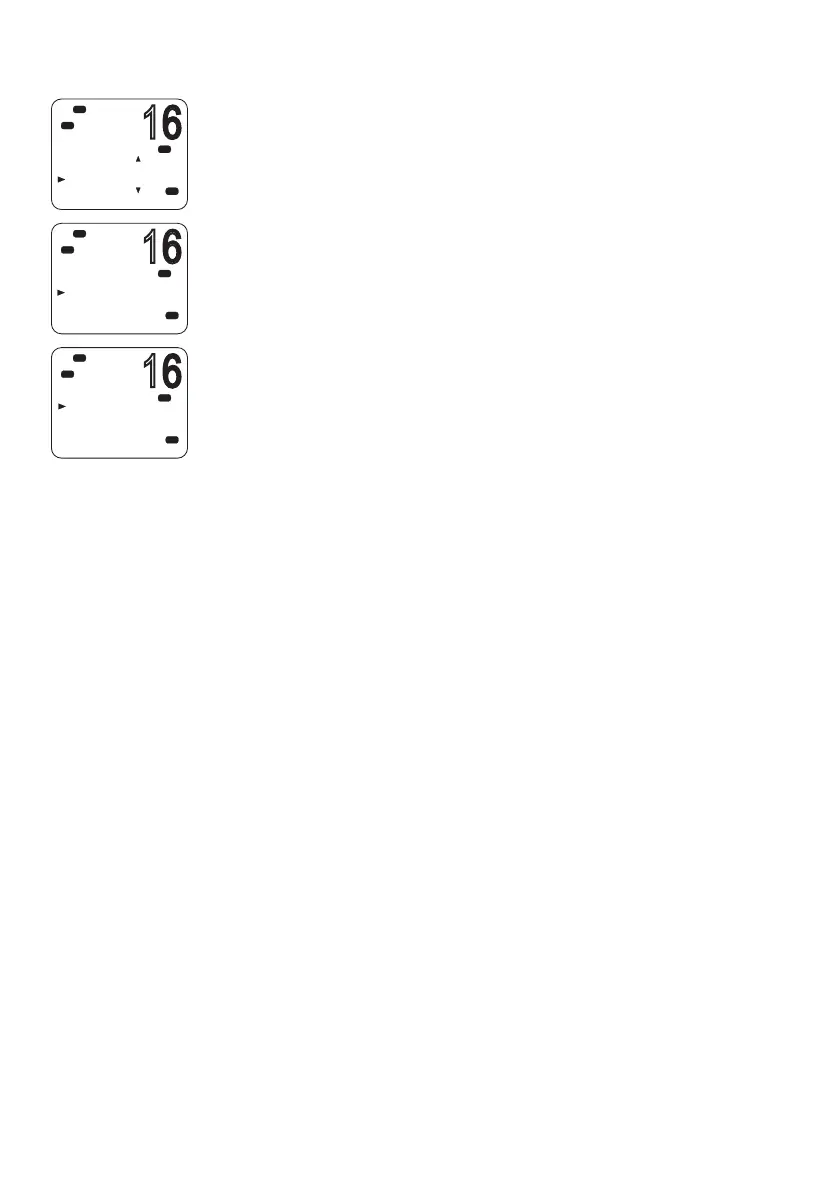86 |
Setup | RS90S User Manual
Unsubscribing a wireless handset
To delete an already registered handset:
1. Select MENU → WIRELESS HS → REGISTERED.
2. Select the handset you wish to remove.
3. Select CLEAR <handset name>.
4. Select YES.
Buddy list setup
The buddy list stores up to 20 contact names and MMSIs. Contact
names are stored in the order of entry, with the most recent entry
shown first.
Once set up, you can use the buddy list to:
• DSC call an individual buddy; see “Sending an individual DSC Call”
on page 46.
• DSC request location of a buddy; see “Sending an LL request for the
position of a buddy” on page 52.
• DSC track selected buddies; see “Tracking a buddy - introduction” on
page 53.
• DSC Test call; see “Sending a DSC test call” on page 56.
DSC
MENU SELECT
RESET
AIS SETUP
GPS SIM
WIRELESS HS
USA
Hi
DSC
PRI
WIRELESS HS
SUBSCRIBE
REGISTERED
USA
Hi
DSC
PRI
CLEAR
FIRST
SECOND
USA
Hi
DSC
PRI