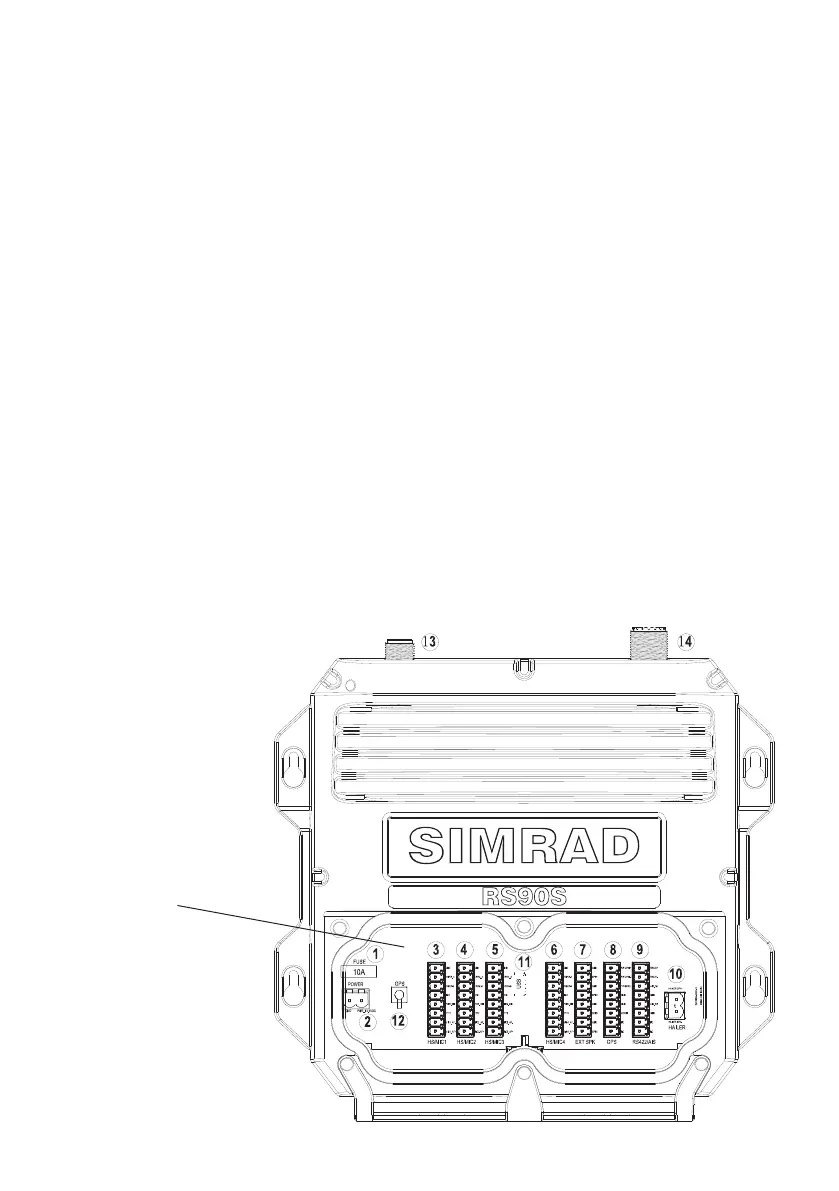| 77
Installation | RS90S User Manual
Transceiver external connectors
Connector 13 - VHF antenna
A suitable radio antenna (not supplied) must be mounted and
connected with a PL259 connector before you can operate the
radio. Consult your Simrad dealer for advice, if necessary.
Always mount the VHF antenna as high as possible and at least 1 m
(39 inches) from the transceiver.
Connector 14 - NMEA 2000 (N2K) connector
The RS90S radio can be connected to an NMEA 2000 network using
a cable (not supplied). For further information, see “NMEA 2000
Network” on page 83.
¼ Note: A GPS source is required to enable full functionality of DSC
calling, especially DISTRESS calls.
Transceiver internal connectors
To access the internal connectors, remove the cover plate by
unscrewing the captive screws. The connectors are on the internal
circuit board, which is located as shown below.
Internal connector
blocks