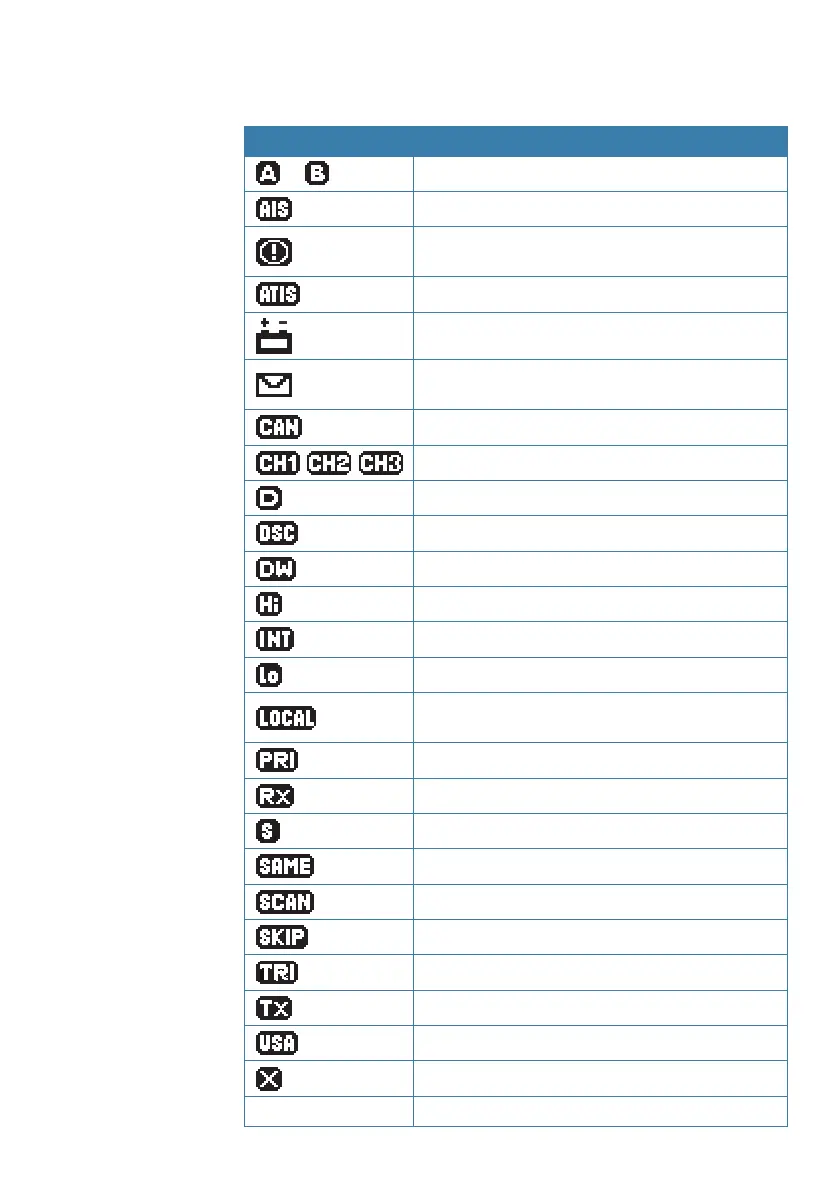| 19
Getting started | RS90S User Manual
During normal operation, the following icons may be displayed on
the screen depending on setup:
Symbol Meaning
or
Channel suffix
AIS is enabled
Flashing if a weather alert has been
received (US models only)
ATIS is enabled
Low battery warning. Activates at 10.5 V
Incoming DSC call. Flashing if there are
unread call log messages
Canadian channel bank is selected
, ,
Favourite channel 1, 2 or 3 is selected
The current channel is a duplex channel
DSC is enabled
Dual watch mode
High transmission power (25 W)
International channel bank selected
Low transmission power (1 W)
‘Local’ sensitivity selected.. Otherwise blank
for distance sensitivity
The priority channel is selected
The radio is receiving
The Shift key has been pressed
The SAME alert setting is ‘ON’
Channel scanning in operation
This channel is being skipped in the scan
Tri watch mode
The radio is transmitting
USA channel bank is selected
Auto Switch is set to OFF
•
Voice recording is ON