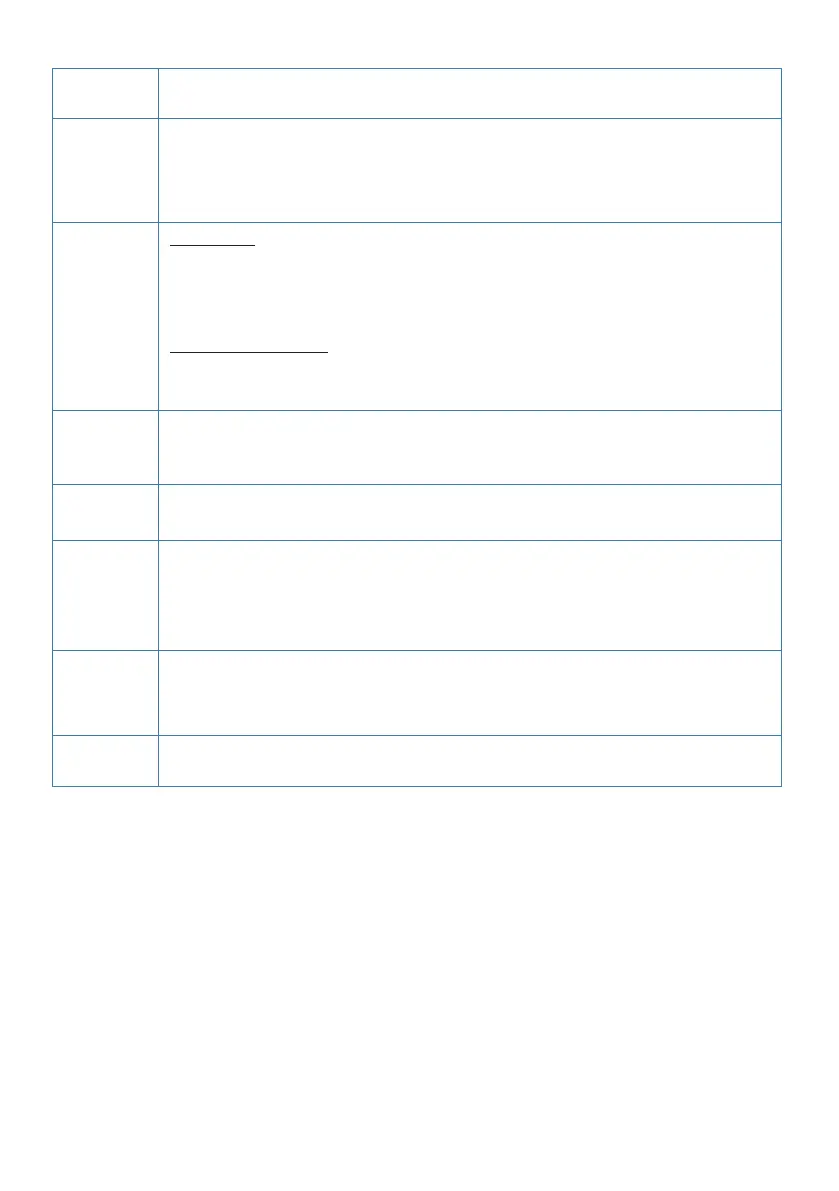112 |
Appendices | RS90S User Manual
X - Exit When navigating menus, use [X] to clear incorrect entries, exit from a menu
without saving changes, or go back to the previous screen.
CALL/
MENU
Short press to enter the DSC CALL menu and make DSC calls. See
“Introduction to DSC” on page 40.
Long press and hold to display the main menu. See “Using the menus” on
page 23.
WX
US models
In USA and Canadian waters, short press [WX] to hear the most recently
selected weather station. For further information, see “Receiving weather
alerts (US model only)” on page 27.
For all other models
The [WX] key can be programmed to a channel of your choice. For further
information see “Favourite channel (non-US models)” on page 28.
NAV Hold down for about 1 second to enter Navigation mode, which displays
information about a destination waypoint on the standby screen, see
“Navigating to a waypoint” on page 38.
3CH Press to toggle between your three favourite channels, see page 29.
Also used to zoom in the PPI screen, see page 64.
SCAN See “Scanning channels” on page 29.
The SCAN key is also used as the button for a softkey in DSC mode, see
“Softkeys” on page 41.
Also used to zoom out the PPI screen, see page 64.
AIS Press to enter AIS mode.
For AIS functionality, see “AIS procedures” on page 63.
For AIS setup, see “AIS Setup” on page 102.
IC Hold down [AIS/IC] until the Hailer menu appears, see “Using the intercom”
on page 34.
Alphanumeric keys are used for entering numbers and names. (Wired handset only).