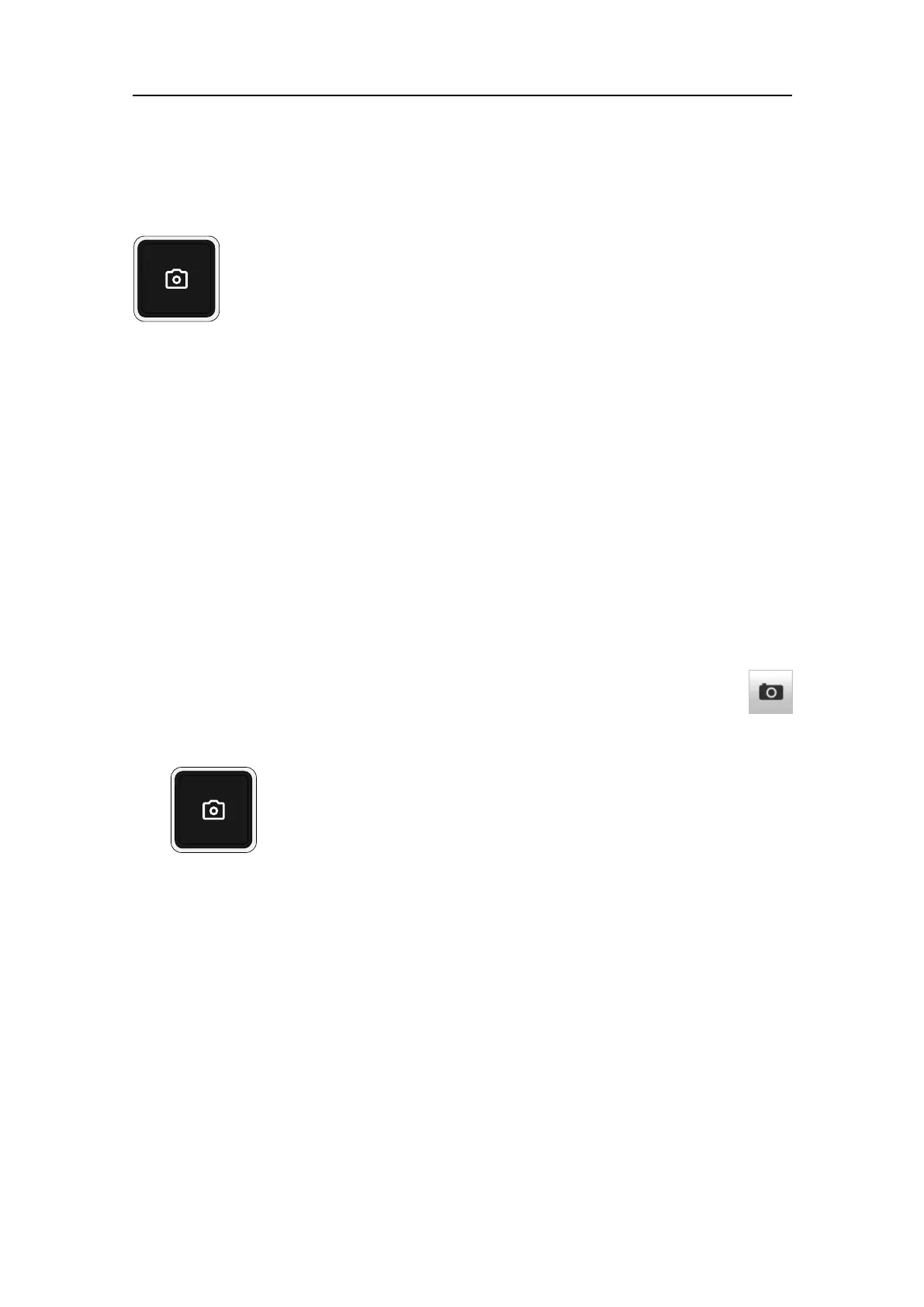36
381292/C
ScreenCaptureonthetopbarallowsyoutomakeacopyofthecurrentSU90
presentation.YoucanalsousetheScreenCapturebuttonontheOperatingPanel.
Procedure
Choosingscreencapturemode:
1OpentheSetupmenu.
2SelectScreenCaptures.
aSelectscreencapturemode.
•Single:InSinglemodeonescreencaptureiseverytimeyouselectScreen
Captureonthetopbar.
•Sequence:InSequencemodeanewscreencaptureiscreatedforeveryping.
bSelectClosetosavethechosensettingsandclosethedialogbox.
Savingasinglescreencapture:
3ObserveScreenCaptureonthetopbar.
4SelectScreenCapturetomakeacopyofthecurrentSU90presentation.
Everytimeyoudothisanewimageleiscreated.
YoucanalsousetheScreenCapturebuttonontheOperatingPanel.
Savingasequenceofscreencaptures:
5SelectScreenCaptureonthetopbartostartthesequence.
6SelectScreenCaptureonemoretimetostopthesequence.
Relatedtopics
Basicoperatingprocedures,page33
SimradSU90QuickStartGuide