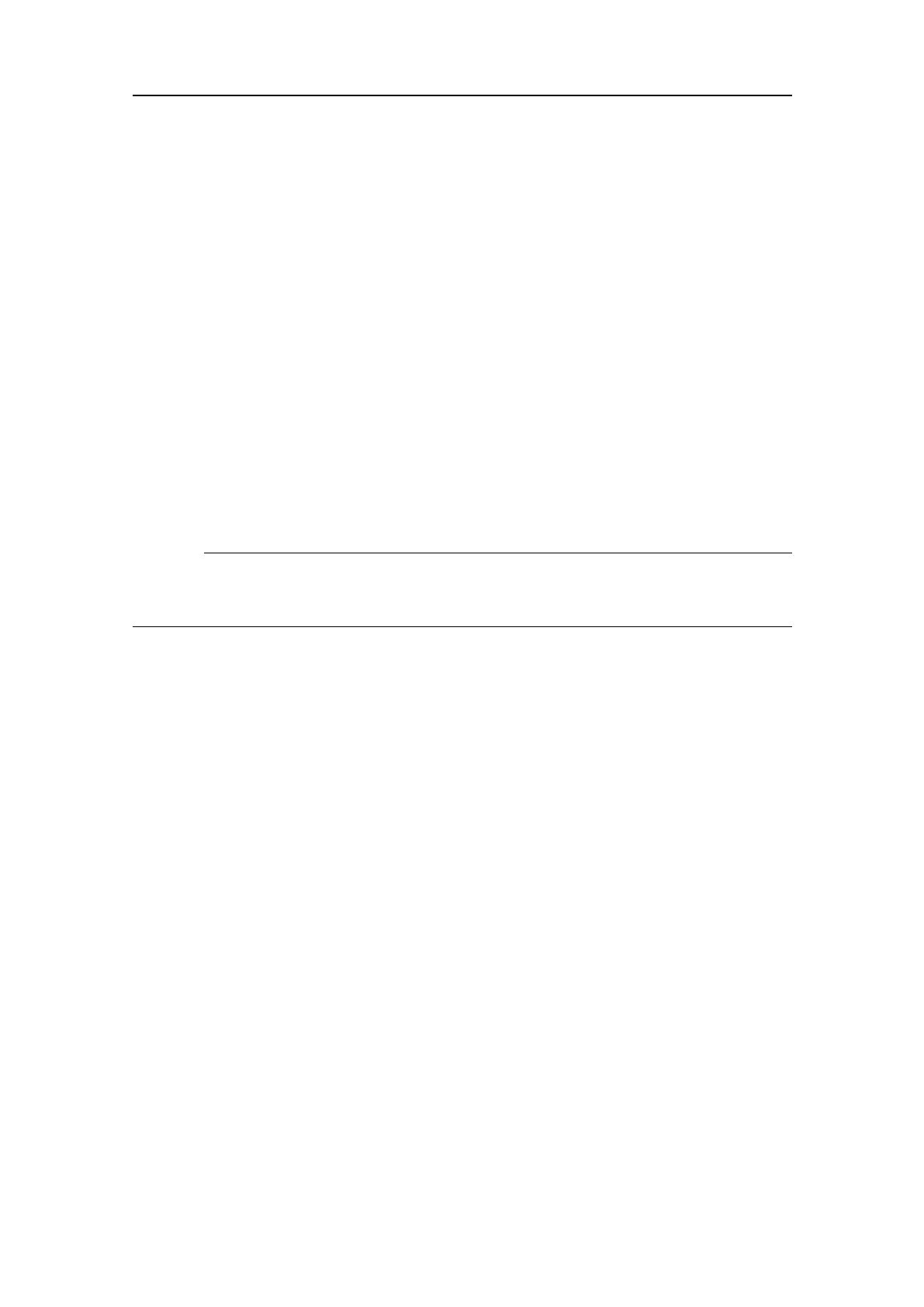34
409977/B
Testingtheuserinterfacetoverifybasic
functionality
AfunctionaltestisdonewiththeSU90systemassembledasacompleteproduct.
Prerequisites
TheSU90hasbeensetupwithitshardwareunitsconnectedasspeciedintheSU90
Installationmanual.
•TheSU90systemisturnedonandoperatesnormally.
•TheSU90isinNormalmode,butTXPowerissettoOfftopreventtransmissions.
•Thetransducerisretractedtoitsupperposition.
•Thevesselisberthed.
Neithertoolsnorinstrumentsarerequired.
Caution
YoumustneversettheSU90to"ping"unlessthetransducerissubmergedinwater.
Thetransducermaybedamagedifittransmitsinopenair.
Procedure
1MakesurethattheSU90userinterfaceisfullyoperational.
aMakesurethattheSU90visualpresentationisshownwithadequatequality.
Ifnecessary,adjustthedisplayand/ortherelevantpropertiesintheProcessor
Unitoperatingsystem.
bMakesurethattheOperatingPanelisfunctional.
Pressand/orturneachbutton,andmakesurethatthecorrespondingfunctionis
activatedintheuserinterface.
cMakesurethatthemenusystemofferedbytheSU90isoperational.
Makerandomselections,andmakesurethattherelevantsub-menus,functions
ordialogboxesareactivated.
dMakesurethattherelevantviewsareoperational.
MovethecursortotheviewsinthemainSU90presentation.Clickinsideone
oftheviews.Makesurethattheviewisactivated,andthatrelevantchanges
aremadeinanydynamicmenus.
eIfrelevant,connectacomputermousetotheProcessorUnit.
MakesurethatthecomputermouseworksintheSU90userinterface.Make
randomselections,andmakesurethattherelevantsub-menus,functionsor
dialogboxesareactivated.
SimradSU90HarbourAcceptanceTest
