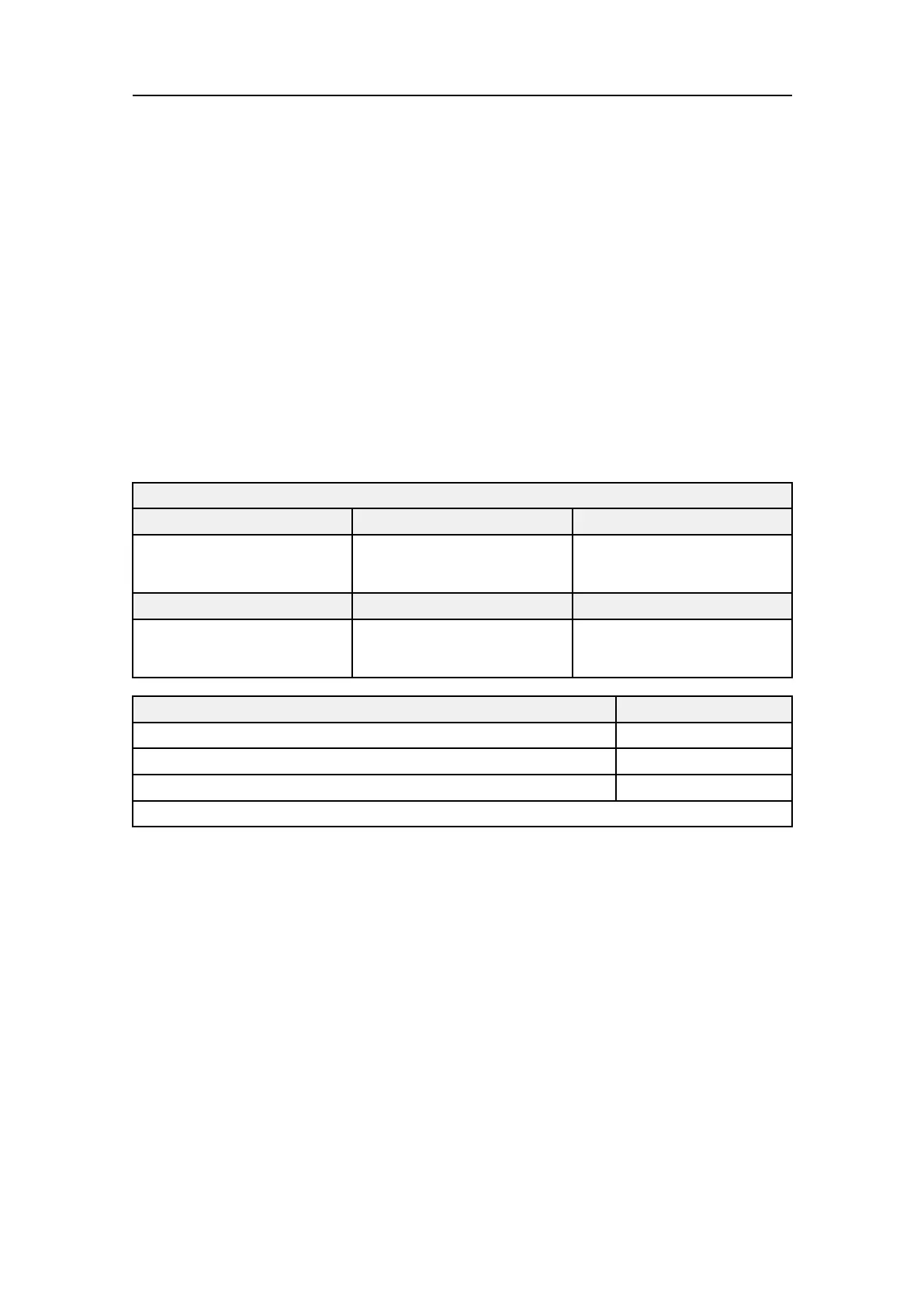52
409977/B
3OntheleftsideoftheInstallationdialogbox,selectthesmallwhitetrianglenextto
InstallationParameters.
Observethatamenuopenswithaccesstoalltheindividualpages.
4SelectTransducertoopenthepage.
aObtainthealignmentanglefromthepersonnelthatinstalledthehullunit.
bMakesurethatthecorrectoffsetvalueshavebeeninserted.
cMakesurethatthecorrectinstallationangleshavebeeninserted.
dRecordtheinformationintheresulttable.
5ContinueyourworkintheInstallationdialogbox,orselectOKtocloseit.
Result
Transduceroffsets
XOffsetYOffsetZOffset
InstallationangleXInstallationangleYInstallationangleZ
Requirements
Results
AlloffsetvaluesandinstallationanglesareenteredintheSU90.
Allvaluesarecorrect.
Allvaluesarerecordedintherelevanttable.
Dateandsignature:
Verifyingtheinstallationparametersforthe
globalpositioningsystem(GPS)antenna
InformationfromafewkeysensorsarevitalfortheSU90accuracy.Inordertoachieve
maximumaccuracy,thephysicallocationsofthesesensors-normallyreferredtothe
ShipOrigin-mustberecordedintheSU90setup.Forfuturereference,theoffsetvalues
foreachsensorisrecorded.
Prerequisites
Foraccuratelocationoftheglobalpositioningsystem(GPS)antenna,youneedthe
detailedvesseldrawings.Neithertoolsnorinstrumentsarerequired.TheSU90systemis
turnedonandoperatesnormally.
SimradSU90HarbourAcceptanceTest
