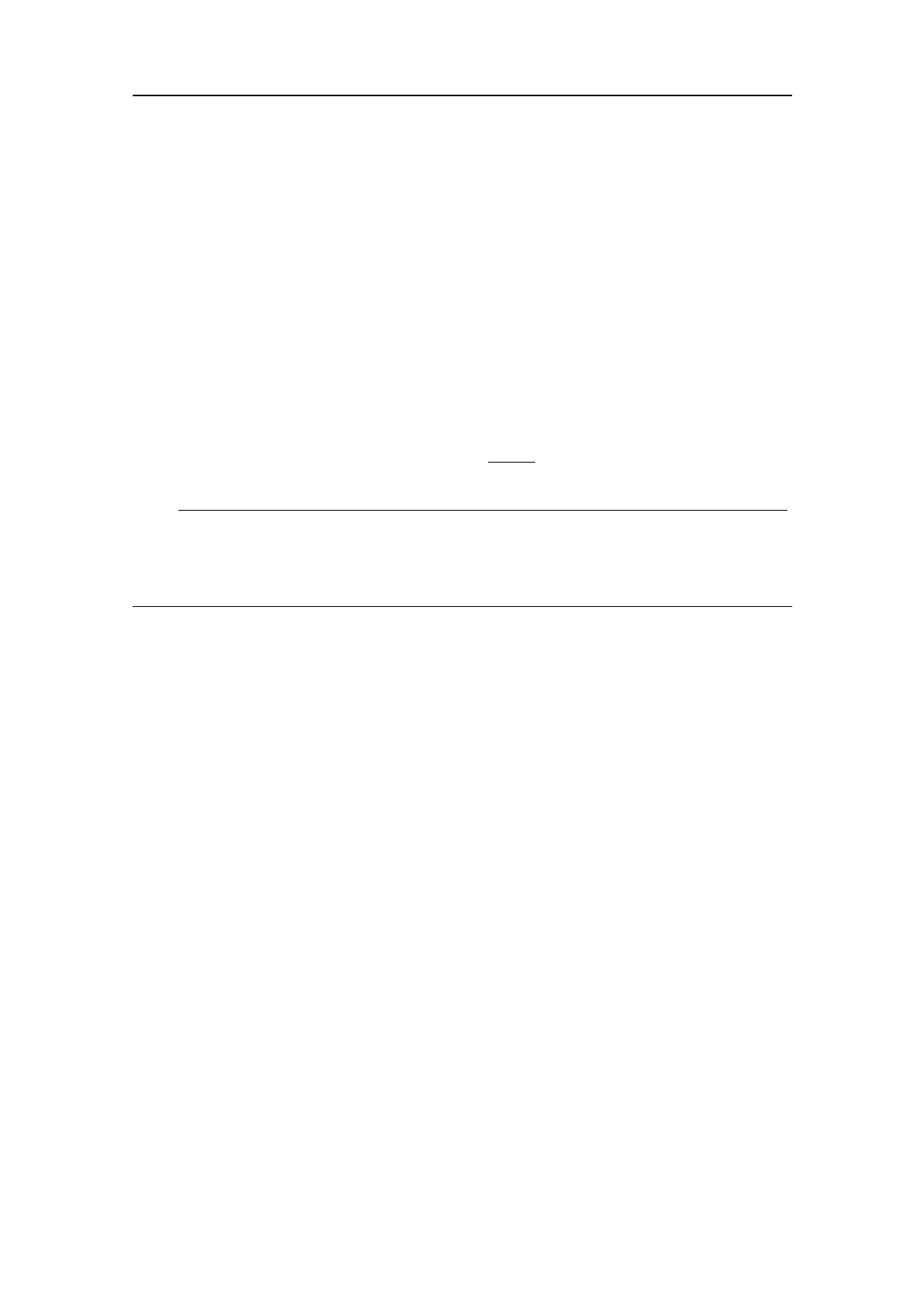58
409977/B
TosetuptheEthernetcommunication,youmustdenetheIPaddressforthepanel,and
identifytheProcessorUnitinthepanelsoftware.Thesesettingsallowyoutousemore
thanoneOperatingPanelontheProcessorUnit.Youcanalsocontrolmorethanone
ProcessorUnitfromasingleOperatingPanel.
TheIPandMACaddressesforyourProcessorUnitarecontainedinatextlenamed
IPandMACaddress.txt.Thelecontainstheproductname,IPaddressandMACaddress
inthefollowingformat(example):
SU90
157.237.60.13
AC:1F:6B:1D:42:E6
Ifthetextleismissingyoumustndtheinformationmanually.Wesuggestthatyoudo
this,andcreatethenecessaryfolderandtxtlebeforeyoustartthesetupprocess.See
step1intheprocedure.
Note
IftheOperatingPanelfailstoestablishcontactwiththeProcessorUnititwilltime
outandswitchitselfoffaftertwominutes.Whenthishappenstheblueindicatorlight
stopsashing.
Procedure
Ifrequired,locatetheIPandMACaddressesontheETH1Ethernetadapterinthe
ProcessorUnit.
1ObtaintheIPaddress.
TheIPandMACaddressesforyourProcessorUnitarecontainedinatextle
namedIPandMACaddress.txt.Ifthetextleismissingyoumustndthe
informationmanually.
aInthebottom-leftcornerofyourdesktop,selecttheWindows
®
Startbutton.
bOnthemenu,selectSettings.
cObservethattheWindowsSettingsdialogboxopens.
dSelectNetwork&Internet.
eSelectChangeadapteroptions.
fSelecttherelevantnetworkadapter,thenright-clickandselectPropertieson
theshort-cutmenu.
gOnthelistofconnections,selectInternetProtocol4(TCP/IPv4),andthen
Properties.
hObservetheIPaddressfortheEthernetadapter.
iWritedowntheinformation.
jCloseallthedialogboxes.
ObtaintheMACaddress.
SimradSU90HarbourAcceptanceTest