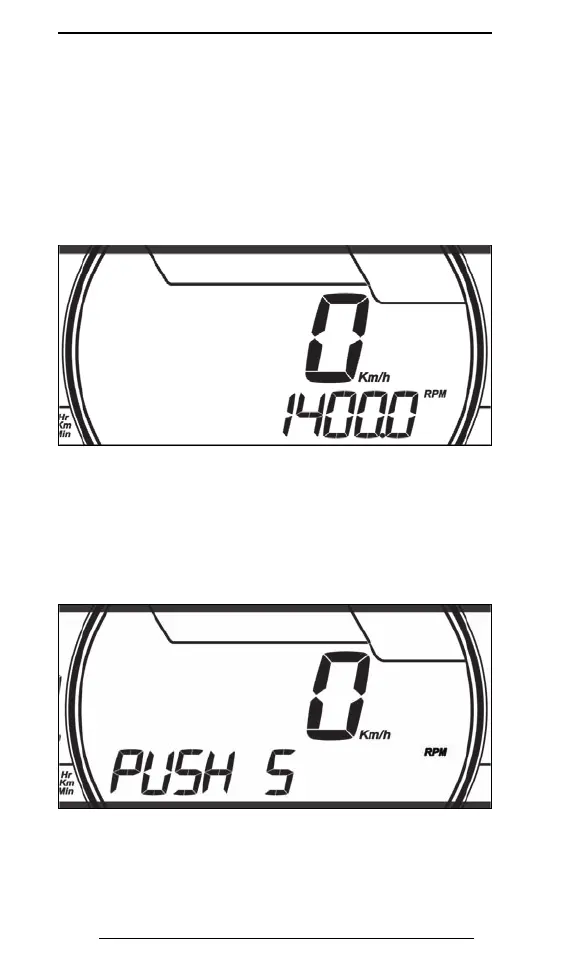STORAGE
214
To engage procedure, do the following:
1. Place the vehicle in a well ventilated area.
2. Start the engine and let it run at idle speed until it
reaches its operating temperature (watch the coolant
temperature on the display or verify the rear heat
exchanger becomes warm).
3. Push the SET (S) button to select odometer mode.
619900974-808
TYPICAL - 7.2" DIGITAL DISPLAY SHOWN
Note: The storage mode does not function in other modes
(trip A, trip B and hr trip).
4. Repeatedly depress the HI/LOW beam switch rapidly,
then, while doing this , press and hold the SET button
until PUSH "S" appears on the display.
619900974-806
TYPICAL - 7.2" DIGITAL DISPLAY SHOWN
5. Release all buttons when gauge displays PUSH (S) ap-
pears.
