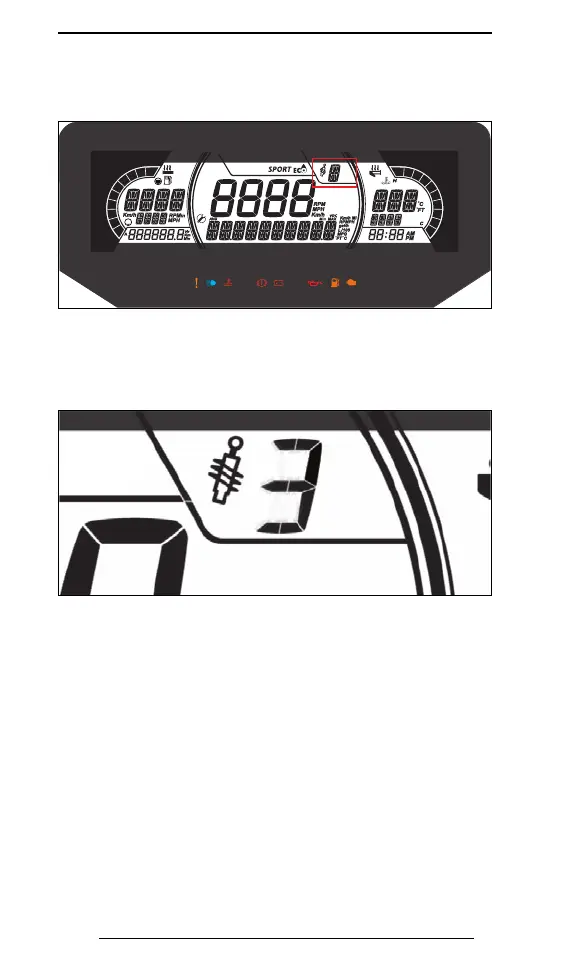CONTROLS, INSTRUMENTS AND EQUIPMENT
90
ACS Suspension Position Display (if equipped)
619900975-505
This display shows suspension setting.
The suspension is calibrated from 1 to 5, 1 being the softest
setting.
619900974-805
Refer to TUNE YOUR RIDE section for proper adjustment proce-
dure.
Settings
Setup
Using MENU button, Select SETTINGS and hold to enter
setting menu. Various options are available such as swapping
the SPEED and RPM in the Central Display.
