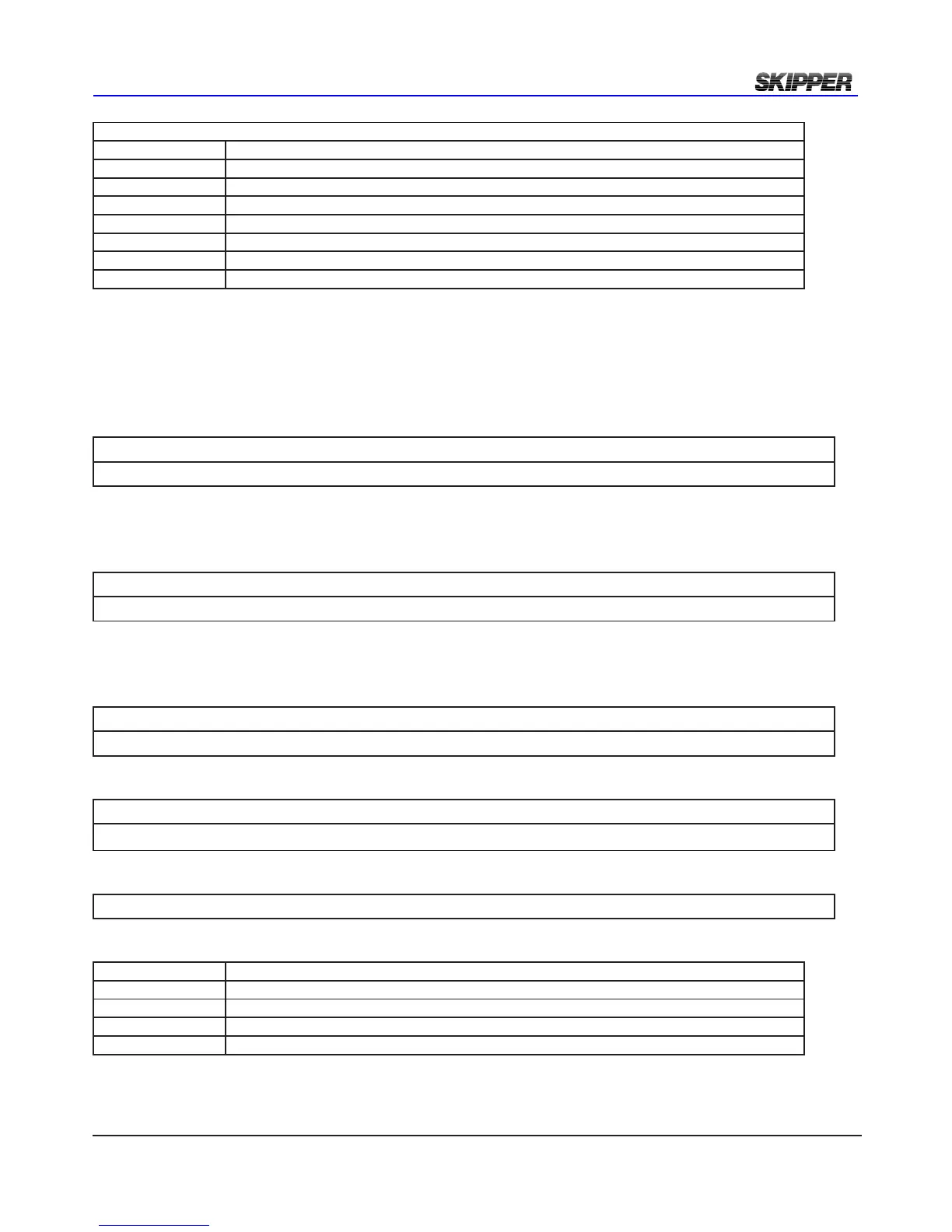2018-05-28
Page 41 of 60
Installation DL2 Doppler Speed Log System
transmit) ALR messaging
$VDALR,hhmmss.ss,xxx,A,A,<Alarm message> *hh<CR><LF>
$VDALR ALR message from VD (=Velocity Doppler)
hhmmss.ss Time of alarm condition change, UTC
xxx Unique alarm number (Id) at alarm source.
A Alarm condition. A=Treshold exceeded, V=Not exceeded.
A Alarm acknowledge state. A=Acknowledged, V=Unacknowledged.
<Alarm message> Alarm description text: “Low speed” or “High speed”
hh Checksum
<CR><LF> Carriage return and line feed (Normally not visible)
Initially at “no alarm” no messages will be sent , occasionally $VDALR,,V,V,*nn.
If one of the “Low speed” or “High speed” alarms are exceeding treshold, the alarm exceeding threshold will
send an alarm message. In below example WT and BT has exceeded “High speed” treshold.
The unique alarm number (Id) is as shown in the alarm type table above, A is “Alarm condition” “Exceeded”.
V is “Unacknowledged” state.
$VDALR,152609.17,10235,A,V,STW Speed Hi*nn
$VDALR,152609.17,10234,A,V,SOG Speed Hi*nn
If the touch display is touched or ACK acknowledge command is sent to DL2.
A is “Alarm condition” “Exceeded”.
A is “Acknowledged” state.
$VDALR,152619.17,10235,A,A,STW Speed Hi*3B
$VDALR,152619.17,10234,A,A,SOG Speed Hi*2C
When speed is again inside treshold ALR message will change to “No alarm”, “Acknowledged” on all.
V is “Alarm condition” “Not exceeded”.
A is “Acknowledged” state.
$VDALR,152725.75,10235,V,A,STW Speed Hi*26
$VDALR,152725.75,10234,V,A,SOG Speed Hi*31
If the user acknowledges, the sentence will show 1 time the acknowledged state
$VDALR,152725.75,10235,V,V,STW Speed Hi*26
$VDALR,152725.75,10234,V,V,SOG Speed Hi*31
and then return to its normal state of sending
$VDALR,,V,V,*26
at least 1 time per minute (HBT sentence is also sent every minute)
(receive)ACK Acknowledgement (works if ALR is activated)
$_ _ ACK ACK acknowledge header
Time of alert command UTC (if available)
x..x Alert identier
hh Checksum
< CR><LF> Carriage return and line feed