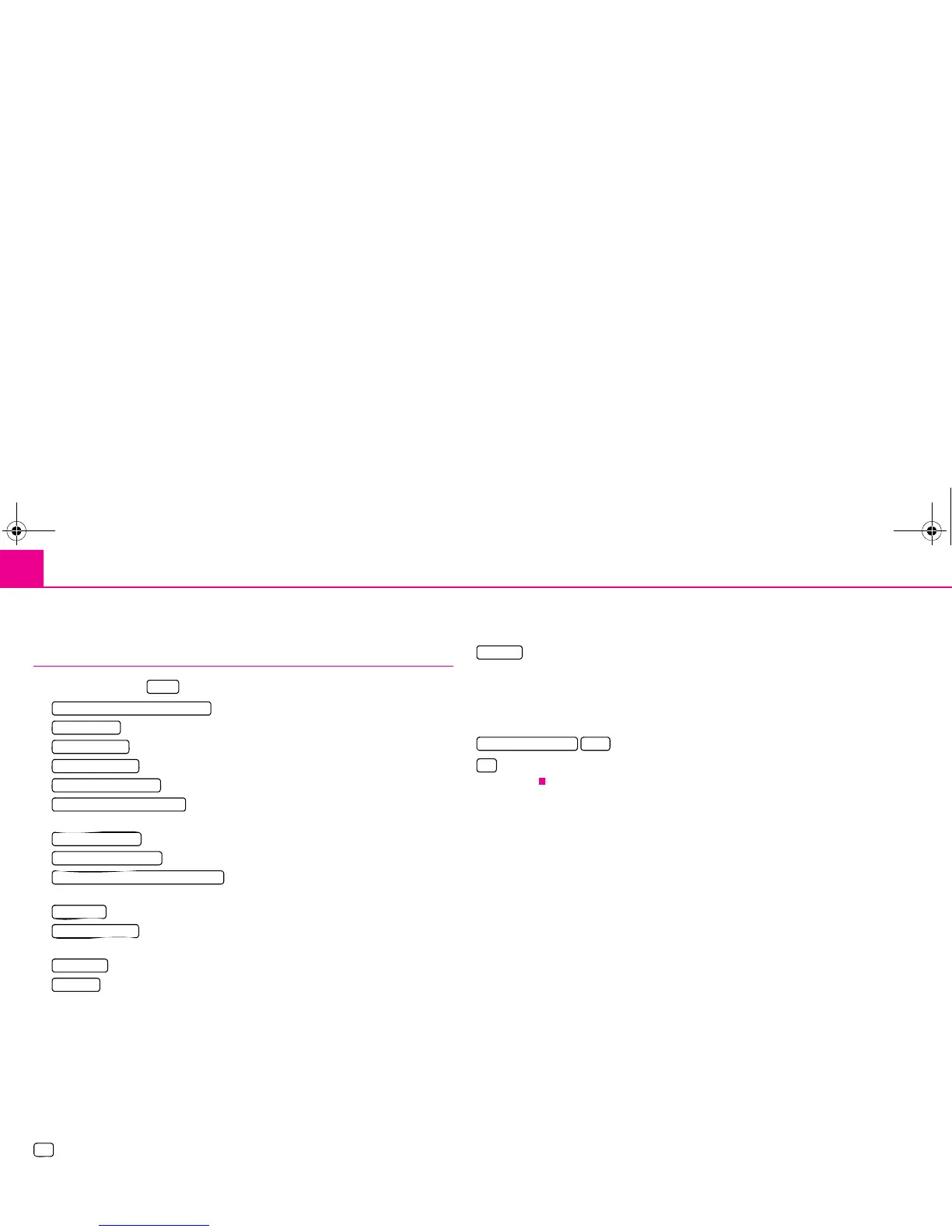Range selector key TONE10
Range selector key TONE
Sound settings
By pressing the button , you can select the following parameters:
• - Setting of bass, mid and treble;
• - Volume ratio (left and right = balance), (front and rear = fader);
•
•
- setting the maximum volume
• - setting the minimum volume
• - setting the volume of the navigation announce-
ments, decreasing the media or the radio volume during navigation announcements
• setting the minimum volume of the navigation announcements
• * - setting the volume when parking;
• (GALA) - Speed dependent volume adapta-
tion;
• * - Activating an external DVD source;
• - switching on or off the confirmation tone when operating the
display;
• * - Selecting the program type (linear, language, rock, classical, dance);
• * - Setting of the surround tone.
GALA function
Your radio increases automatically its volume with the increasing vehicle speed. A
higher setting value results in a stronger volume increase.
Volume decrease for park distance control (PDC) *
If your vehicle is equipped with “parking aid”, the volume is automatically decreased
to a pre-defined value, when the “parking aid” is active.
Nav. announcements
- spoken driving recommendations from the navigation system are played during
the audio operation at a pre-set volume.
- spoken driving recommendations are only provided when you have left the
calculated route, for example on the basis of announced traffic problems. This setting
is recommended if audible drive recommendations are normally no longer needed for
a daily driven route and navigation is only used as dynamic navigation. If an audible
driving recommendation is transmitted again on the basis of a change in route, navi-
gation announcements must be switched on again (Display:
).
- no spoken driving recommendations of the navigation system will be
transmitted.
TONE
Sound settings: Bass - Mid - Treble
Balance-fader
Volume settings
Switch-on volume
Traffic announcements
Navigation and voice control
Telephone volume
PDC: Reduce audio vol.
Speed dependent volume adaptation
AV-Output
Acoustic feedback
EQ settings
Surround
On
Dynamic
Nav. announcements b On
Off
s32k.a.book Page 10 Friday, September 18, 2009 1:54 PM
