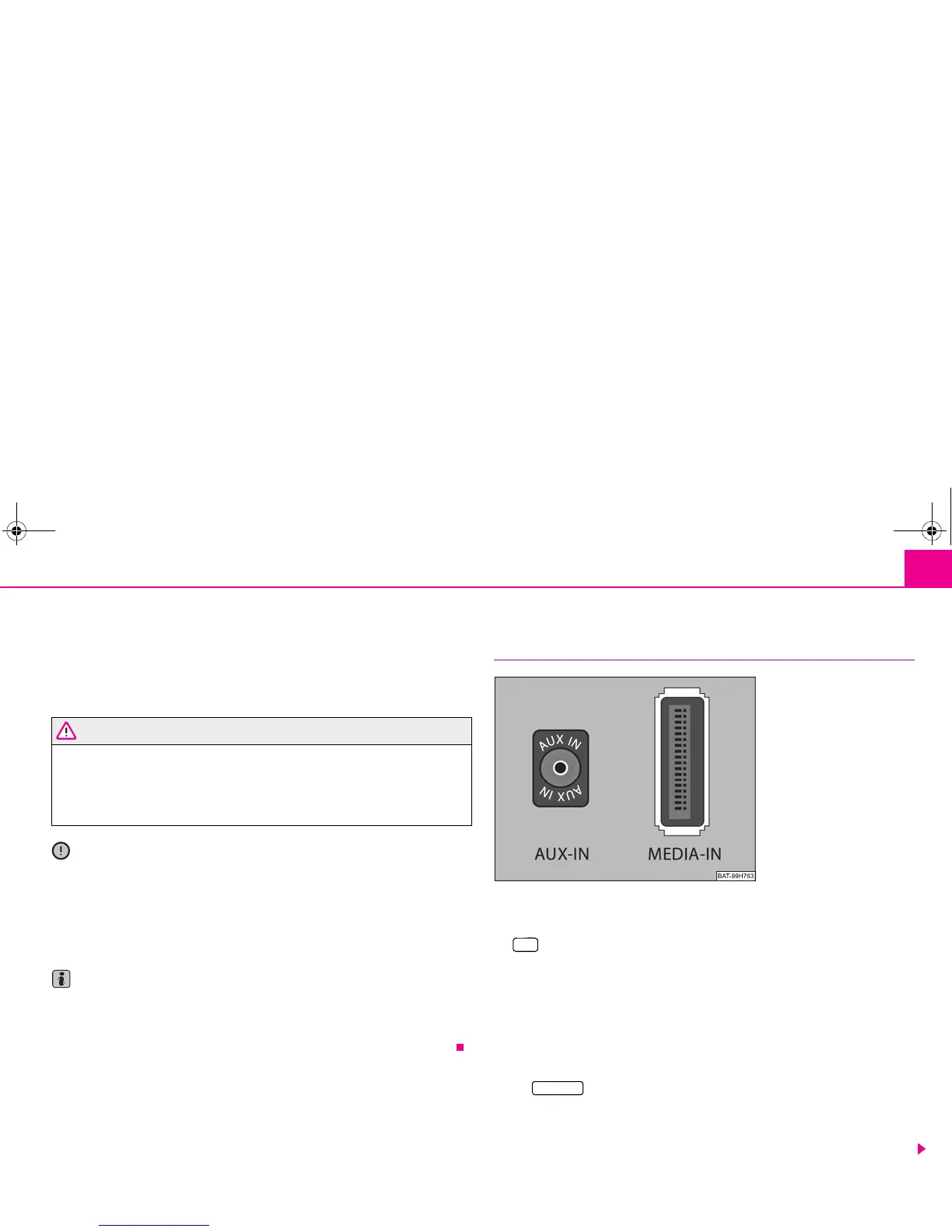Range selector key MEDIA 25
Notes for the care of the CDs
If a CD is soiled, please never clean the CD in the direction of a circle but rather from
inside to outside with a soft lint-free cloth. In case of severe layers of dirt we recom-
mend to clean the CD with a commercially available CD cleaner. Also in this case do
not clean the CD in the direction of a circle but rather from inside to outside and then
let it dry off.
WARNING
• The CD player is a 1st class laser product. There is a definite risk of injury
from invisible laser beams if it is opened.
• The CD player contains no parts that have to be serviced or repaired. Please
contact your specialist garage if a mechanical defect occurs or the CD player has
to be repaired.
Caution
• Never use liquids such as gasoline, paint thinner or disk cleaner, otherwise the
surface of the CD could get damaged!
• Never expose the CD to direct sun rays!
• Only write on the CD/DVD with appropriate writing tools.
• Do not affix anything to the CD!
Note
Dirt or damage of a CD can lead to difficulties when “reading” the information. The
difficulty in reading the error depends on the dirt or on the severity of the mechanical
damage. Severe scratches cause reading errors which can make the CD jump or “get
stuck”. All CDs must be treated carefully and always be stored in a protective case.
External sources*
AUX-IN and MEDIA-IN input
Input AUX-IN
– Activate the AUX-IN socket in the menu Setup Media by pressing the function key
.
– The input for external audio sources AUX-IN is located under the armrest of the
front seats.
– External audio sources, which are connected to the AUX-IN socket, cannot be
operated via the radio.
Input MDI - Multimedia socket (MEDIA-IN)
– Activate the MEDIA-IN socket in the menu Setup Media by pressing the function
key .
– The input MDI is located in the glove box.
– Audio data in MP3, WMA, OGG Vorbis and AAC format from the external data
stickers, connected to the multimedia socket, can be played via the radio.
Fig. 10 AUX-IN and MEDIA-IN
socket
AUX
MEDIA-IN
s32k.a.book Page 25 Friday, September 18, 2009 1:54 PM
