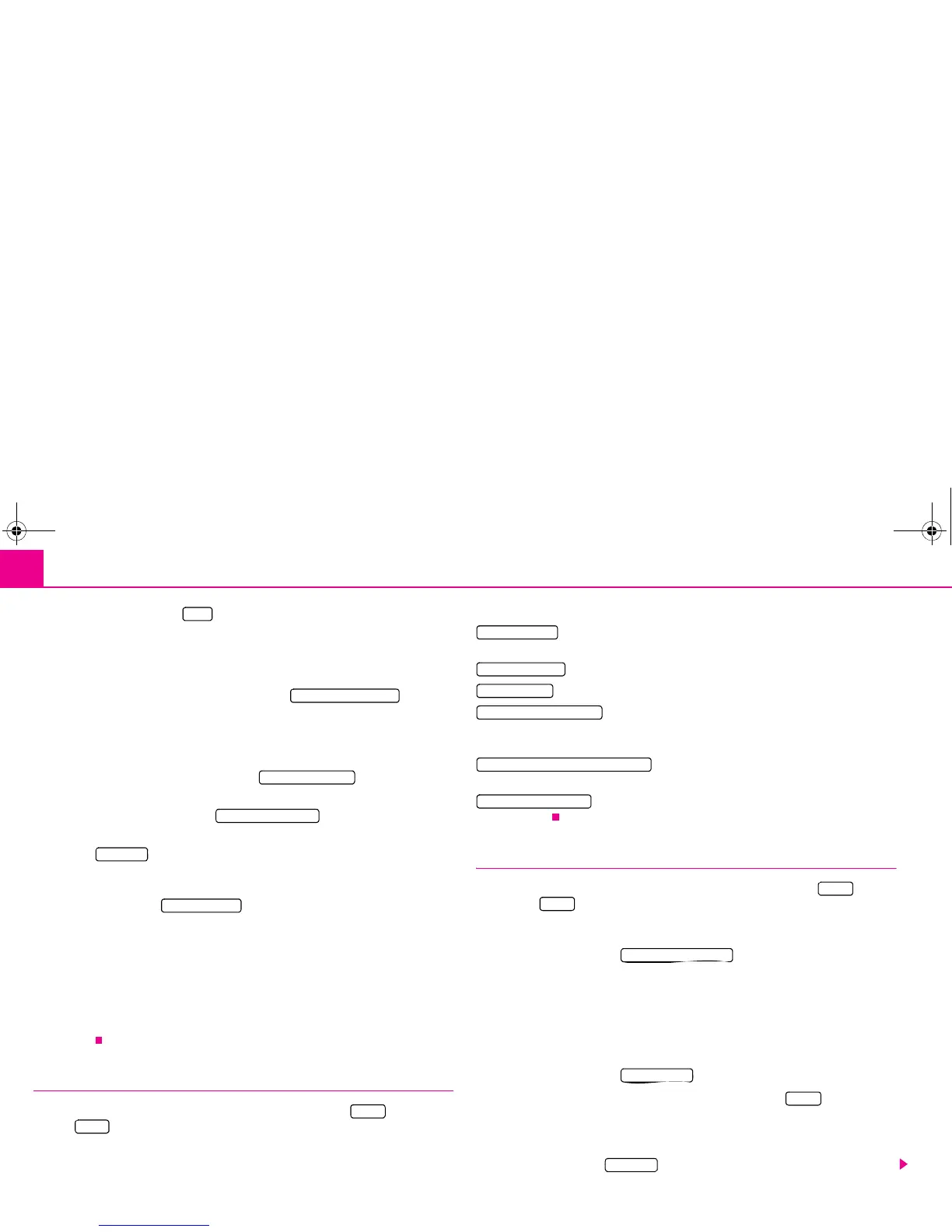Range selector key SETUP12
– When selecting the button , the unit attempts to hold a radio station emitting
regionally long enough until the reception quality is so bad, that there is a risk of a
program loss.
Switching the traffic announcements on or off
– In the menu Setup Radio, press the function key to switch
the transmission of traffic announcements on or off. A tick in the check box = indi-
cates that the traffic programme function is already switched on.
Selecting preferred TMC station
– In the menu Setup Radio the function key indicates the TMC
station from which current TMC traffic reports are received.
– Press on the function key behind and choose your prefered
TMC station.
– Press on if you wish your unit to automatically search for a TMC station.
Delete preset list
– Press the function key and confirm the following safety interroga-
tion in order to erase all radio stations stored in the memory list.
You can select the following functions:
Preferred TMC station
If the “preferred” TMC station can no longer be received, the system automatically
searches for the TMC station offering the best reception for the currently driven area.
You can determine in the Setup Radio from which TMC station the reports are to be
announced.
Setup Media
Call up the Setup Media menu by pressing the range selector key and the func-
tion key .
– Activate the check boxes before entering details =, by pressing the corresponding
function key.
Function keys in the menu - Setup Media
- for the playback of an optional external audio* or video source*, if
a TV tuner is installed.
- for the playback of an external audio source*.
- Setting of the input sensitivity for an external source*.
- according to the set-ups the title and performer name or
only the data and folder name will be displayed for audio CDs with CD texts and in the
MP3 operation.
- plays all MP3 data one after the other according
to the sequence on the played medium, which are stored in the folders and subfolders.
* - enables a wireless transfer of MP3 data from the telephone
preinstallation.
Setup Telephone*
Call up the Setup Telephone menu by pressing the range selector key and the
function key .
Updating telephone book in the unit
– Press on the function key to update all entries in the unit,
the telephone book of the mobile phone or the SIM card entered since the last
connection. This procedure can take a few minutes.
– Confirm the following safety interrogation. The “old” data in the phone book can
still be selected at the unit while the data is being updated.
Delete call lists
– Press on the function key .
– If you confirm the following safety interrogation by pressing , the stored call
numbers of all calls made and calls accepted in the unit will be deleted.
Modifying assigned shortcut keys
– Press the function key to modify the assigned shortcut keys.
Fixed
Traffic programme (TP)
Current TMC stat.: ...
Preferred TMC station
Automatic
Delete preset list
SETUP
Media
Activate AV entry
Activate AUX input
AUX input stage
Deactivate artist/title name
Scan/Mix/Repeat including subfolders
Activate Bluetooth audio
SETUP
Phone
Update telephone book
Delete call lists
Delete
Speed dial
s32k.a.book Page 12 Friday, September 18, 2009 1:54 PM
