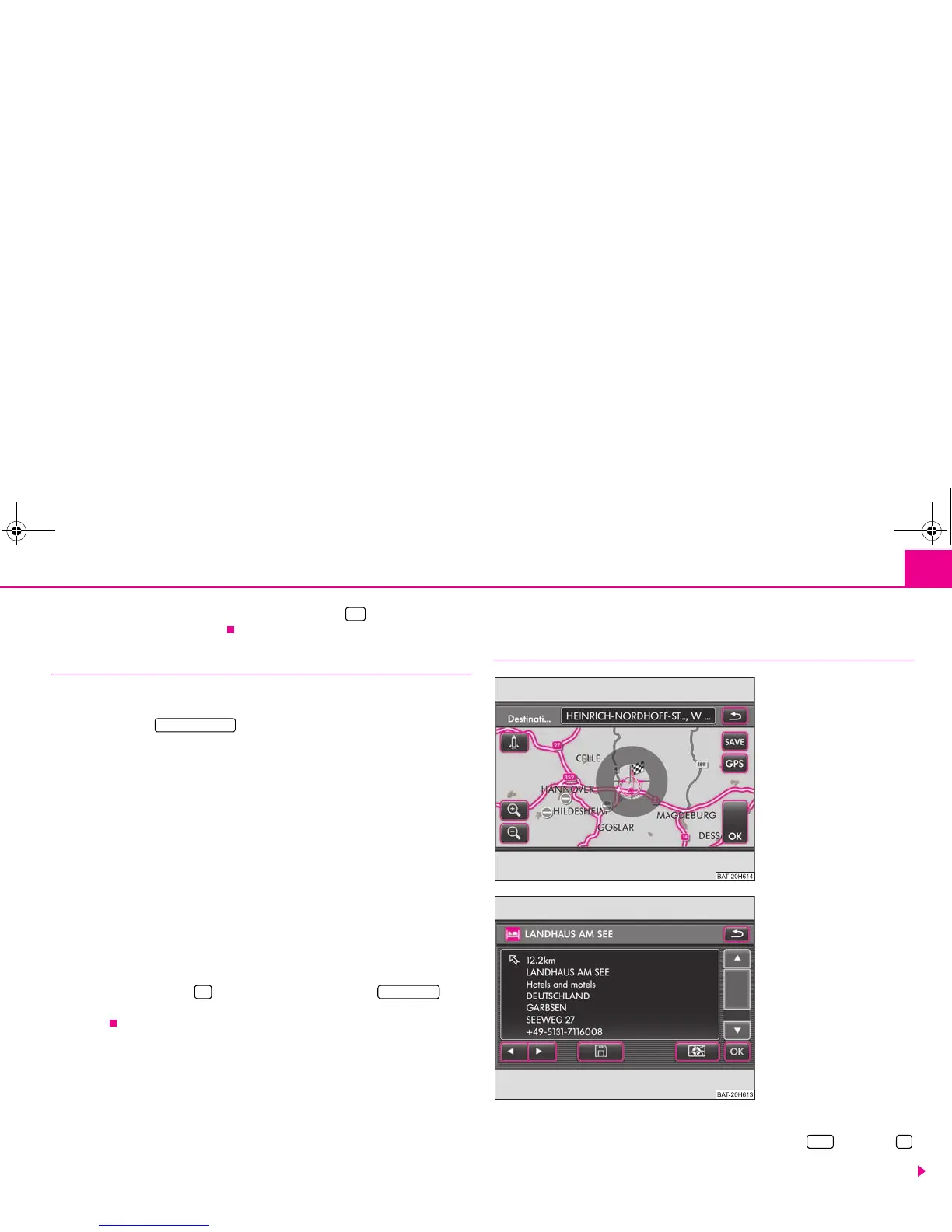Range selector key NAV (Navigation) 41
processed by the device. Please check your entry.” Press to close the pop-up
window and to correct your inputs.
Select saved destination
Call up the menu New dest. from the main menu Navigation. In the menu New dest.
the selectable function keys are only those for which destinations have already been
stored. For example, is only selectable if route guidance has already
been started.
Starting a route guidance to a stored “Home address”
– Start with the menu New dest. and press the corresponding function key. If a home
address has been stored, the unit will change to the map display and the route
guidance will start automatically.
Start route guidance to a stored “Favourite destination”, to another
destination from the destination memory or from the list of “Last
destinations”.
– Start with the menu New dest. and press the corresponding function key.
– A list of stored destinations will be displayed, e.g. the list Last destinations.
– Press the display of a destination in the left column. The unit will change to the map
display and the route guidance to this travel destination will start automatically.
– Press on the function key behind the destination and press in the
opening pop-up window, to open the corresponding destination in the detailed
display.
Dest. memory
Save destinations
Depending on the menu selected for the destination entry, various function keys are
available for storing a displayed travel destination. For example ⇒ fig. 16 or
⇒ fig. 17. These function keys are only active (can be called up) if the corresponding
travel destination has been adequately defined.
OK
Last destinations
H Show details
Fig. 16 Destination on the map.
Fig. 17 Information window
Special destination.
Save ,
s32k.a.book Page 41 Friday, September 18, 2009 1:54 PM
