
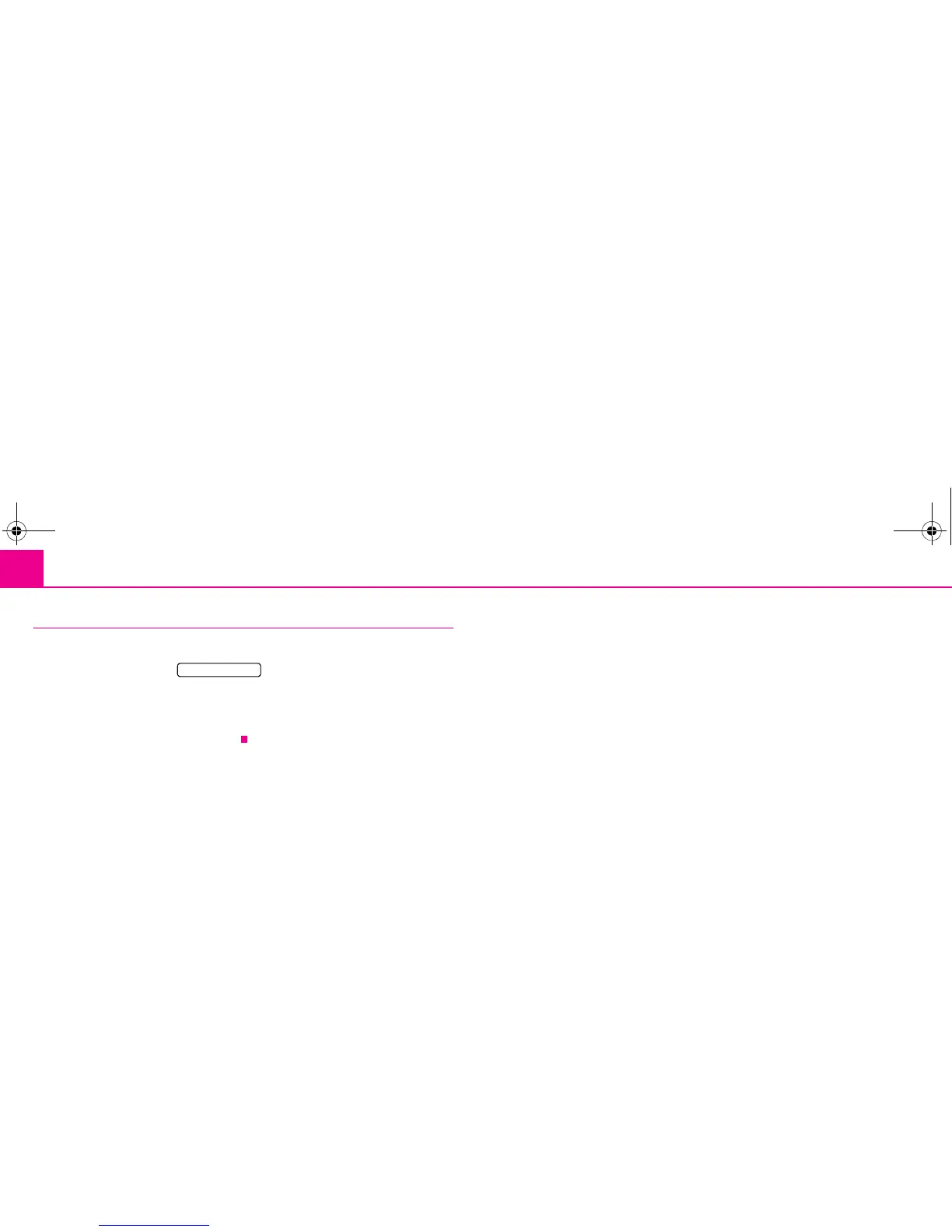 Loading...
Loading...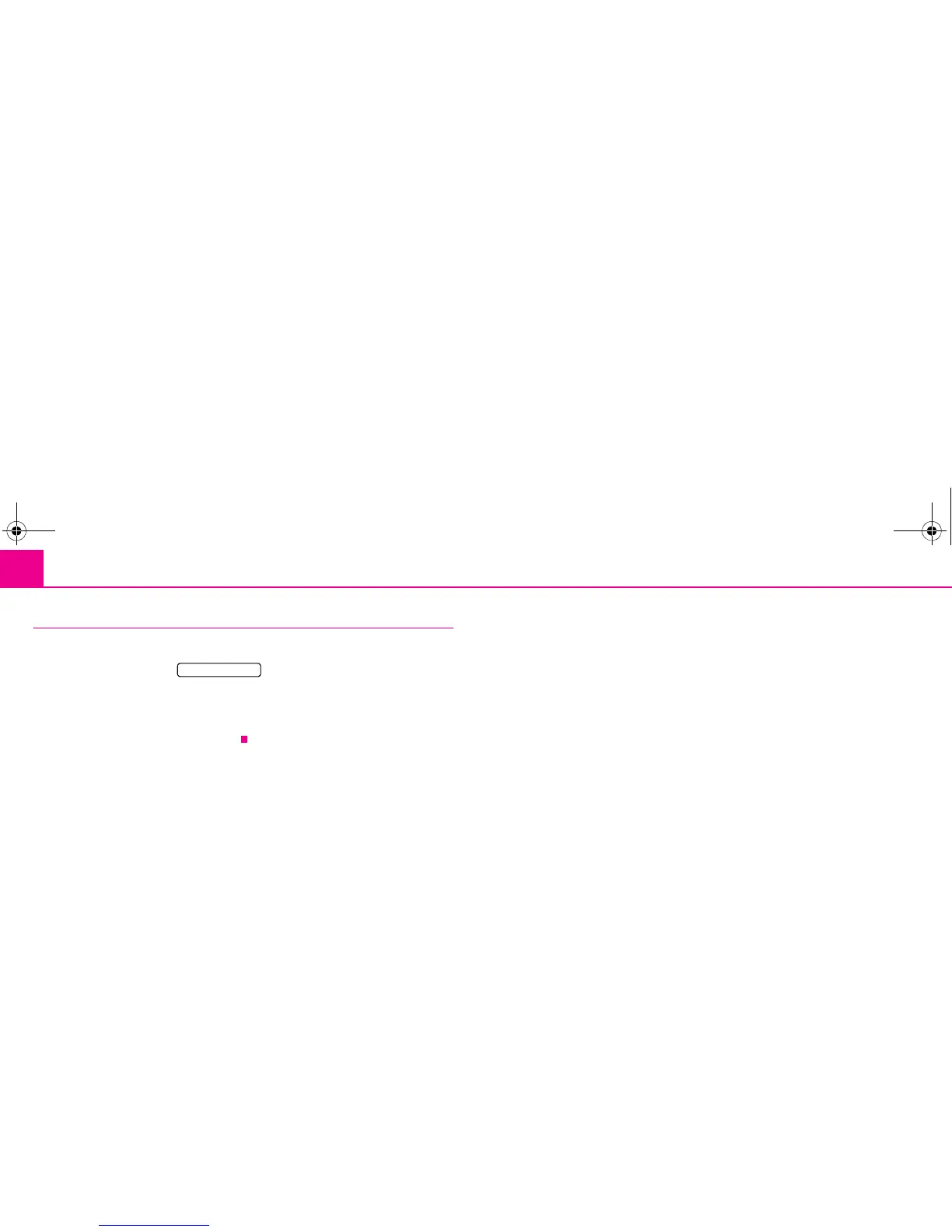
Do you have a question about the Skoda RADIO NAVIGATION SYSTEM COLUMBUS - FOR SUPERB-OCTAVIA-YETI 11-2009 and is the answer not in the manual?
| Brand | Skoda |
|---|---|
| Model | RADIO NAVIGATION SYSTEM COLUMBUS - FOR SUPERB-OCTAVIA-YETI 11-2009 |
| Category | Car Navigation system |
| Language | English |








