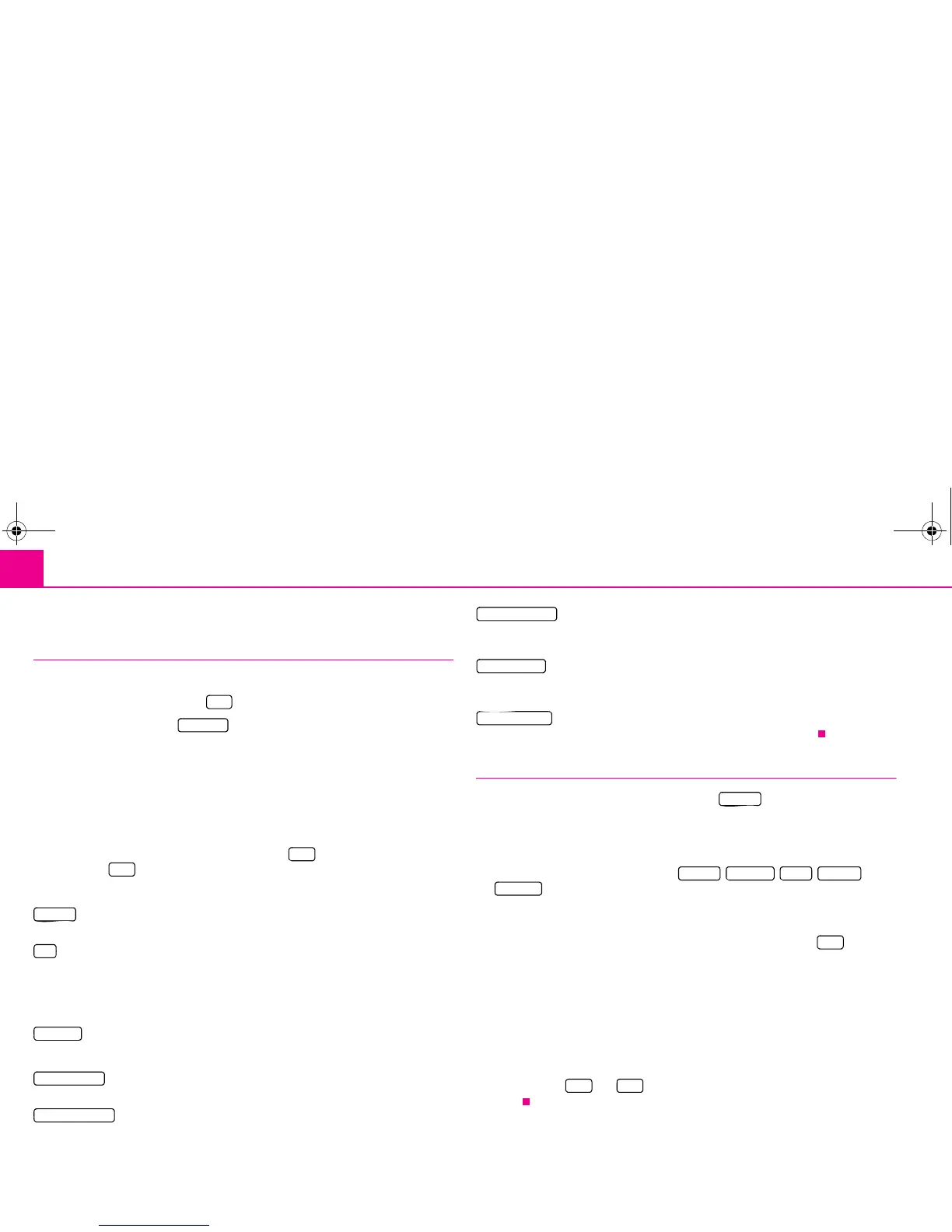Range selector key NAV (Navigation)38
Enter a destination: Select a destination
Overview for destination selection
Call up menu New dest.
– Press on the range selector key to call up the main menu Navigation.
– Press on the function key to call up the menu New dest..
Information regarding destination selection
A travel destination is only taken over into the destination memory if route guidance to
this travel destination has been started once or if the travel destination has been
directly stored in the destination memory. The destination information already
provided will be forgotten if, for example, it has been changed over to a different type
of destination selection.
New route guidance is started with the function key . The display of the function
key changes to . Route guidance can be terminated by pressing this function key.
New dest.: Select a new travel destination
- Address entry via an input mask for selecting a destination address
⇒ page 38.
- opens a search mask to search for a special destination from a certain category
or by entering a name or a phone number. You will determine the current location of
a search area, enter a city or select a point on the map. During route guidance you can
also determine a point along the route or the destination area as a search area
⇒ page 39.
- select a point on the map as a travel destination ⇒ page 40.
New dest.: Select travel destination from the destination memory
- select a previously entered and stored home address as destination -
or define home address.
- open the list of the last travelled destinations and start route guid-
ance to one of the displayed travel destinations by pressing ⇒ page 41 - or store the
displayed Last destinations.
- open the list of the stored travel destinations which have previously
been defined as “Fav. destinations” and start route guidance to one of the defined
travel destinations by pressing ⇒ page 41 - or processing “Fav. destinations”.
- open list of the stored travel destinations and start route guidance to
one of the defined travel destinations by pressing ⇒ page 41 - or modify “Dest.
memory”.
- used for the entry of destinations which are stored on the SD card in
the format of visiting cards or illustrations including GPS coordinates.
Select a destination address
In the menu New dest., press on the function key .
Select destination address
– Select the destination address in the menu Address entry.
– Press on one of the left function keys , , , or
, to open the corresponding input mask. A destination address must
always be selected in the displayed sequence, first of all the country, then the city
and so on.
– If the information is sufficent for route guidance, the function key will be
active.
Change displayed destination address
– If a travel destination has previously been defined, it will be displayed in the menu
Address entry. You need then only change the entries differing from the desired
destination address.
Further function keys
The function keys and will only become active once a city has been
selected.
NAV
New dest.
Start
Stop
Address
POI
Map/GPS
Home address
Last destinations
Fav. destinations
Dest. memory
SD destinations
Address
Country City/P.cd. Street Number
Intersect.
Start
Save Start
s32k.a.book Page 38 Friday, September 18, 2009 1:54 PM
