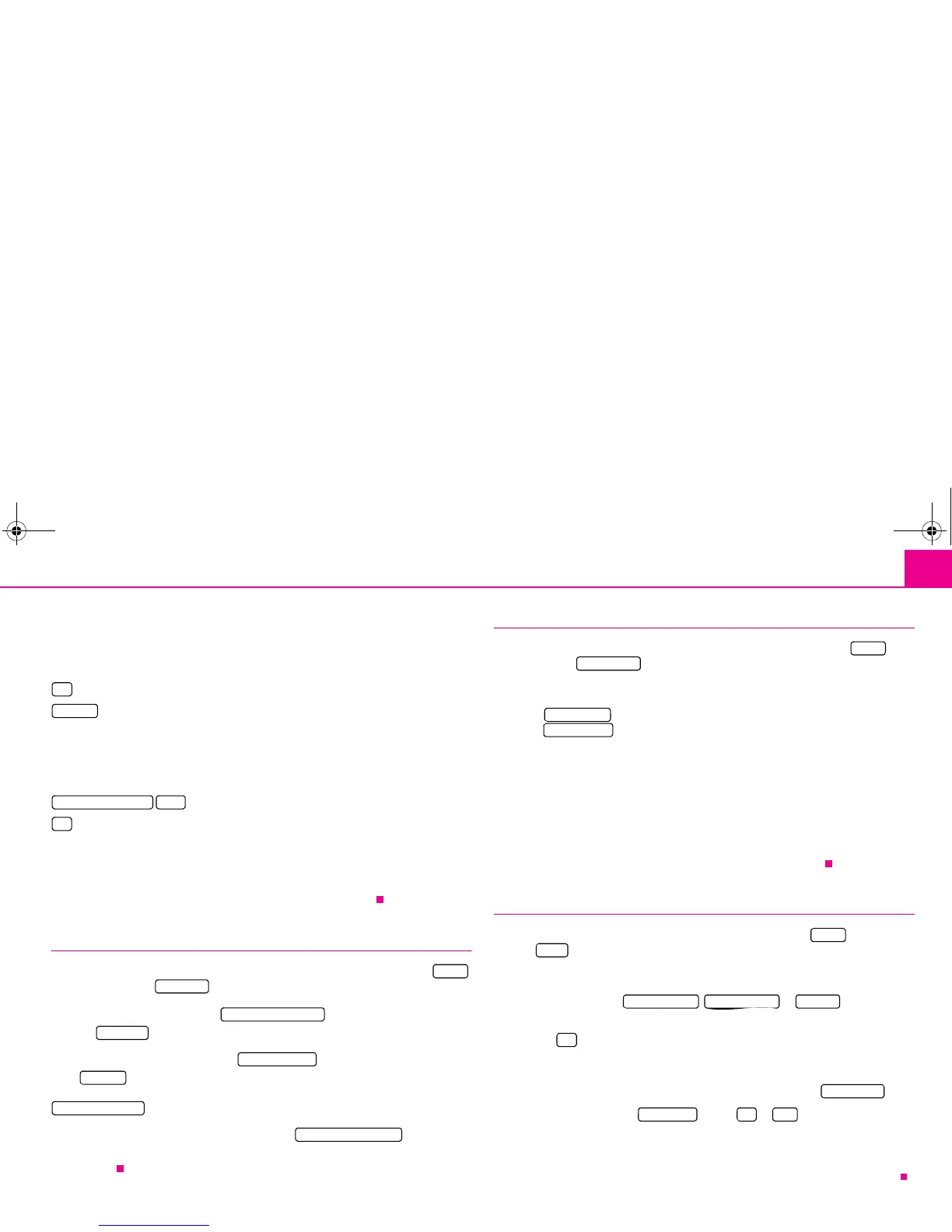Range selector key SETUP 15
As in this case the unit must first reorient itself it can take some time, depending on the
number of the currently tracked satellites, until the unit has again found the real loca-
tion. Drive a short distance.
Nav. announcements
- no spoken driving recommendations will be provided.
- spoken driving recommendations are only provided when you have left the
calculated route, for example on the basis of announced traffic problems. This setting
is recommended if audible drive recommendations are normally no longer needed for
a daily driven route and navigation is only used as dynamic navigation. If an audible
driving recommendation is transmitted again on the basis of a change in route, navi-
gation announcements must be switched on again (Display:
).
- spoken driving recommendations will be transmitted in the running audio
mode.
Adjustable average speed
Depending on the set average speed, the unit will determine an arrival or driving time
during a route calculation and display it depending on the set-up.
Setup traffic programme
Call up the menu Setup traffic programme by pressing the range selector key
and the function key .
Selecting preferred TMC station
Press on if you wish your unit to automatically search for a TMC station.
Select displayable announcements
Press if, during route guidance, only the TMC traffic announcements relating
to the traffic problems along your route should be dislayed. If you press on
, all current TMC traffic announcements are displayed.
Switching the traffic announcements on or off
A tick in the check box = indicates that the traffic programme function is already
switched on.
Setting voice control
Call up the Setup Voice Control menu by pressing the range selector key and
the function key .
Dialogue style
– Select - the system gives the whole message without shortening it or
select - the system shortens some of the messages or replaces them
by an audible signal (gong), thus the operation of the system is accelerated.
Help display
– The selected help display shows a range of the most important possible
commands in a pop-up window Possible commands are:
Delete voice recordings
– Deletes the stored voice recordings for individual menu points.
Setup Video
Call up the menu Setup Video by pressing the range selector key and the func-
tion key .
Changing voice response
– Press the function key , or in the menu
Setup Video and select the desired language in the pop-up window.
– Pressing will fully switch off the display of sub-titles.
Changing the aspect ratio of the touch-screen display
– The currently set aspect ratio is visible behind the function key .
– Press on the function key and on or in the pop-up window.
All video data will now be replayed in the set aspect ratio.
Set-ups for vehicles with TV tuner
If a TV tuner is connected to the unit, you will find here further set-up possibilities.
Off
Dynamic
Nav. announcements b On
On
SETUP
Traffic info
Preferred TMC station
Automatic
Message display
On route
All announcements
traffic announcements
SETUP
voice control
long dialogue
short dialogue
SETUP
Video
Audio language Menu language Subtitles
Off
DVD-Format
DVD format 4:3 16:9
s32k.a.book Page 15 Friday, September 18, 2009 1:54 PM
