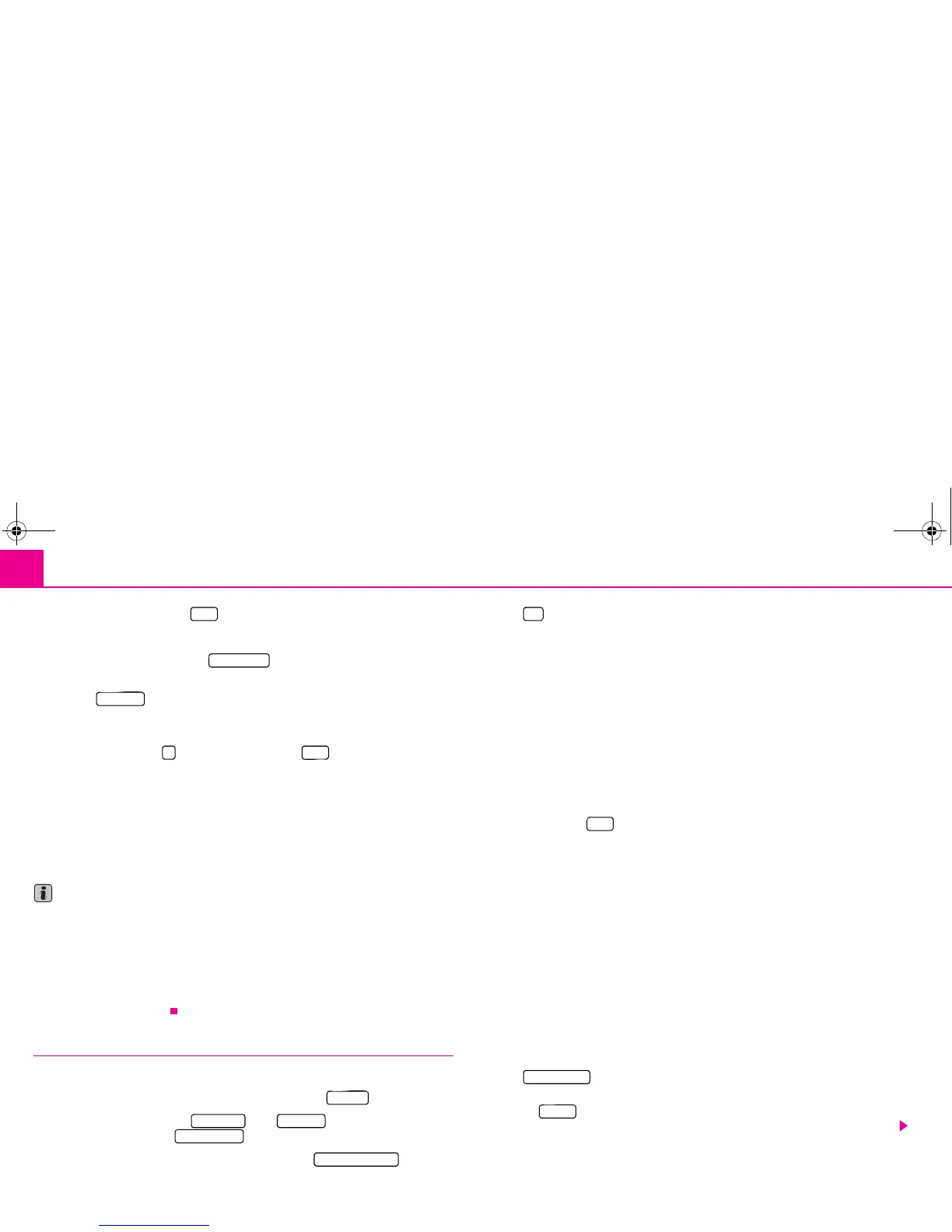Range selector key NAV (Navigation)50
– Press the range selector key in the map display to insert the split-screen.
– Press the function key at the top left in the split-screen.
– In the pop-up window press on to display the direction arrows in the
split-screen ⇒ page 49, fig. 22.
– Press on in the pop-up window to display an overview map in the split-
screen with the starting and finishing point. Press briefly on this map to change its
type of display.
– Press the function key or the range selector key to close the split-screen.
Route guidance tour plan
When driving to a tour plan, route guidance will start automatically to the next desti-
nation after reaching a stopover. If an exact stopover cannot be reached, it must be
deleted from the tour plan before route guidance continues to the next destination. If
route guidance to the next destination has been started manually, only this destination
will be approached and all further destinations of the tour plan are ignored.
Note
• If you have missed a turn-off during route guidance and there is no other opportu-
nity to turn at that moment, continue driving until the navigation system offers you an
alternative route.
• The quality of the messages transmitted by the unit depends on the available navi-
gation data and, during traffic problems, also on the available traffic reports. The radio
stations broadcasting the traffic reports are responsible for the content and quality of
the available traffic reports.
Dynamic route guidance with TMC use
Switching the dynamic navigation on or off
– In the main menu Navigation press on the function key .
– In the map display, press on or on ⇒ page 49, fig. 21 during
a route guidance and on in the pop-up window.
– In the menu Route options, press on the function key and select
the desired set-up by pressing your choice in the pop-up window.
– Press to confirm your input.
Traffic problems received via TMC which affect the route are displayed in the map by
means of a coloured symbol. Traffic problems, which do not affect the route, are
displayed in the map by means of a grey symbol. The direction in which a traffic
problem is found, is displayed by means of an arrow in the symbol. The duration of a
traffic problem on the route is displayed in the map by means of continuous PKW
(motor car) symbols .
Dynamic route b Off
When the dynamic navigation is switched off you will not be advised of traffic prob-
lems affecting your route during route guidance and you are not directed away from or
through the traffic problems. TMC traffic reports are updated automatically in the unit
⇒ page 51, “Requirements for a dynamic route guidance” and displayed by pressing
the range selector key .
If one of the announced traffic problems is on your route, you can also switch on the
dynamic route guidance during the current route guidance or block the route manually
⇒ page 52, “Manually blocking a stretch of the route”.
Dynamic route b Manual
If the dynamic navigation is set to manual and you are in route guidance mode you
can select to avoid the announced traffic problems on your route ⇒ page 51,
“Requirements for a dynamic route guidance”.
If the navigation system is alerted of a traffic problem on the calculated route, the
driver will be notified of this by means of an audible message and information in a
pop-up window.
The expected delay incurred in avoiding this traffic problem and the length of the alter-
native route will be displayed. The expected time lost when driving through this traffic
problem will also be displayed.
• Press to remain on the calculated route and to pass through the
traffic problem.
• Press on for an alternative route to be calculated taking into account the
announced traffic problem.
MAP
NAV symbol
Overview
O MAP
Options
Navigation ... / ...
Route options
Dynamic route
OK
TMC
Current route
Bypass
s32k.a.book Page 50 Friday, September 18, 2009 1:54 PM
