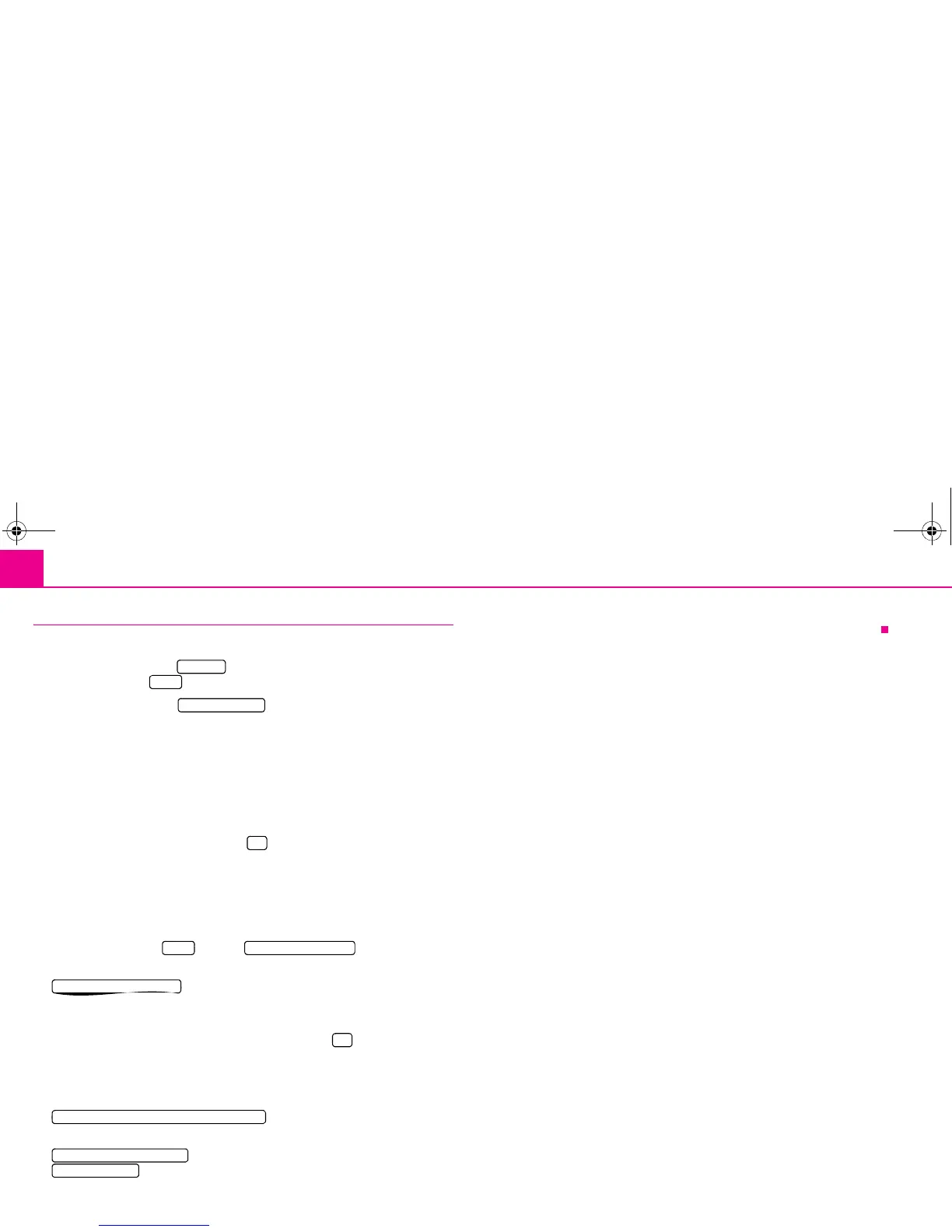Range selector key NAV (Navigation)52
Manually blocking a stretch of the route
Congestion ahead
– Press on the function key in the map display during a route guidance or
on the function key in the main menu Navigation.
– Press on the function key in the pop-up window. An overview
map will be displayed together with the current vehicle position 9 and the travel
destination 3.
– Turn the set button anti-clockwise, move a flag symbol 4 starting from the
travel destination in direction of the current vehicle position. Use the finger to press
on the displayed route and the flag symbol 4 will “skip” directly to this point. The
distance taken up by the current congestion will be displayed as of the current
vehicle position at the bottom in the touch-screen.
– Press the set button or the function key , when the approximate length of the
stretch of the road to be bypassed is displayed.
– You will receive an audible announcement that parts of the route are blocked and
that the alternative route is being calculated.
Permanent congestion
– Press the function key and then in the main menu
Navigation during route guidance.
– - if you wish to add a further blocked section to the
route.
– Locate the start of the congestion 4 by pressing on the route indicated on the
touch-screen and confirm it by pressing the function key . The end of the
congestion is set in the same way.
– Name of the congestion - you can name the congestion with the help of the input
mask for the text entry.
– - finally deletes the excluded sections
from the memory of the navigation unit.
– - deletes the congestion entered with the button
Received TMC traffic reports will be displayed in the map as traffic problems. Currently
announced traffic problems can also be displayed in the list of TMC traffic reports.
... / ...
Route
Congestion ahead
8
OK
Route Manage blocked routes
Add excluded street section
OK
Delete excluded rd. section/area to be avoided
Delete temporary congestion
Congestion ahead
s32k.a.book Page 52 Friday, September 18, 2009 1:54 PM
