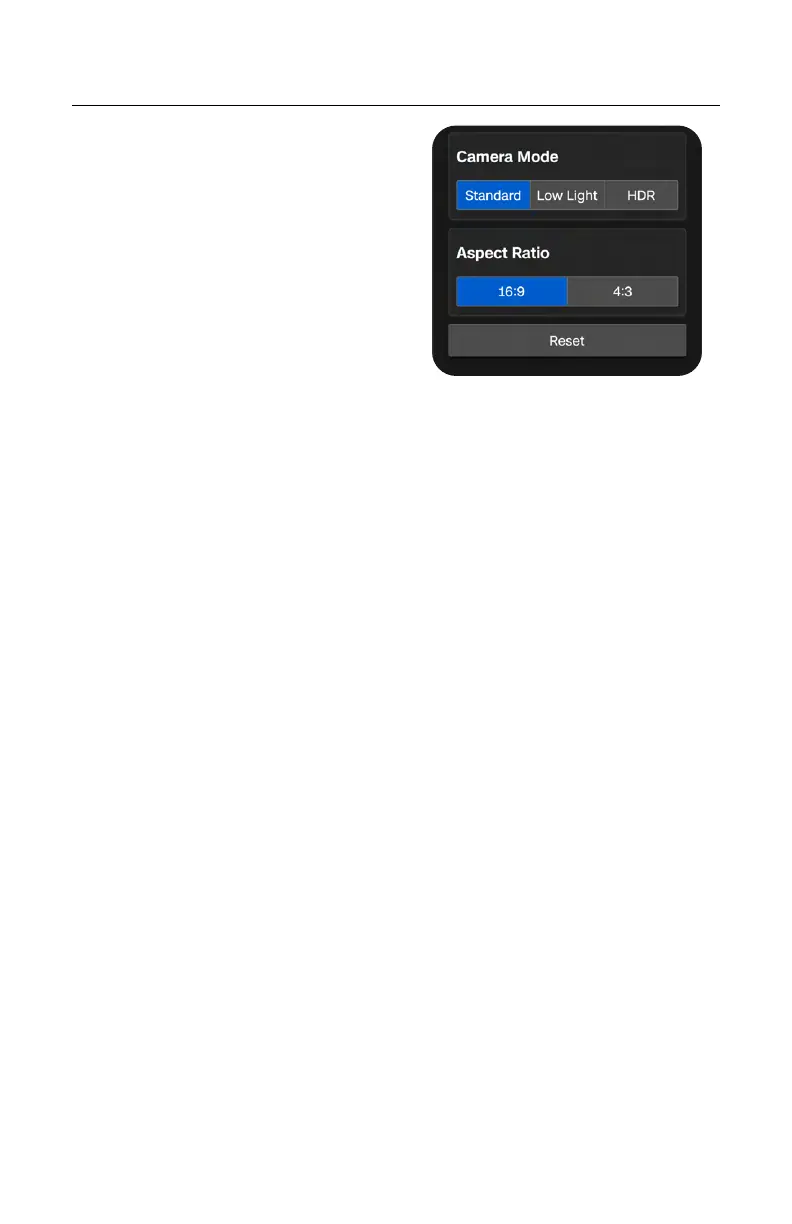95
Skydio X10 - Operator Manual © 2023 Skydio, Inc. All rights reserved.
Camera Settings
Camera Mode
Standard - Designed for typical, everyday
lighting conditions. Provides a balanced,
standard level of exposure, image
processing, and contrast.
Low Light - Designed for environments with
dim lighting, such as indoors or evening.
Settings are adjusted to capture more light,
reduce noise, and improve visibility.
HDR - Designed to capture environments
with a wide range of brightness levels.
Aspect Ratio
Sets the shape and framing of your video.
169 - Provides a wider, broader field of
view.
43 - Provides greater FOV in the vertical
axis, resulting in more square-shaped
framing. Images are taller, as opposed to
wider.