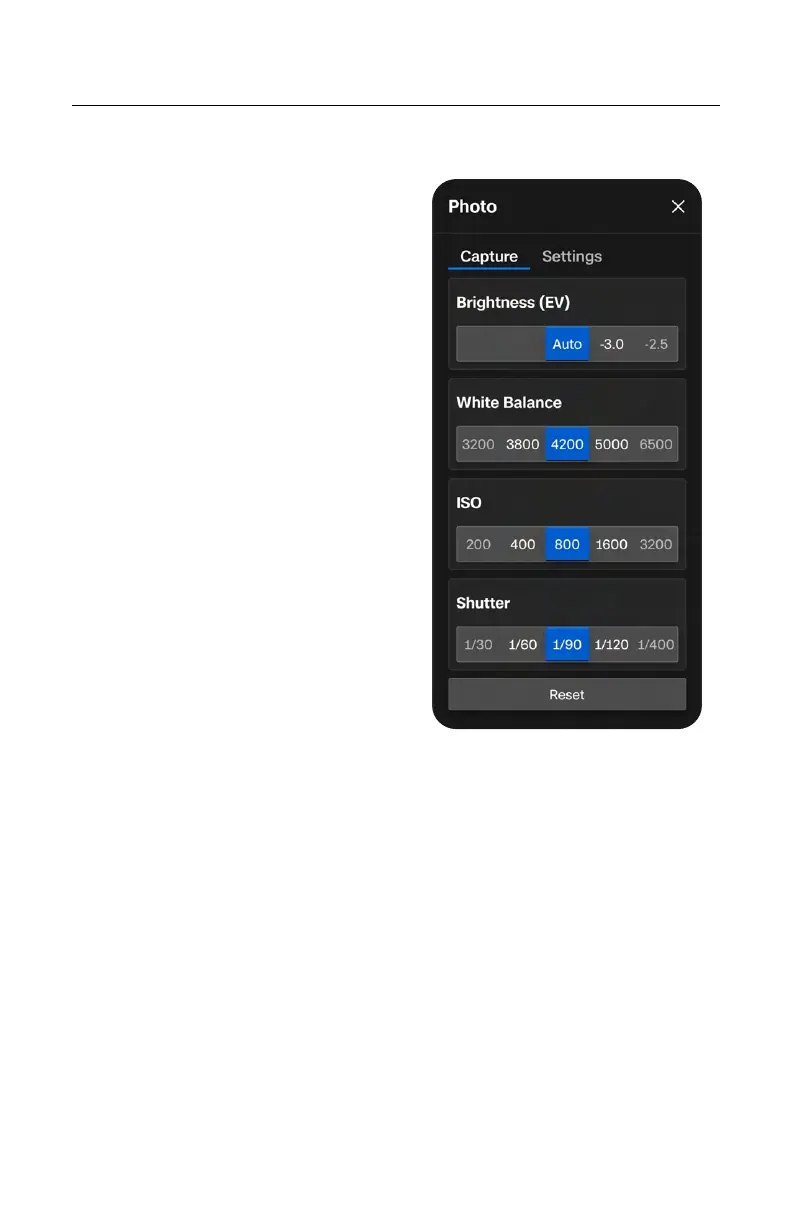87
Skydio X10 - Operator Manual © 2023 Skydio, Inc. All rights reserved.
Camera Settings
Brightness Exposure Value (EV)
Refers to the amount of light the camera
allows in.
Negative numbers result in darker images
(less exposure) while positive numbers
result in brighter images (more exposure).
• Brightness is set to Auto by default
White Balance
Balances the color temperature in your
photo. If the whites in your picture are too
orange, for example, adding the opposite
color (blue) will balance them out.
Lower values result in a cooler (blues) image
while higher values result in a warmer
(yellows) image.
• Auto (default) means Skydio X10
will automatically adjust the White
Balance for its environment
ISO
Brightens or darkens your photo. When in
low-light conditions, raising the ISO value
will brighten the image, however you may
see some graininess.
• Auto means Skydio X10 will
automatically adjust the ISO for its
environment
Shutter
Refers to the length of time a photo is
exposed.
Slower shutter speed means greater
exposure, while faster shutter speed means
less exposure.
• Auto means Skydio X10 will
automatically adjust the Shutter
speed based on the available light
Capture Settings (Photo and Video)