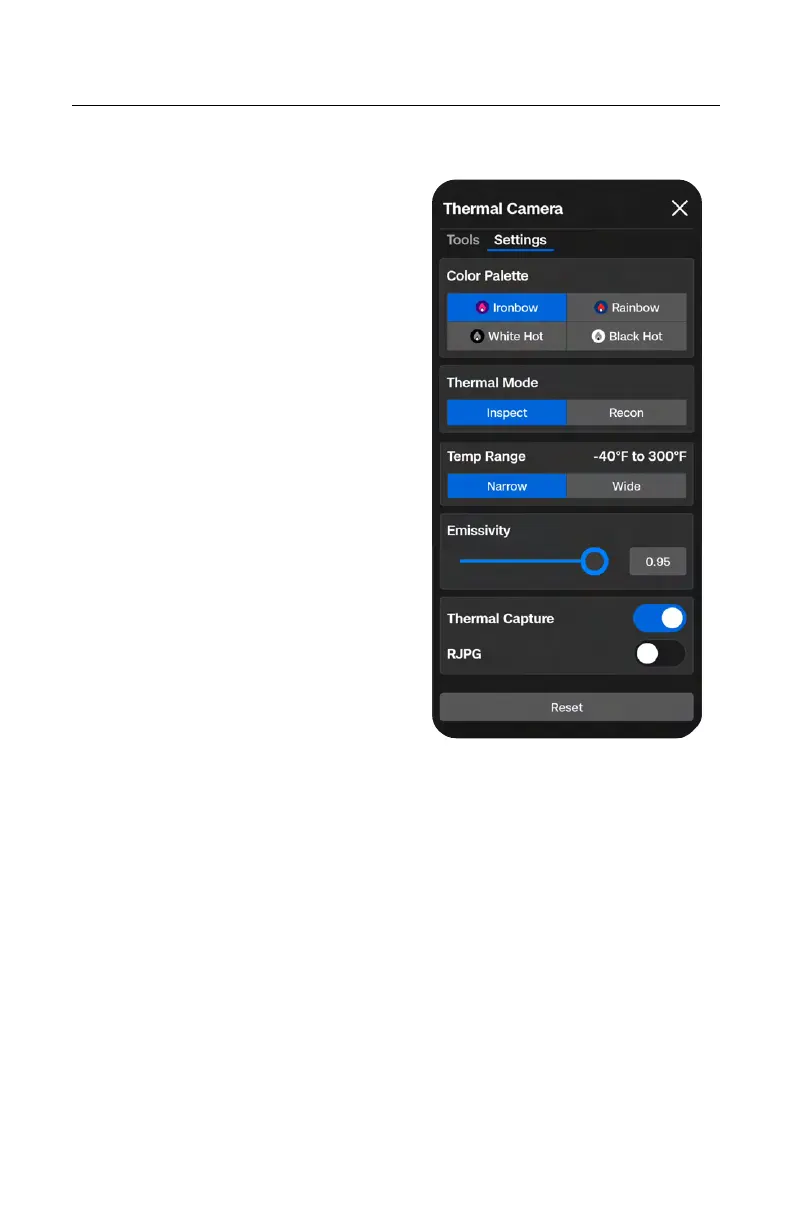102
Skydio X10 - Operator Manual © 2023 Skydio, Inc. All rights reserved.
Thermal Camera
Color Palette
Visual representations of temperature
variations captured by a thermal camera
Ironbow - Quickly identify varying
temperatures and spot thermal anomalies.
Displays a specific range of colors, from
blues to reds, which indicate dierent
temperature levels.
• Warmer objects are presented in
lighter colors and colder objects in
darker colors
Rainbow - Uses the colors of a traditional
rainbow to distinguish between subtle
variations in temperature levels.
• Covers a broader range of colors
without emphasizing specific
temperature ranges
White Hot - Provides a clear visualization of
temperature variations without a variety of
colors.
• Brighter, whiter colors indicate
warmer temperatures
• Darker colors represent cooler
temperatures
Black Hot - Displays the inverse of a White
Hot palette.
• Brighter, white colors indicate
cooler temperatures
• Darker, black colors represent
warmer temperatures
Thermal Settings