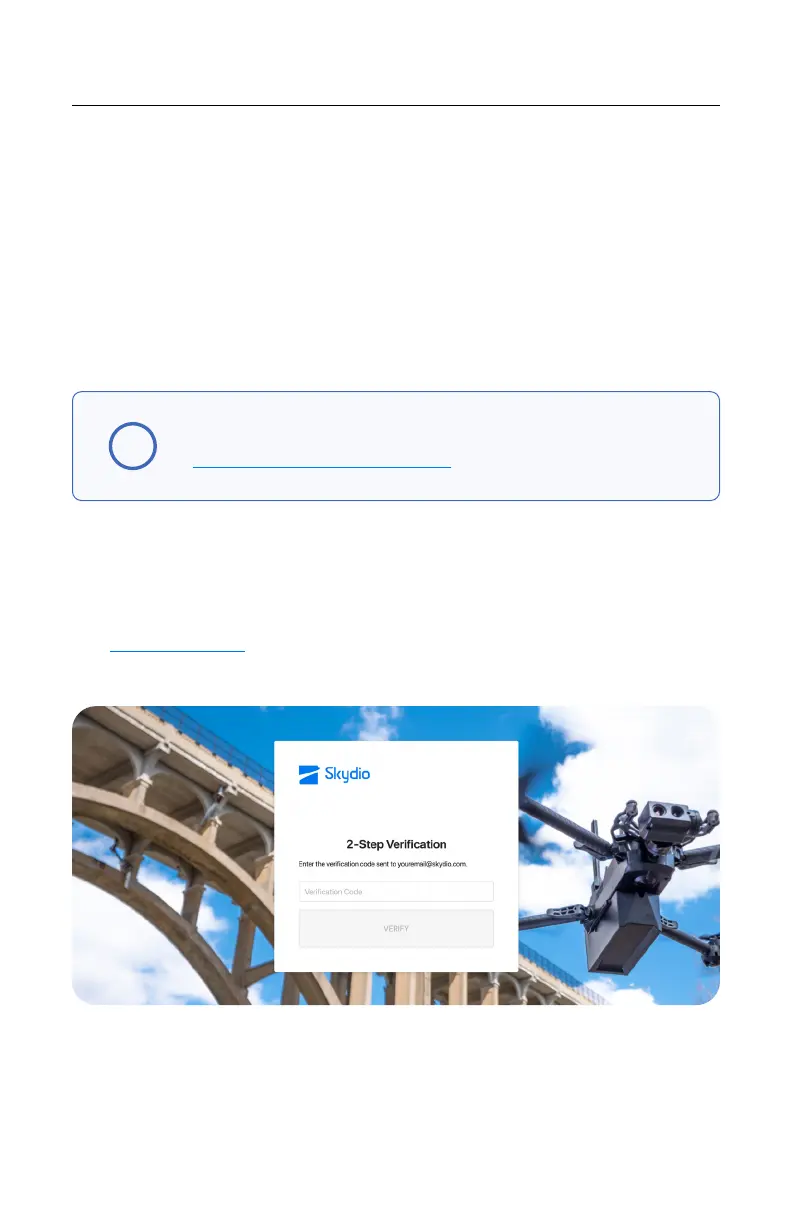22
Skydio X10 - Operator Manual © 2023 Skydio, Inc. All rights reserved.
Skydio Cloud Setup
Skydio Cloud Setup
Before flying, you will need to configure your Skydio Cloud account in order to
manage your fleet or sync your media. This includes configuring your organization
settings, adding users, claiming your Skydio X10, and connecting to wireless
networks.
As part of our onboarding process Skydio will create the initial admin user for your
organization. An admin level is required to set up your Skydio Cloud organization. To
purchase Skydio Cloud, contact a Skydio Sales Representative.
Step 1 - Log in
Visit cloud.skydio.com and enter your email address. Enter the verification code sent
to your email address.
Log in and configure settings
!
INFO: For more information about setting up Skydio Cloud, visit
Getting Started with Skydio Cloud.