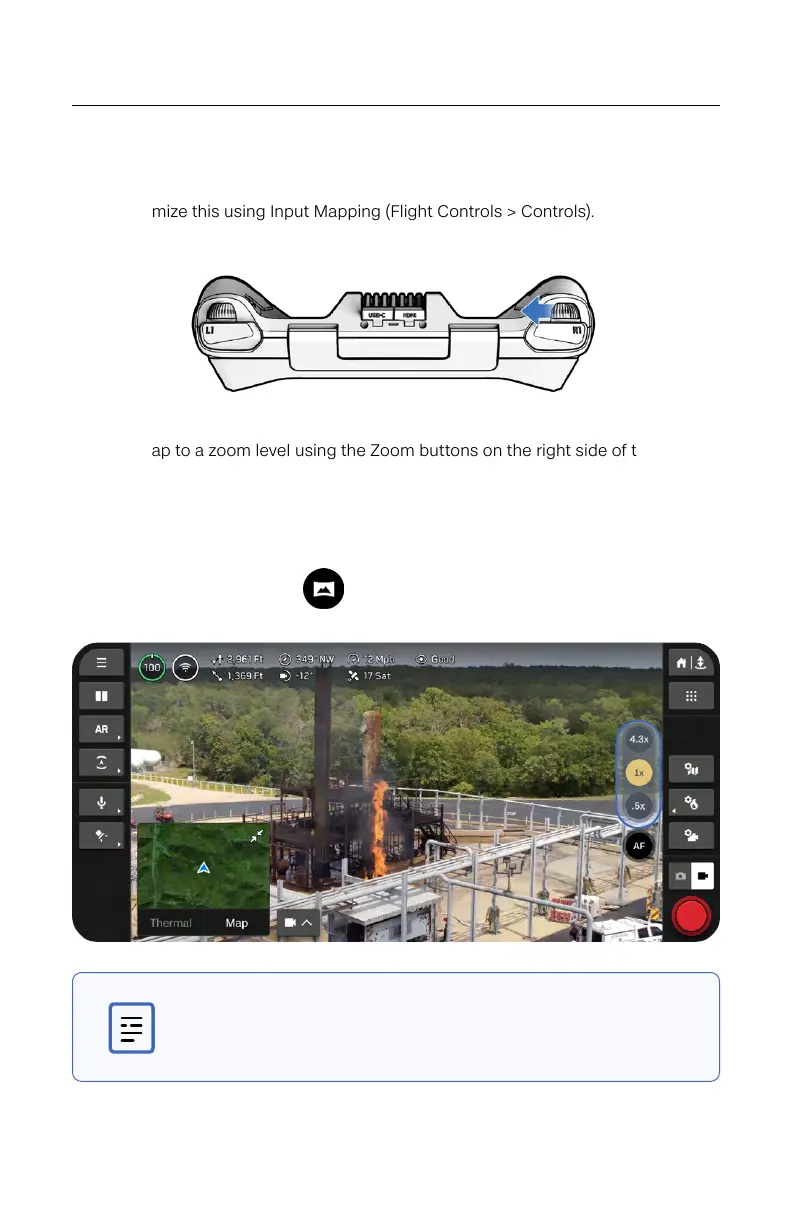89
Skydio X10 - Operator Manual © 2023 Skydio, Inc. All rights reserved.
Camera Settings
Zoom Settings (Photo and Video)
To zoom in digitally, place your finger on the right controller wheel and push it to the
le. Customize this using Input Mapping (Flight Controls > Controls).
Quickly snap to a zoom level using the Zoom buttons on the right side of the screen.
VT300-Z Sensor
• 4.3x - transitions between narrow and telephoto lens
• 1x - default zoom level of narrow lens
• .5x - Surround Vision
NOTE: Images and videos taken while zoomed in will be saved
at that zoom level.