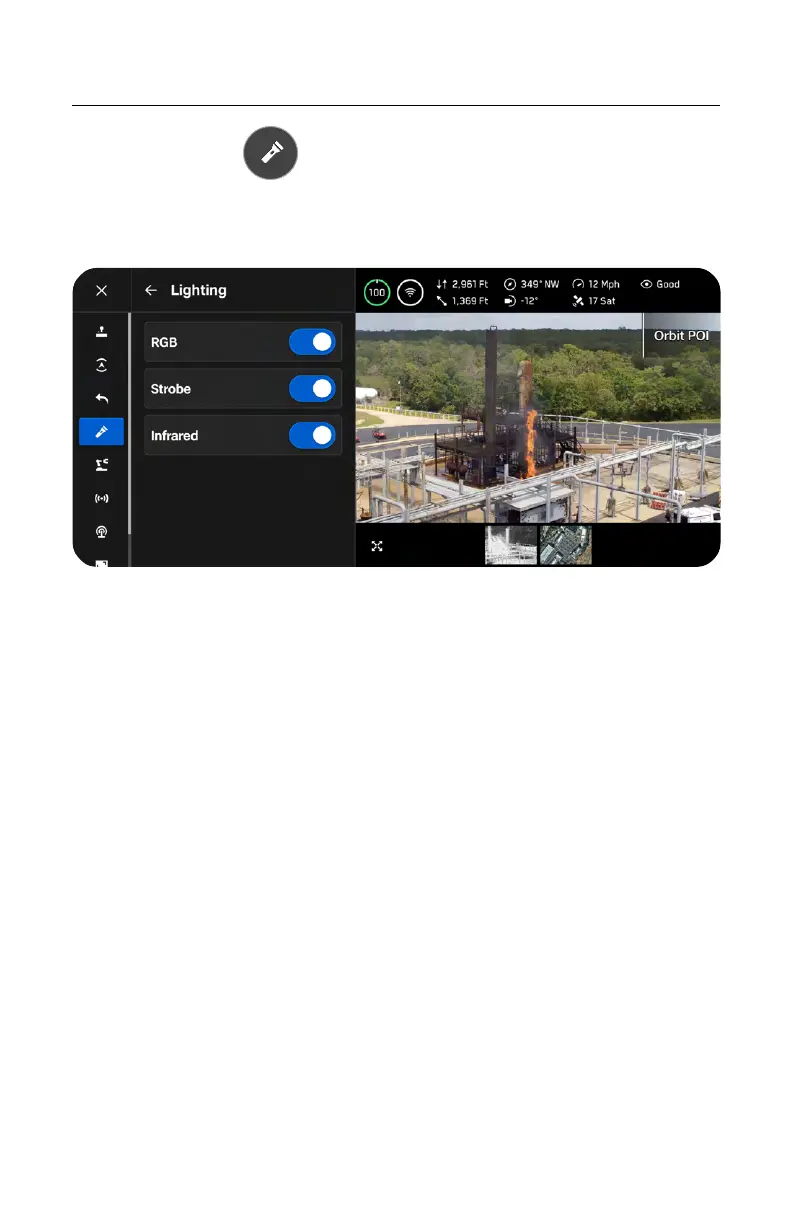67
Skydio X10 - Operator Manual © 2023 Skydio, Inc. All rights reserved.
Navigating Skydio Flight Deck
Lighting
Customize the in-flight behavior of the RGB/strobe lights that are located at the end
of the arms.
RGB
When enabled, the lights on the end of the arms will appear red and green while
flying. When the drone is powered on and grounded, the lights will appear blue.
Strobe
Enable to visually track the drone in low-light conditions. Skydio X10 strobe lights
meet the FAA requirement of being visible at a distance of 3 statute miles (4.8 km).
Infrared
Cannot be seen by the naked eye. These broadcast an IR light that can only be
detected with an infrared lens. Assists with navigation in low-light.