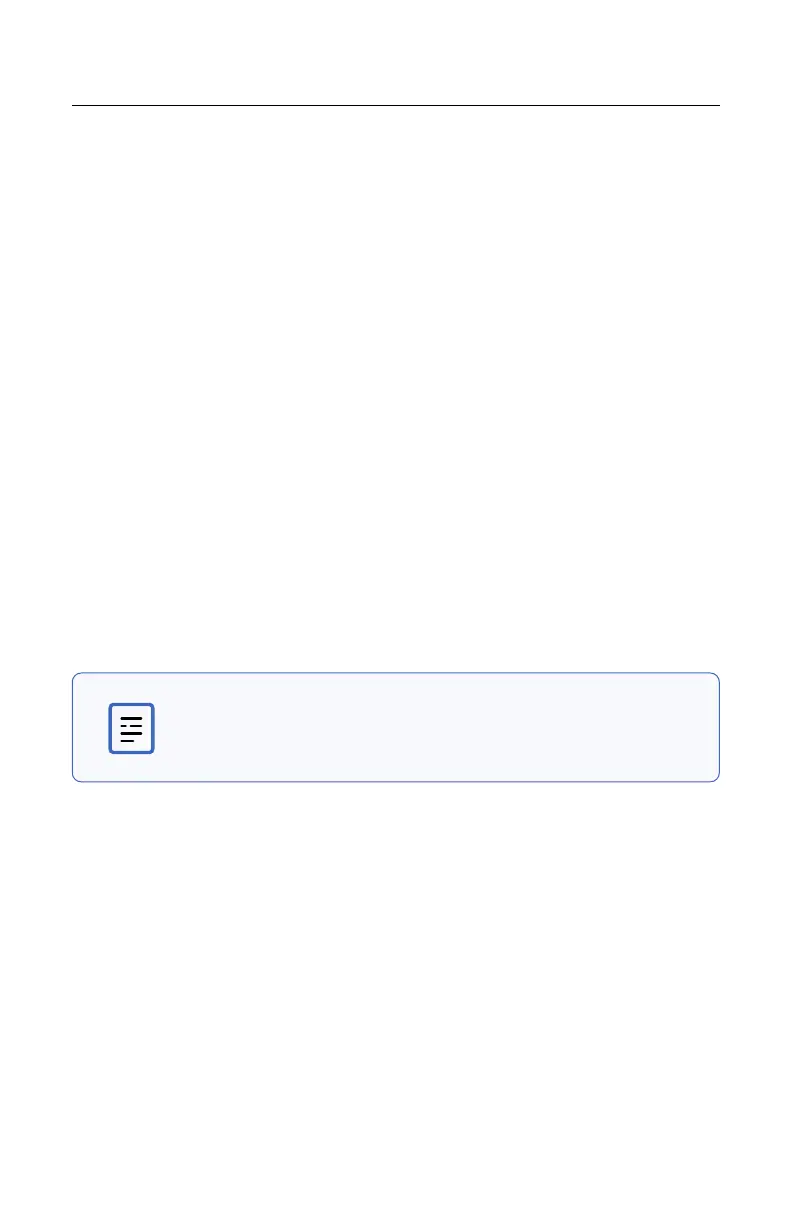15
Skydio X10 - Operator Manual © 2023 Skydio, Inc. All rights reserved.
Getting Started
Skydio Connect
Skydio Connect includes various radio connectivity options between Skydio X10,
the Skydio X10 Controller, and Flight Deck controls, whether you’re flying with the
controller or via browser.
There are two Skydio Connect options when purchasing your Skydio X10:
Skydio Connect SL provides a proprietary, optimized point-to-point wireless link
between X10 and the controller. With line-of-sight distances up to 7.5 miles or 12
kilometers, SL oers robust performance for most autonomous flight missions.
• Operating frequency: 2.4 GHz, 5GHz
• Range in ideal conditions: 7.5 mi (12 km)
Skydio Connect 5G allows you to fly Skydio X10 anywhere with a stable cellular
connection. With the addition of Skydio Remote Flight Deck you can also operate
your Skydio drones through an internet browser via Skydio Cloud. You will also
be able to remotely operate your drones from any Skydio X10 Controller that is
connected to your 5G network (coming soon).
NOTE: When flying with Skydio Connect SL, always maintain a
clear line of sight between the controller and drone.