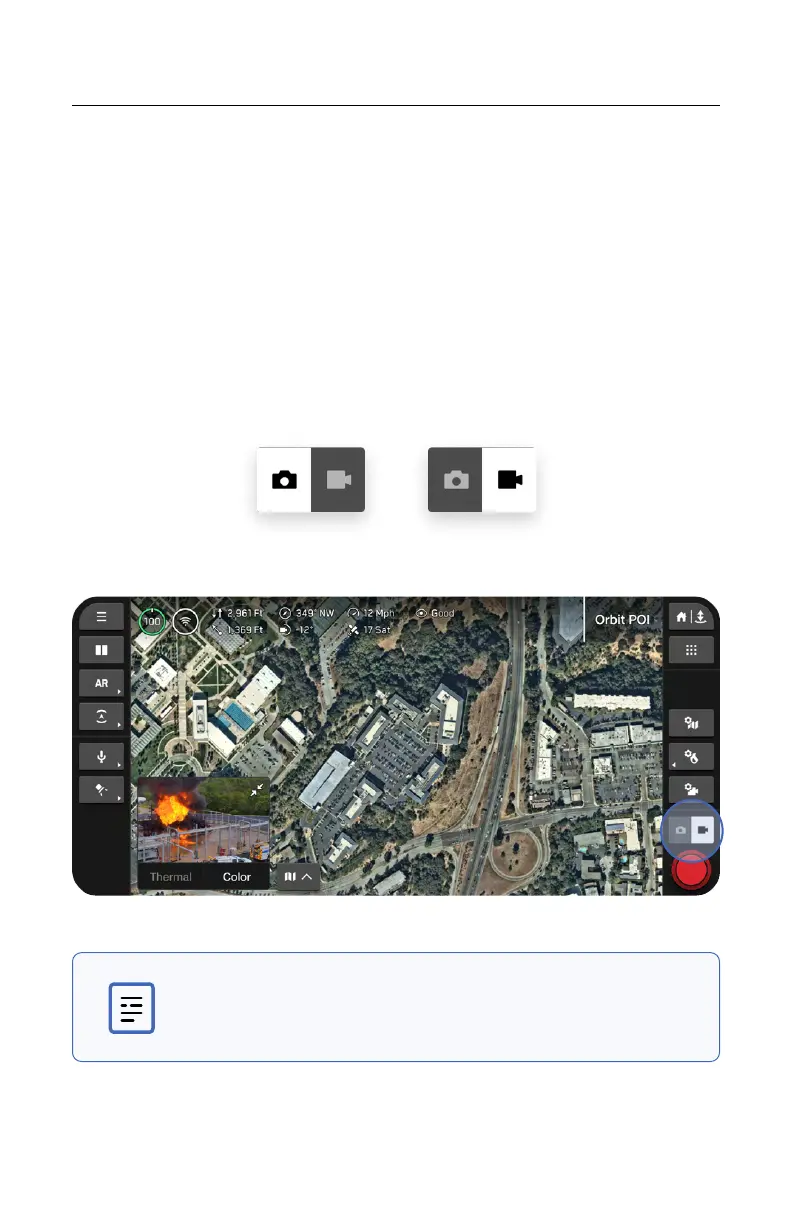86
Skydio X10 - Operator Manual © 2023 Skydio, Inc. All rights reserved.
Camera Settings
When your drone captures a photo or video, it will save one image file with the
color camera. Two files will save if you have JPG and DNG enabled. If you would like
Skydio X10 to also capture an image file with the thermal camera, enable Thermal
Capture within the Thermal Settings.
Use Camera Mode on the right sidebar to switch between photo or video. Skydio
X10 can capture photos or videos but not both at the same time. Your color and
thermal cameras will always be in the same Camera Mode.
Access your photos and videos using the Media menu located in Global Settings.
Photo enabled Video enabled
Overview
NOTE: Photo and Video mode settings are independent of each
other and persist through mode changes, but not power cycles.