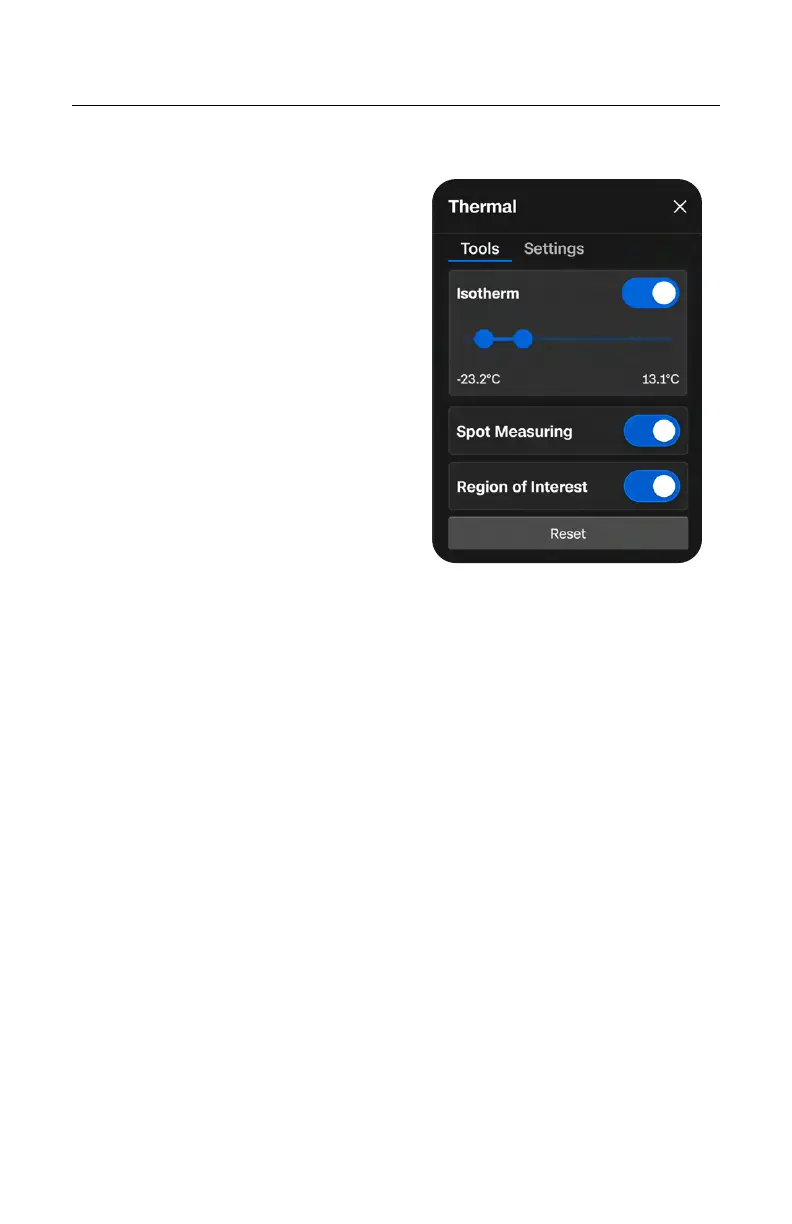100
Skydio X10 - Operator Manual © 2023 Skydio, Inc. All rights reserved.
Thermal Camera
Isotherm
Allows you to set a range of temperatures
to detect. Use this setting to omit unwanted
data outside of the specified range.
The defined range will appear as the
currently selected palette.
• Temperatures outside of the defined
range will appear as the default
White Hot or Black Hot palette
• If White Hot or Black Hot are
currently selected, the temperatures
in the Isotherm range will default to
Rainbow
Spot Measuring
Enable to display the specific temperature
value of an object on-screen as you drag
your finger on-screen.
• Tap or drag your finger across the
screen to view temperatures
Region of Interest
Enable to display an on-screen box that
detects the minimum, maximum, and
average temperatures within the outlined
area
• H represents the highest
temperature detected
• L represents the lowest temperature
detected
• A indicates the average temperature
detected
• Select the edges of the box to
resize, or use the arrows to drag the
box to a dierent location
Thermal Tools