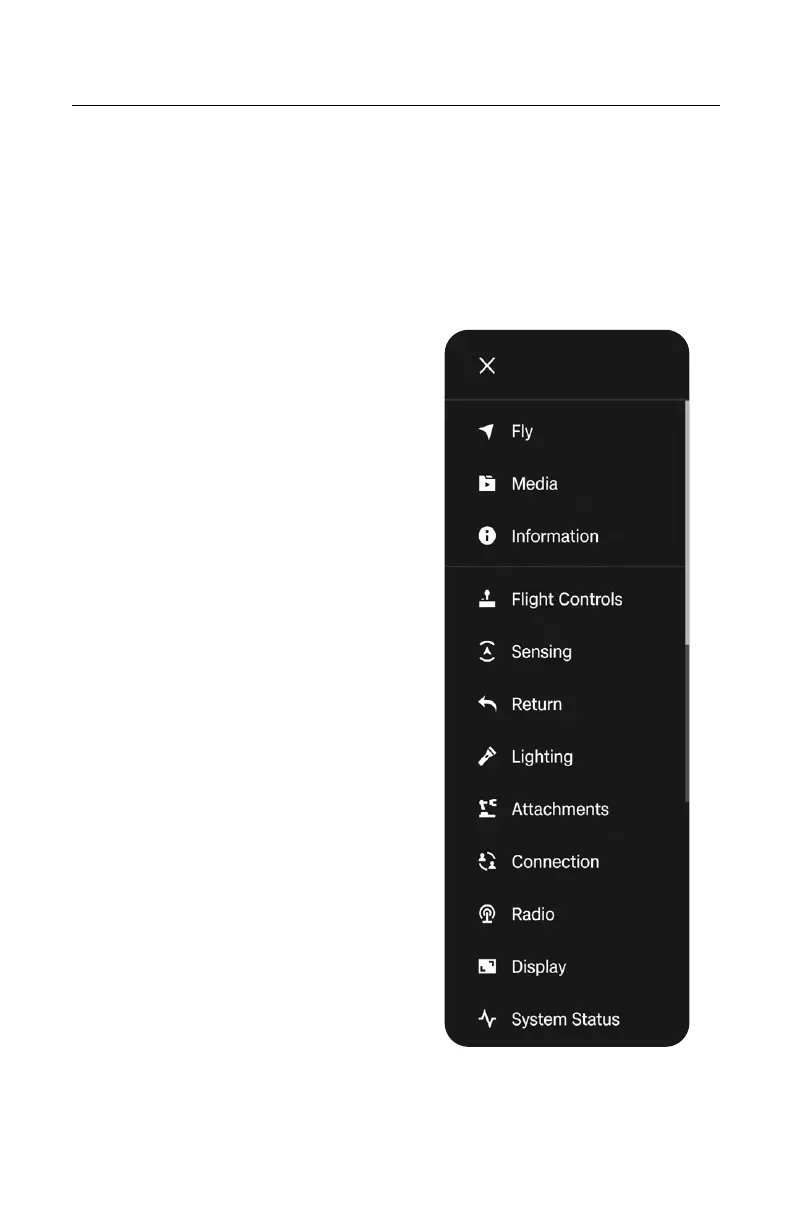44
Skydio X10 - Operator Manual © 2023 Skydio, Inc. All rights reserved.
Navigating Skydio Flight Deck
Global Settings
The Global Settings menu is accessible before and during flight. You will use this
menu to navigate to a variety of settings, such as low battery behaviors, stream
layouts, and obstacle avoidance behavior.
Select the Global Settings icon in the top le of the screen to access the following
menus:
• Media
• Information
• Flight Controls
• Sensing
• Return
• Lighting
• Attachments*
• Connection
• Radio
• Display
• System Status
*Attachments coming soon