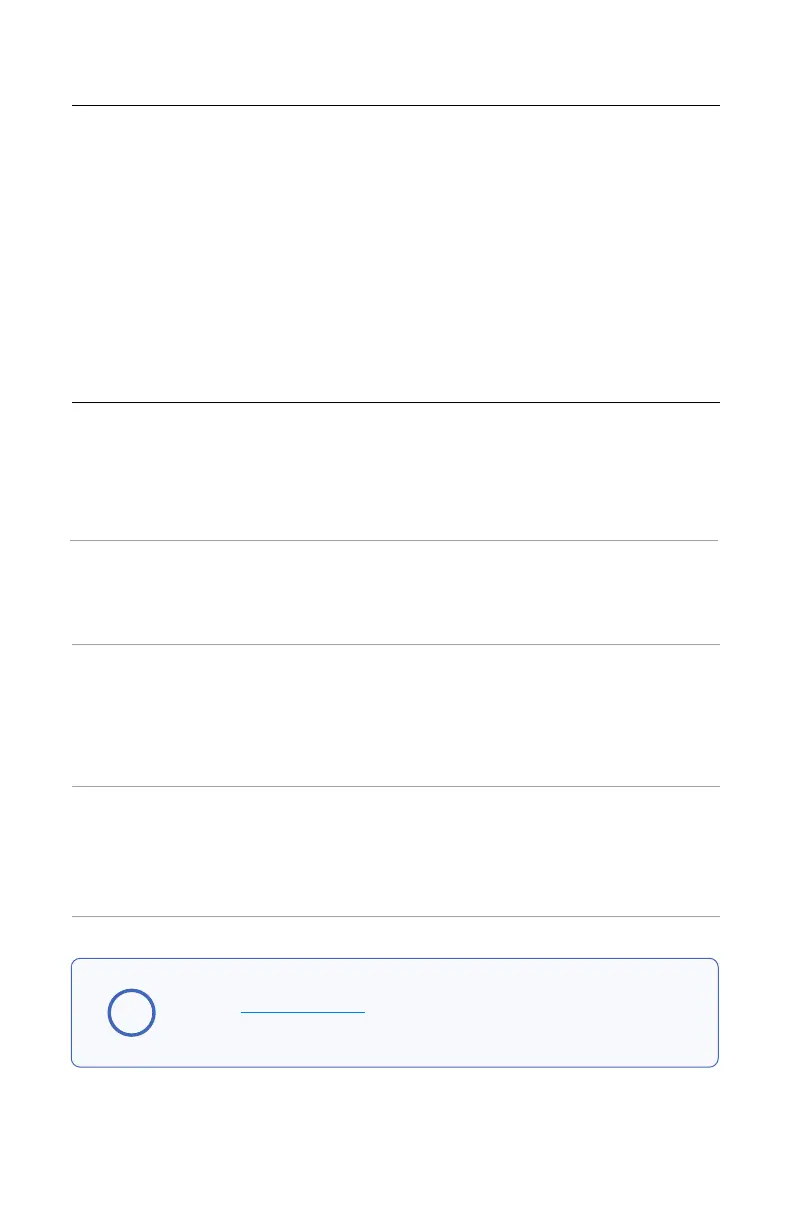114
Skydio X10 - Operator Manual © 2023 Skydio, Inc. All rights reserved.
Skydio oers a range of manual and autonomous controls called Flight Skills. Select
your desired skill and Skydio X10 will intelligently fly itself to assist with the task at
hand.
By default, you will start in the Manual Flight Skill, which provides a traditional flying
experience.
Flight
Flight Skills
Base Skydio Flight Skills
Manual
Orbit Point
Track in Place
Waypoints
Traditional flying experience. Obstacle avoidance
settings will persist when flying manually, allowing
Skydio X10 to route itself around obstacles,
modifying any commands that could potentially
cause a collision. Fly using Control Mode 1, Mode 2
(default), or Mode 3.
Rotate around a user-selected point-of-interest
in either a clockwise or counter-clockwise
direction, keeping the point in the center of the
frame. Set a GPS position on a map.
Initiate tracking a person or vehicle and Skydio
X10 will hover in a fixed position, as if axed to
a virtual tripod. The drone will automatically yaw
and adjust the sensor package pitch to maintain
tracking. Tracking in both Color and Thermal is
available.
Create and executive multi-waypoint GPS
missions, preflight or postflight.
!
INFO: Visit our website for more information on additional
Flight Skills available for purchase.