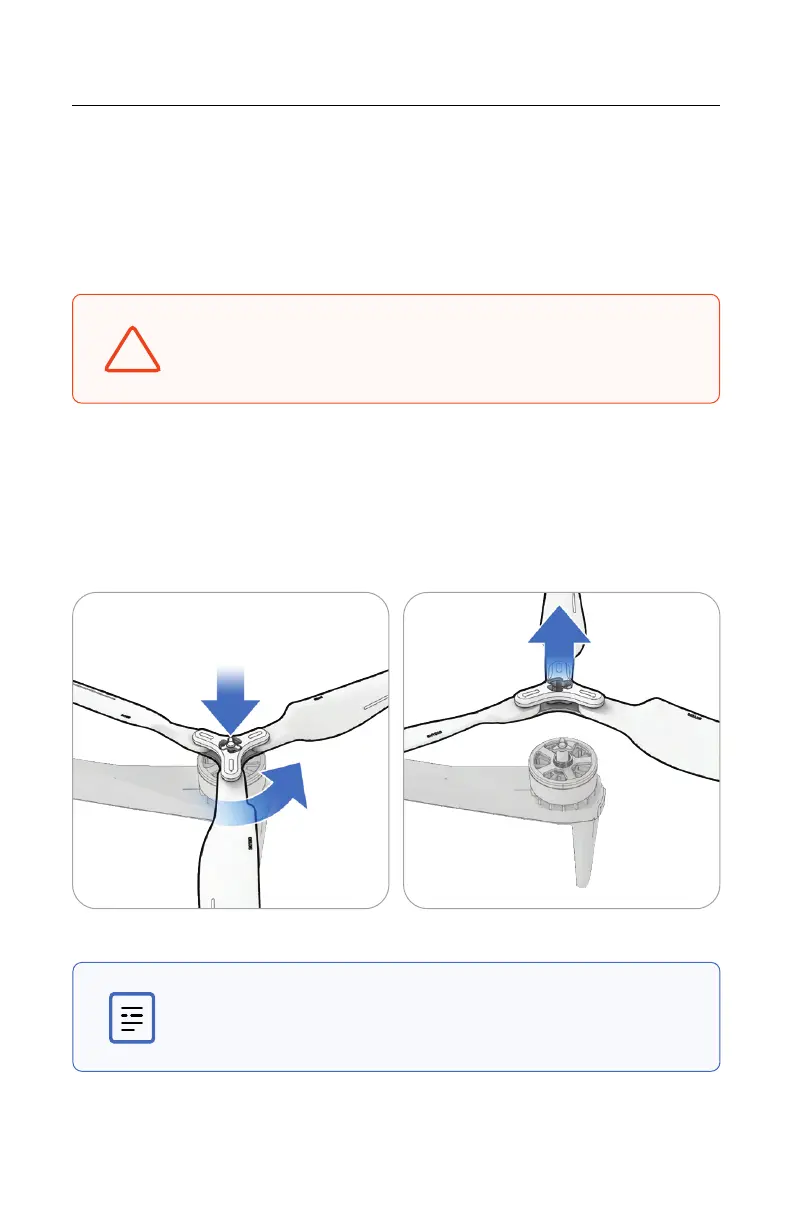151
Skydio X10 - Operator Manual © 2023 Skydio, Inc. All rights reserved.
Maintenance
For optimal performance, Skydio recommends replacing your propellers aer 250
hours of flight time or whenever you notice any damage.
Replacing Propellers
!
WARNING: Propellers with hairline cracks or large breaks,
chops, or bends should be replaced immediately. Do NOT fly
Skydio X10 with propellers that are not in good condition as
serious bodily harm or injury may occur.
Step 1 - Remove old or damaged propeller set
Hold onto the motor with one hand and take the propeller hub in the other. Press
down on the propeller hub and twist to release.
NOTE: You will need to twist either clockwise or counterclockwise
depending on the motor.