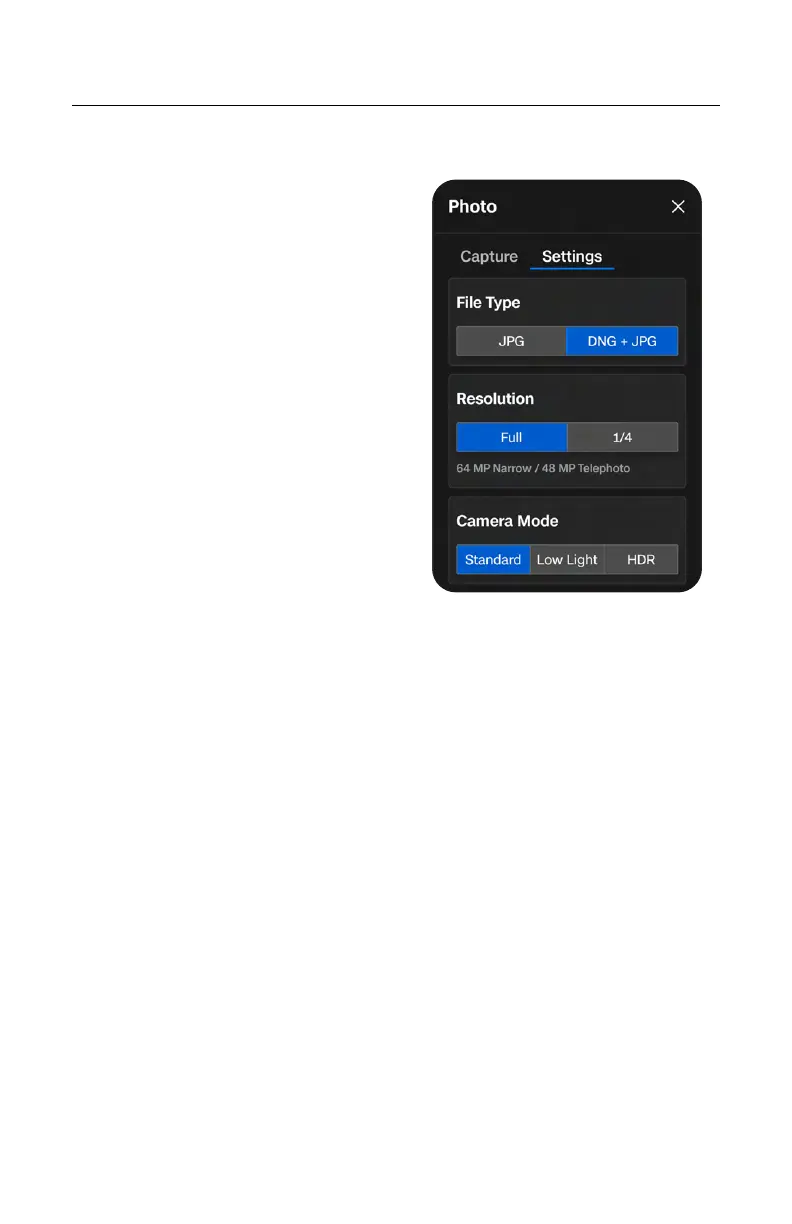92
Skydio X10 - Operator Manual © 2023 Skydio, Inc. All rights reserved.
Camera Settings
File Type
Choose whether you want Skydio to capture
JPG images only, or both JPG and DNG
files.
JPG - Digital image format containing
compressed image data.
DNG - RAW image format file, meaning it
is not compressed and retains all original
photo data. A DNG file is larger than a JPG
file since it stores image data.
Resolution
Refers to the amount of detail in your video.
Measured in megapixels.
Full - Images are captured at the highest
quality, providing more detail and clarity.
1/4 - Images are captured at one-fourth of
the full resolution, resulting in smaller file
sizes. Best for conserving storage space or
transmitting images faster.
Camera Mode
Standard - Designed for typical, everyday
lighting conditions. Provides a balanced,
standard level of exposure, image
processing, and contrast.
Low Light - Designed for environments with
dim lighting, such as indoors or evening.
Settings are adjusted to capture more light,
reduce noise, and improve visibility. Only
available with 1/4 Resolution.
HDR - Designed to capture environments
with a wide range of brightness levels. Only
available with 1/4 Resolution.
Photo Settings