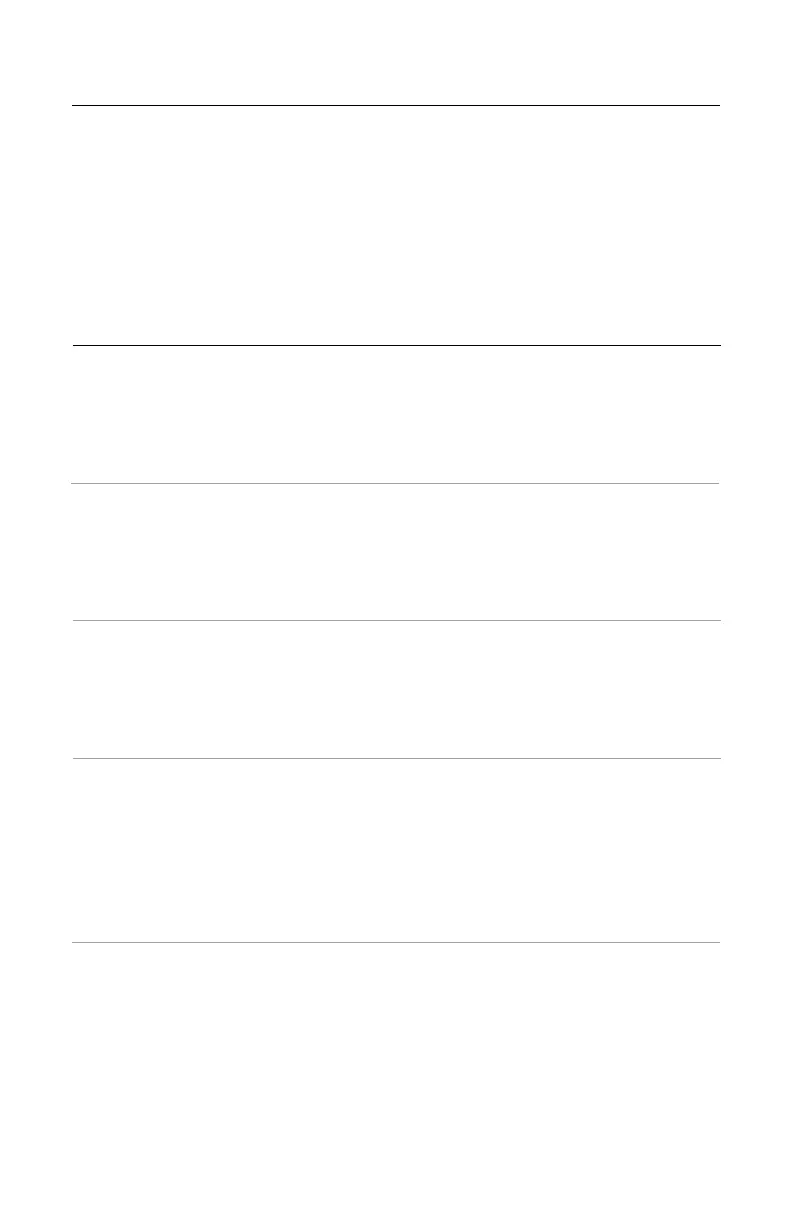155
Skydio X10 - Operator Manual © 2023 Skydio, Inc. All rights reserved.
Maintenance
To optimize the performance of your Skydio X10 it’s important to keep your drone
updated, inspect your equipment, store your equipment properly, and occasionally
replace your propellers and batteries.
Maintenance Schedule
Action
Update system
Clean drone navigation cameras
Replace propellers
Replace battery
When an update is available (per your organization’s
guidelines).
Before each operational session, and aer
sessions in dust or precipitation. If flying in
areas with high amounts of dust or debris, you
may be prompted to clean your camera lenses
before each flight.
Per 250 hours of flight time
Per 12 months / 300 battery cycles
A battery cycle is the depletion of at least 80%
of the charge.
Interval