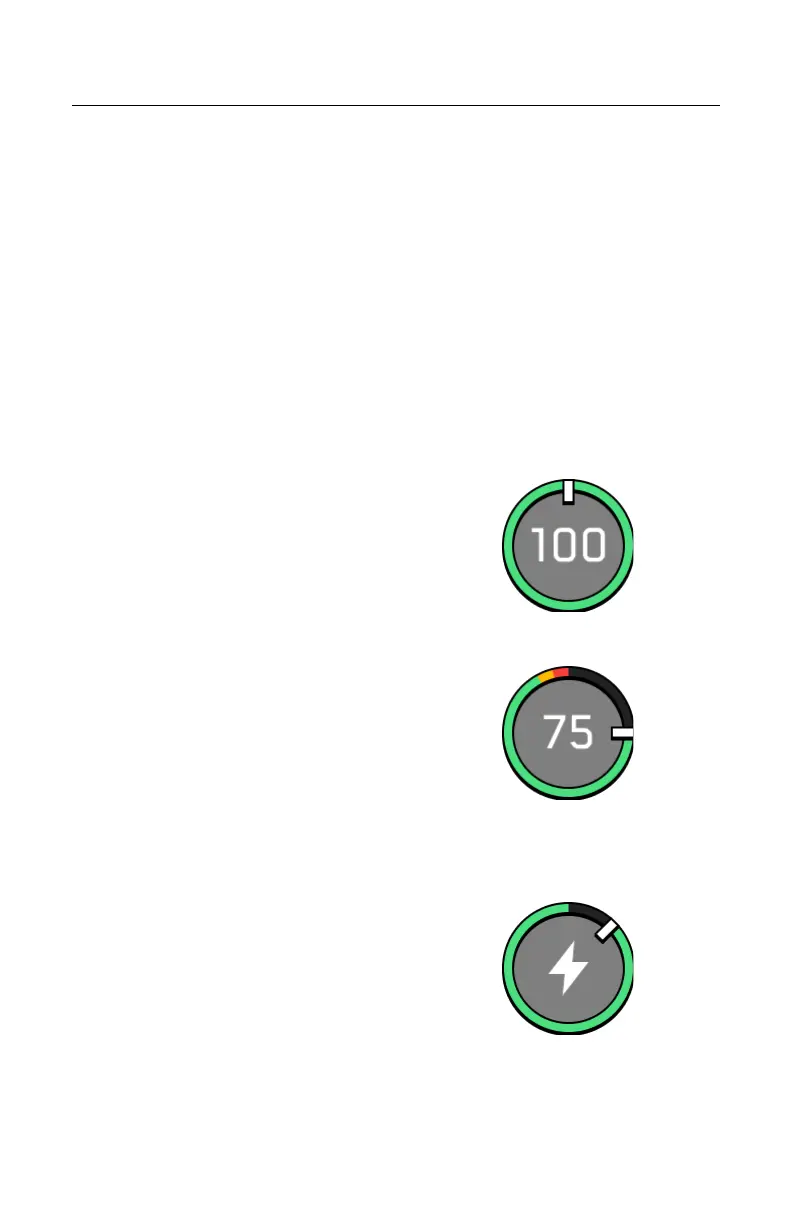112
Skydio X10 - Operator Manual © 2023 Skydio, Inc. All rights reserved.
The battery percentage dynamically changes during your flight based on altitude
and distance from the return location. Monitor the Battery Indicator while flying to
understand how much battery is:
• Available for flight
• Available for return
• Required to land
The battery on Skydio X10 has the ability to warm itself in cold environments. For
more information, read the Maintenance section.
Flight
Battery Indicator
Green indicates the battery capacity for
nominal flight before the time limit required
to safely return and land.
• Decreases as battery capacity
diminishes
• Adapts based on your altitude and
distance from the return location
Yellow indicates how much battery is
required to safely return.
• Adapts based on your altitude and
distance from the return location
Red indicates how much battery is required
to land.
• Adapts based on your altitude and
distance from the return location
The lightning bolt indicates the battery is
connected and charging.