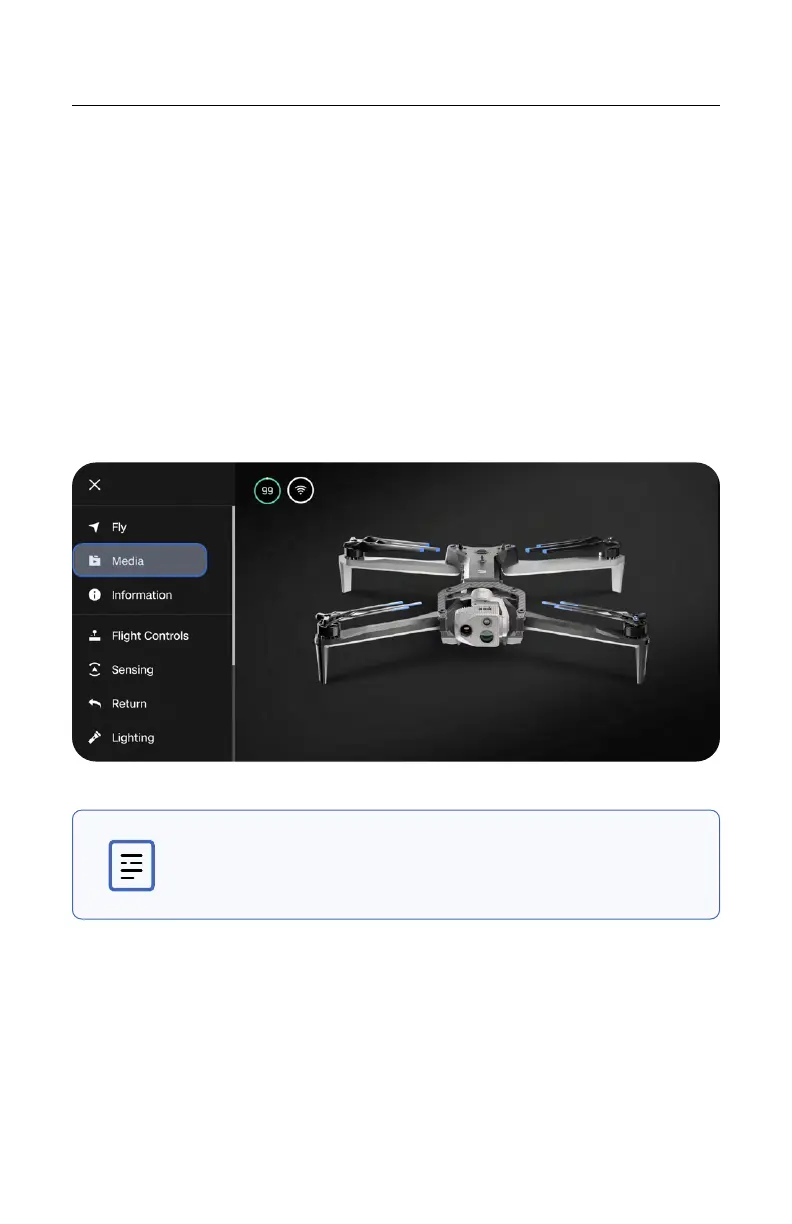45
Skydio X10 - Operator Manual © 2023 Skydio, Inc. All rights reserved.
Navigating Skydio Flight Deck
Media
Use this menu to view photos, videos, and scans from your recent flights.
• Select an image or video to view
• Press and hold on a thumbnail to select multiple or delete
If you captured photos using Interval, all photos captured will appear as a single
stack. Selecting the stack will allow you to scroll through individual images one by
one.
Only standard color and thermal JPGs will display in the Media menu. To access
your DNG or RJPG files, you must transfer the files from your drone.
NOTE: Media is not accessible inflight.