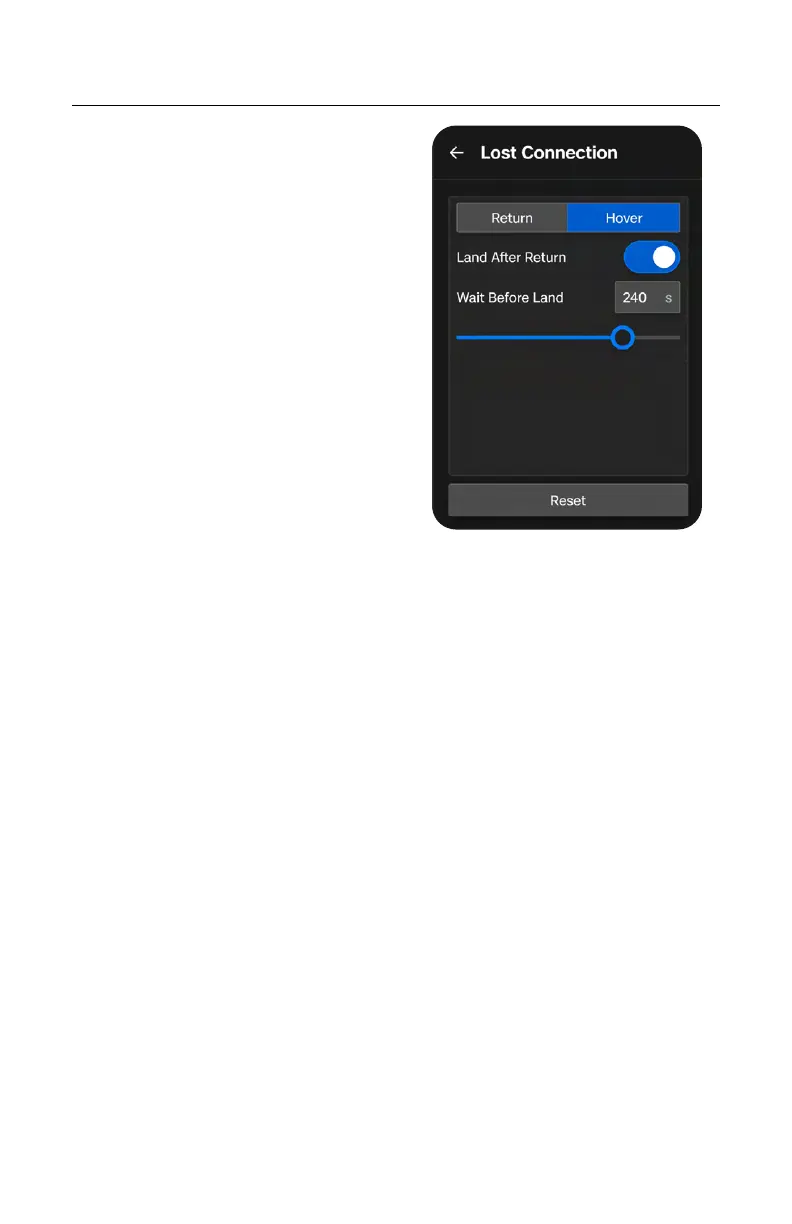66
Skydio X10 - Operator Manual © 2023 Skydio, Inc. All rights reserved.
Navigating Skydio Flight Deck
Hover
Skydio X10 will continue hovering as it tries to regain connection. If it fails to
reconnect and reaches low battery:
• If you have an automatic return set, your drone will return to either the
Launch Point or Home Point (if set)
• If you do not have an automatic return set, your drone will use visual
navigation to find a safe area to land
• If you are flying in GPS Flight, your drone will be unable to use visual
navigation and will descend vertically and land
Land Aer Hover - when enabled,
Skydio X10 will hover for a specified
amount of time, then use visual
navigation to find a safe area to land.
Wait Before Land - the amount of time
between 0 to 300 seconds (default is
240 seconds) that you want your drone
to wait before landing. This setting is
only enabled when Land Aer Hover is
toggled on.