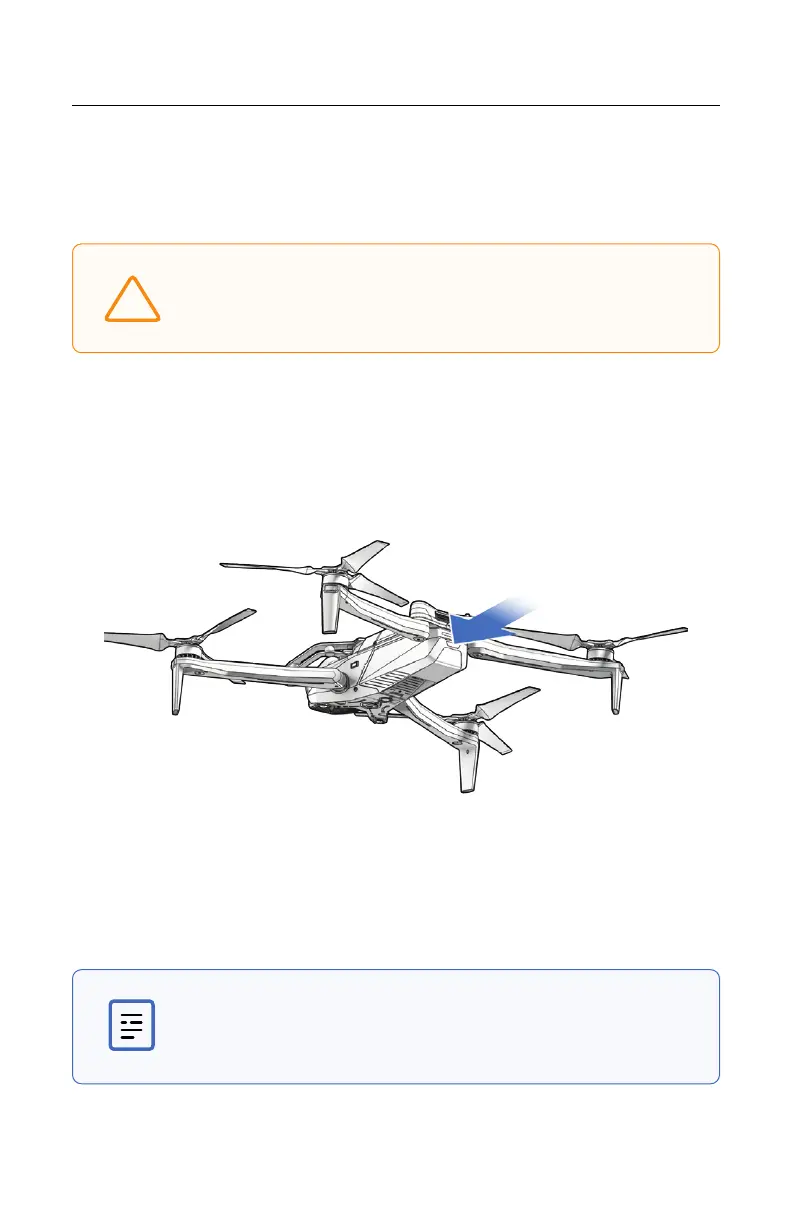128
Skydio X10 - Operator Manual © 2023 Skydio, Inc. All rights reserved.
Flight
Aer flight operations in precipitation, follow all postflight steps before stowing your
drone to ensure it is properly maintained and does not sustain any water damage.
Postflight
!
CAUTION: Do not stow Skydio X10 while wet.
Step 1 - Power o Skydio X10
Step 2 - Allow water to drain
Install the sensor package lock to hold the sensor package in place. Rotate the
drone to allow water to drip out of all egress areas.
NOTE: Skydio is IP55 rated and able to fly in light to moderate
precipitation. It is expected for water to enter dierent areas
of the drone and draining postflight is normal. Sensitive
components are protected.