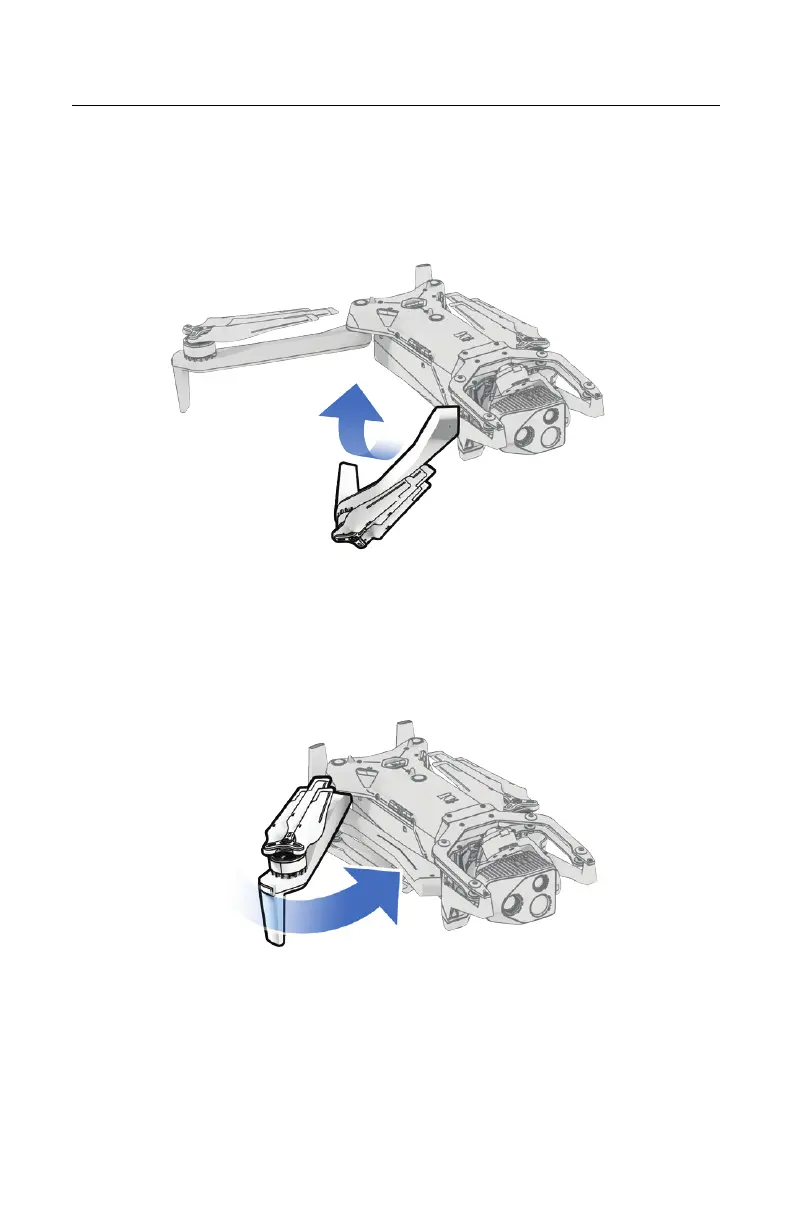138
Skydio X10 - Operator Manual © 2023 Skydio, Inc. All rights reserved.
Flight
Step 2 - Fold in the front arms
Hold the drone with the sensor package facing away from you. Gently pull the arm
toward the back of the drone and rotate until it is tucked into place.
Step 3 - Fold in the rear arms
Push laterally toward the chassis. Gently continue until you meet resistance.