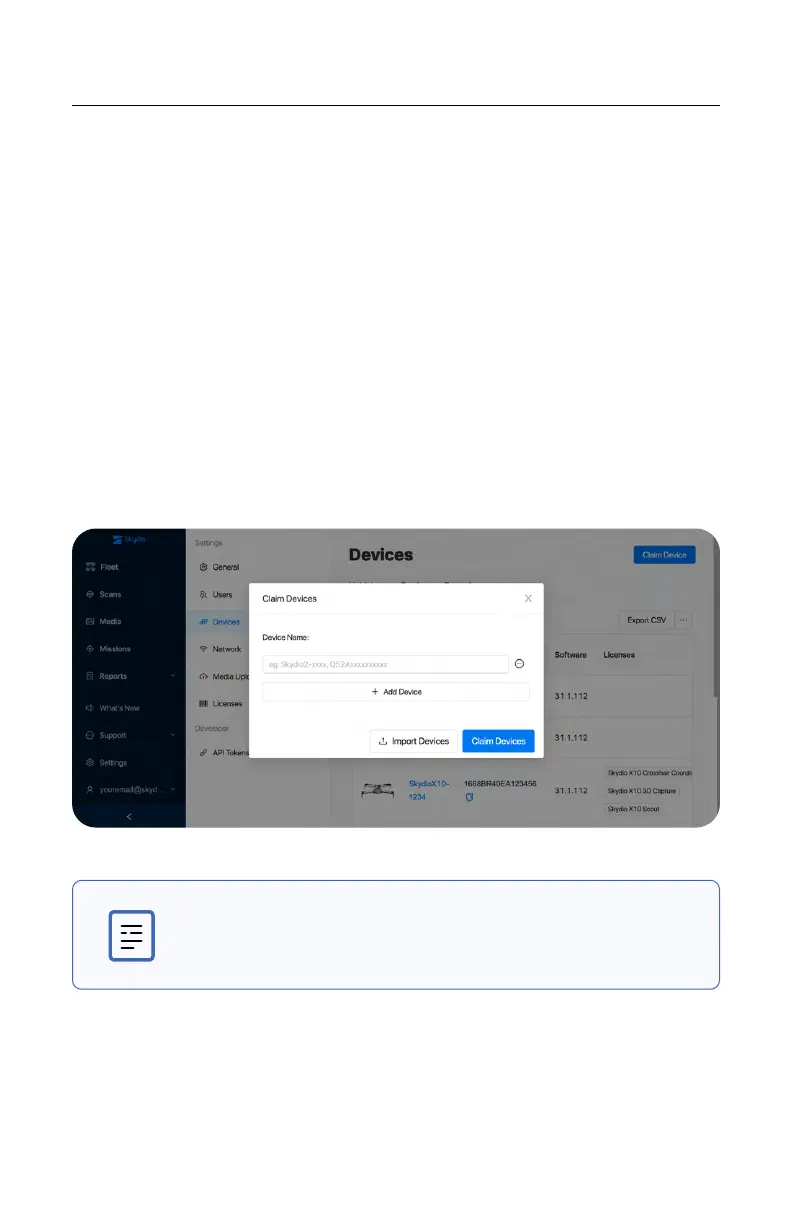25
Skydio X10 - Operator Manual © 2023 Skydio, Inc. All rights reserved.
Skydio Cloud Setup
Step 1 - Select Settings
Step 2 - Select Devices
Step 3 - Select Claim Device
Step 4 - Enter Skydio X10 UAV name and battery serial number
Claim Devices
Skydio X10 arrives ready to fly with basic enterprise Flight Skills, however, we
strongly recommend claiming your drone and batteries in Skydio Cloud. This
enables you to track their usage metrics and assign additional soware licenses.
Skydio X10 is not automatically associated with an organization, meaning you will
need to claim the devices that you want in your fleet.
NOTE: For organizations with large fleets, your Customer
Success Manager can assist in bulk claiming your new Skydio
drones and batteries in Skydio Cloud.