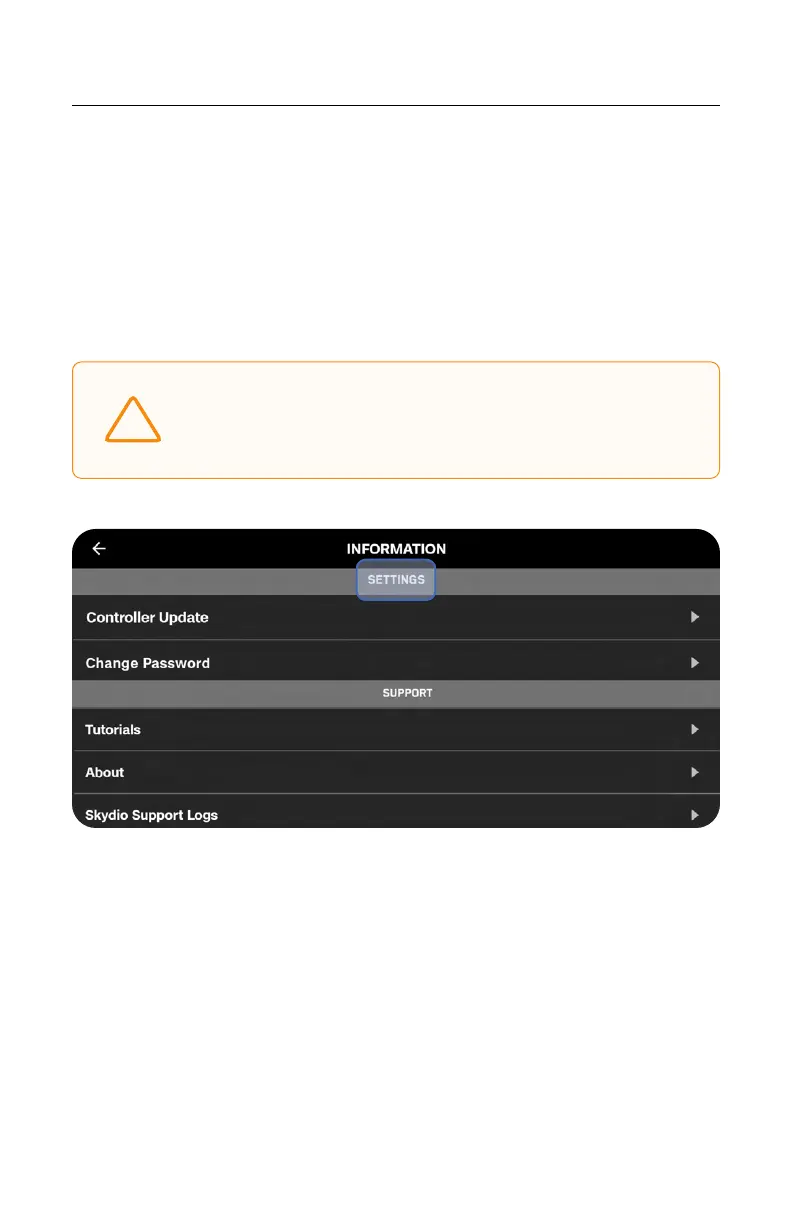52
Skydio X10 - Operator Manual © 2023 Skydio, Inc. All rights reserved.
Navigating Skydio Flight Deck
Controller Update
Use this menu to view the current soware version of your controller and to check
for or initiate updates.
Create/Change Password
Optionally add a password for your controller.
Settings
CAUTION: The password cannot be recovered or reset. Ensure
that your password is entered correctly and is written down and
stored in a safe location. If the password is lost, the controller will
need to be replaced.
!