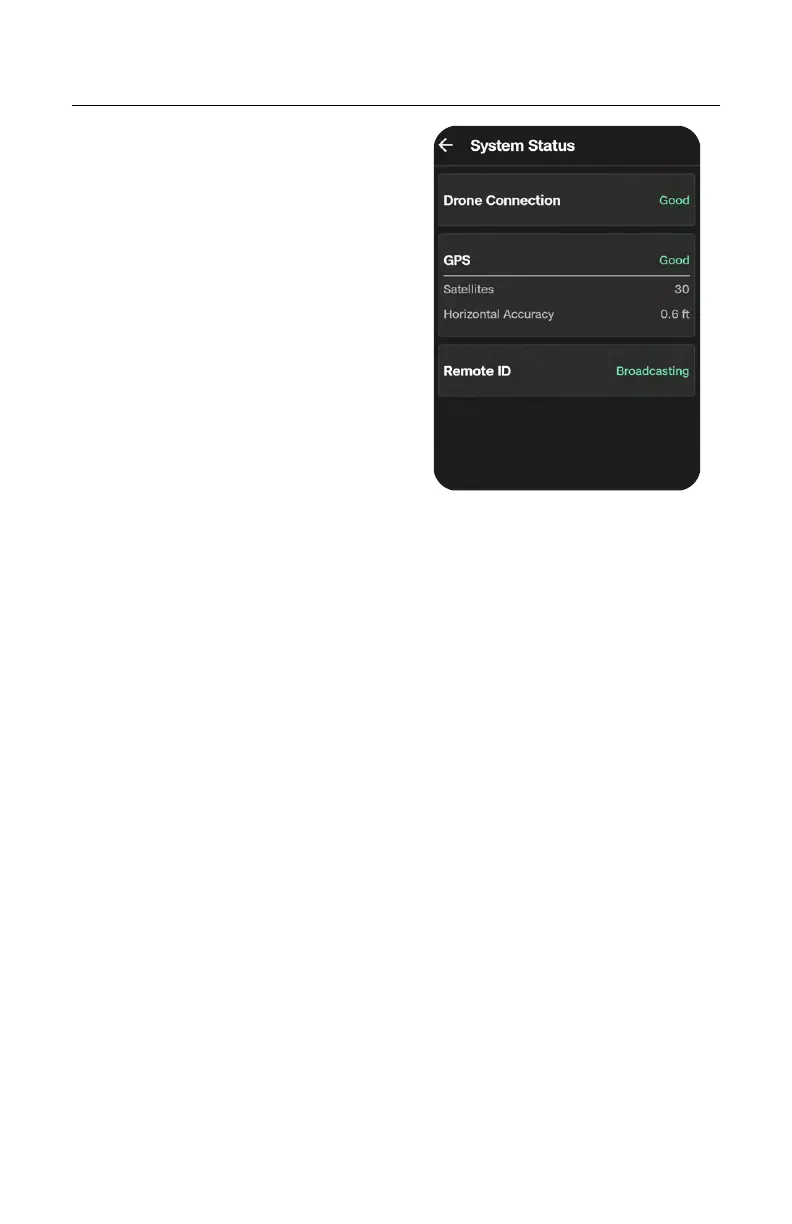79
Skydio X10 - Operator Manual © 2023 Skydio, Inc. All rights reserved.
Navigating Skydio Flight Deck
Drone Connection
Skydio Connect SL
Refers to the connection quality between the
drone and controller.
Skydio Connect 5G*
Refers to the cellular connection quality of
the drone to cellular towers.
*Skydio Connect 5G coming soon
GPS
Satellites
Represents the count of GPS satellites that
the drone is currently receiving signals from.
A greater number of satellites results in a
more accurate position as well as greater
safety and reliability during flight.
It is important to establish a strong GPS
connection, especially before flying over
water.
• Connection to 13 or more satellites
is considered a Good connection
• We recommend 18 or more
satellites before flying over water
Horizontal Accuracy
Quantifies the position of Skydio X10 on a
two-dimensional plane. Especially useful
when mapping or surveying.