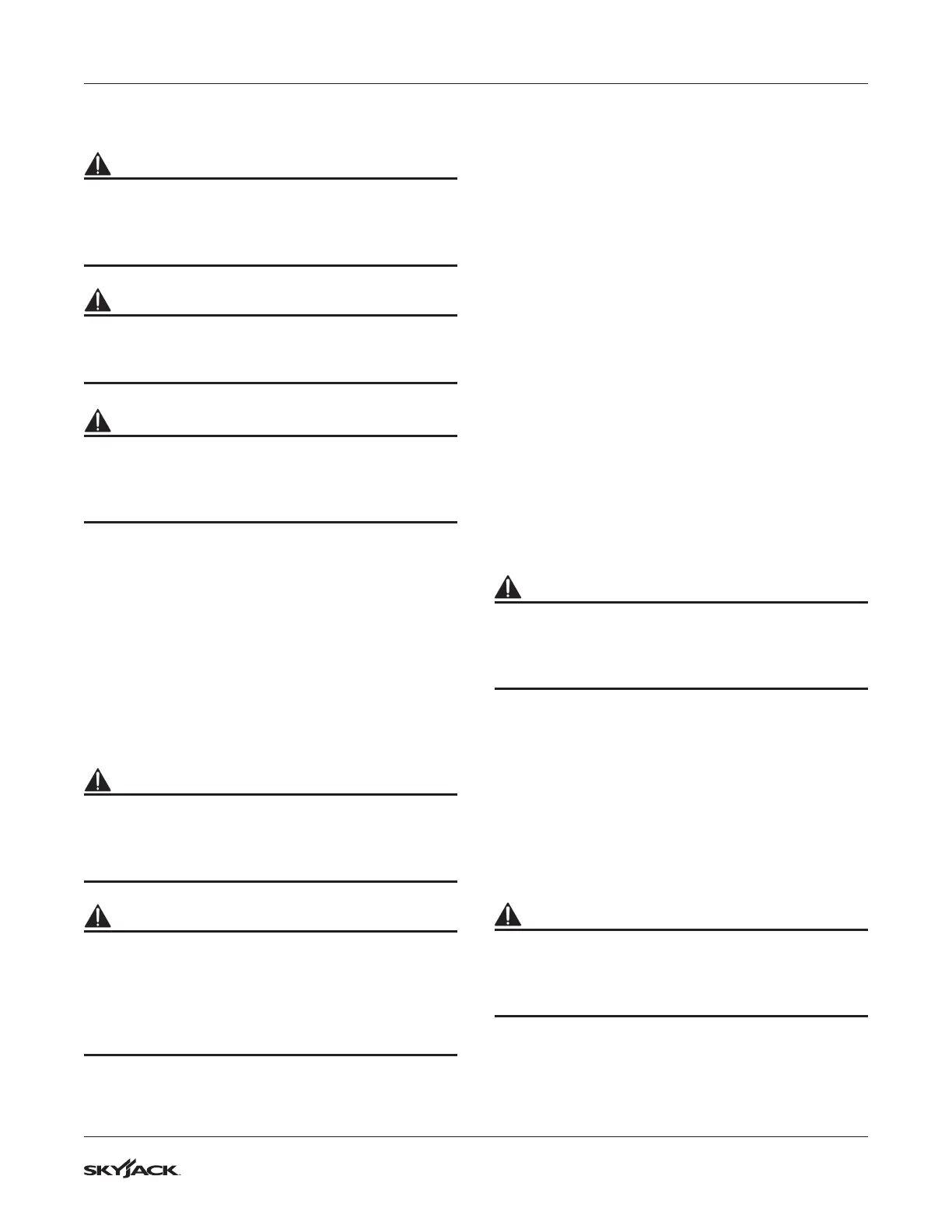SJ3215, SJ3219, SJ3220, SJ3226, SJ4726, SJ4732, SJ4740 216380ACA
55
Drive forward or rearward Section 5 – Operation
5.5 Drive forward or rearward
WARNING
Make sure there are no personnel or obstructions
in the path of travel. Acquaint yourself with the
blind spots of the MEWP. If you do not obey, there
is a risk of death or serious injury.
WARNING
Crush hazard. Personnel on the ground must stay
away from the pothole protection device. If you do
not obey, there is a risk of death or serious injury.
WARNING
Do not drive the MEWP elevated in areas where
electrical cables or debris are in the path of travel.
If you do not obey, there is a risk of death or
serious injury.
1. Energize the platform control console (refer to
Section 5.3).
2. Move the lift/off/drive switch to the drive
position.
3. Squeeze and hold the function-enable switch.
4. Move the controller handle forward or rearward
to drive at and in the necessary speed and
direction.
5. Move the controller handle to the neutral
central position to stop. Release the function-
enable switch.
WARNING
Push the emergency-stop button when you are at
the necessary location or elevation. This prevents
unintended MEWP movement. If you do not obey,
there is a risk of death or serious injury.
CAUTION
The pothole protection relies on stable ground
clearance. If the total MEWP weight is ever on the
pothole protection, immediately lower the platform,
and lock and tag the MEWP. A qualified service
technician must do a complete inspection. If you
do not obey, there is a risk of MEWP damage.
5.6 Steer
1. Energize the platform control console (refer to
Section 5.3).
2. Move the lift/off/drive switch to the drive
position.
3. Squeeze and hold the function-enable switch.
4. Push the steering rocker switch on top of the
controller handle in one of the two directions to
steer.
NOTE
The steer function is not proportional. Drive and steer
functions can be active at the same time.
5.7 Select the level-drive or
inclined-drive mode
▪
Select the level-drive mode when you drive on a
level surface.
1. To use the level drive mode, move the
inclined-drive/level-drive switch to the level-
drive (high speed/low torque) position.
WARNING
Do not drive the MEWP in the elevated position on
a slope. Fully retract the MEWP before you operate
it on a slope. If you do not obey, there is a risk of
death or serious injury.
▪
Select the inclined-drive mode in these
situations:
▪
When you drive up or down slopes
▪
When you drive on rough ground
▪
When you drive the MEWP on to or remove it
from a transport vehicle.
1. To use the inclined-drive, move the inclined-
drive/level-drive switch to the inclined-drive
(low speed/high torque) position.
WARNING
Push the emergency-stop button when you are at
the necessary location or elevation. This prevents
unintended MEWP movement. If you do not obey,
there is a risk of death or serious injury.