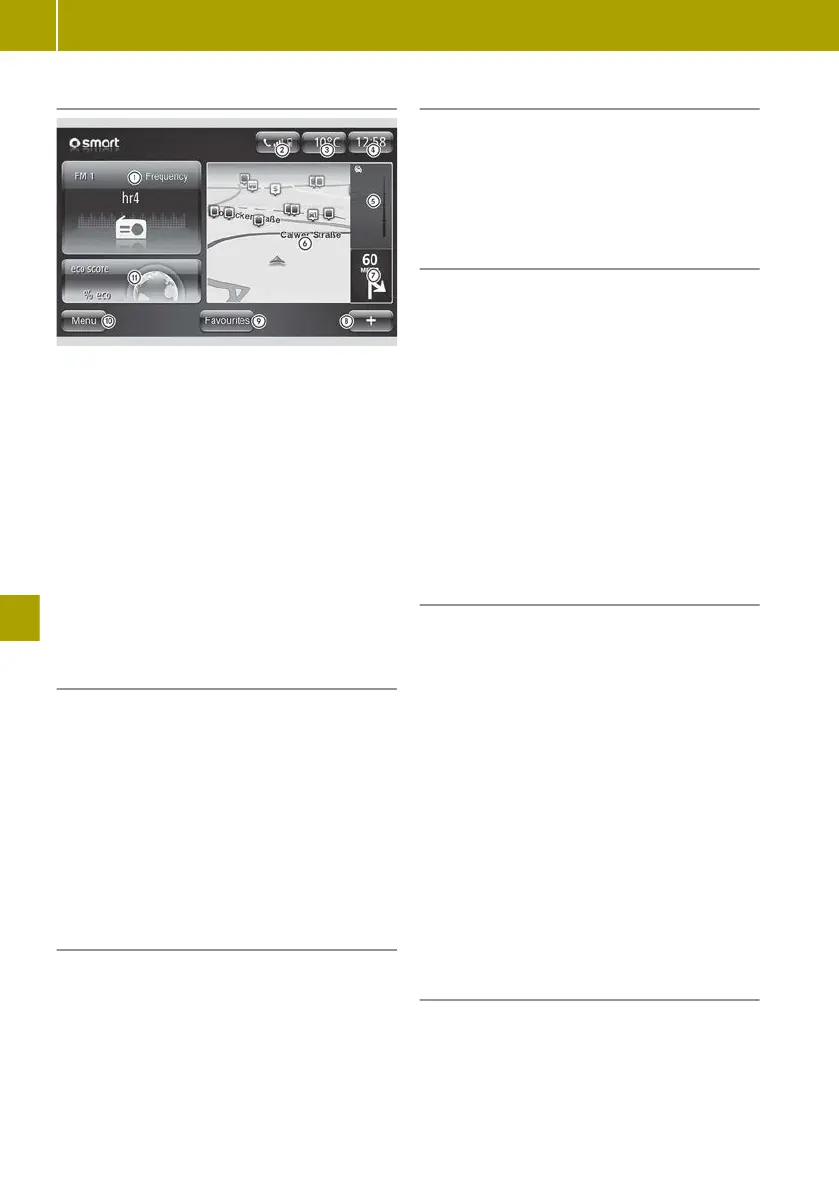Overview of home screen
:
Radio station, media track
;
Status of the mobile phone and field
strength of the mobile phone network
=
Outside temperature
?
Time
A
Traffic reports for the planned route
B
Map
C
Next navigation manoeuvre
D
Context menu
E
Favourites menu
F
Main menu
G
eco score
Switching the smart Media-System on and
off
To switch on automatically
X
Start the engine.
To switch off automatically
X
Switch off the ignition and open the door.
To switch on and off manually
X
Press the Ü button.
Scrolling through a menu or list on the
touchscreen
X
Touch the touchscreen with your finger.
X
Swipe up, down, left or right.
The selection
on the display will then move
in the respective direction.
Selecting items on the touchscreen
X
Tap on a menu, an option or an application
with one finger.
The menu, the option or the application is
launched.
Controlling media playback on the
touchscreen
X
Swipe to the left.
The
next
media item is played or displayed,
e.g. the next track or station.
X
Swipe to the right.
Playback is restarted or the previous
media item is played or displayed, e.g. the
previous track.
Media playback can be controlled in the fol-
lowing playback modes:
R
Radio mode
R
Music and audio playback
R
Image playback
R
Video playback
Calling up menus
X
Select Menu on the home screen.
Select one of the following submenus:
R
Multimedia
Radio and media functions
R
Navigation
Navigation system
R
Telephone
Mobile phone functions
R
Vehicle
Reversing camera, eco score and addi-
tional functions
R
Services
Apps and TomTom services
R
System
General systems settings
Confirming settings
X
Select Done.
Settings are accepted.
98
Operating and setting up the smart Media-System
>> Using the smart Media-System.