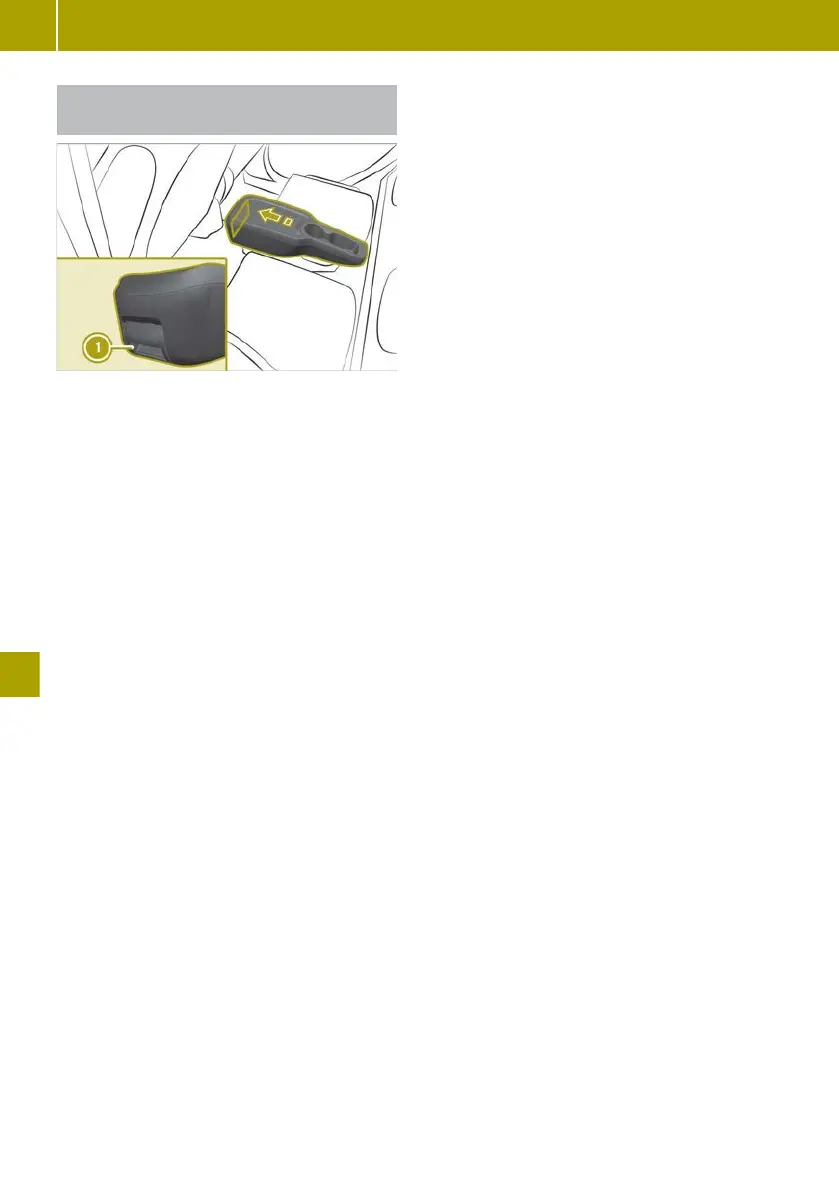Removing the cargo box (readyspace
seats)
X
Release the cargo box using handle :.
X
Using both hands, reach into the handle
recesses at the front and behind and push
the cargo box forwards and up at a slight
angle.
X
Remove the cargo box.
124
Enlarging the load compartment
>> Loading and stowing.