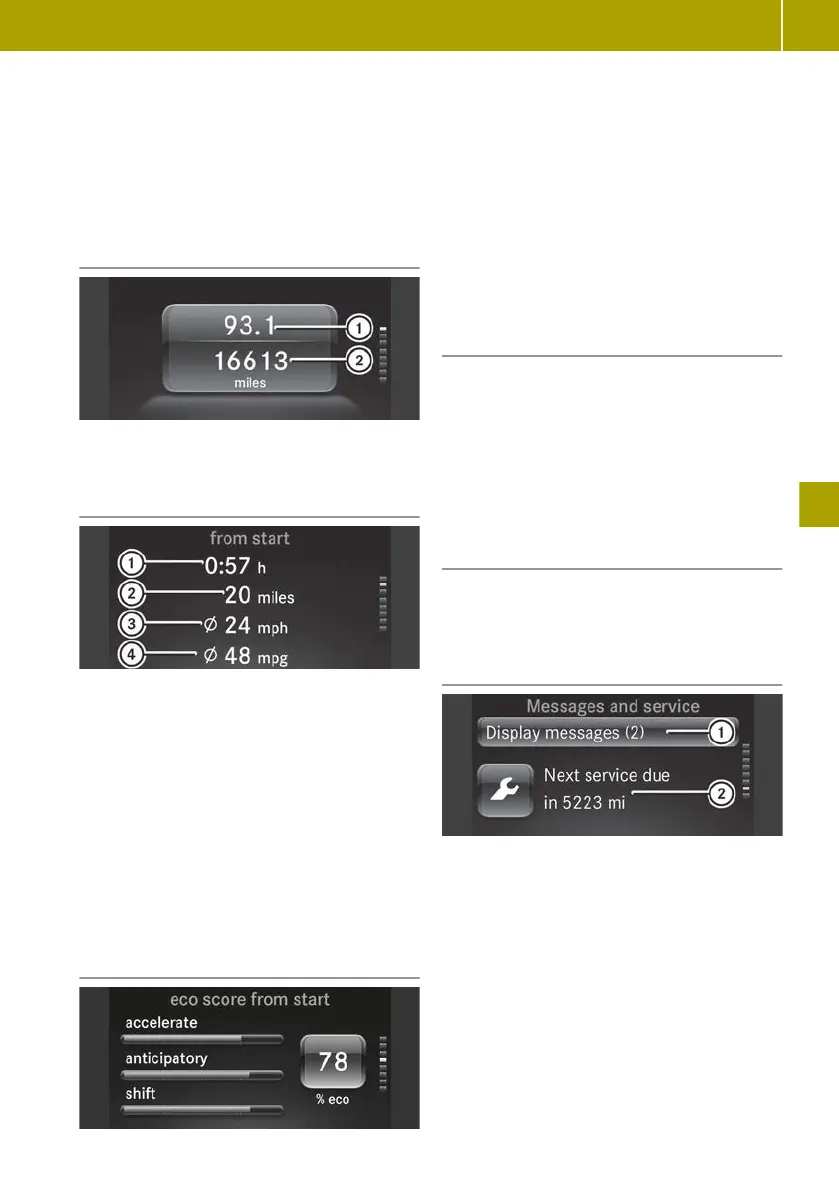R
Trip computer From reset
R
eco score from start
R
Fuel consumption
R
Coolant temperature
R
Messages and service
R
Settings
Distance display
:
Trip meter
;
Total distance recorder
Trip computer display
:
Elapsed time
;
Distance
=
Average speed
?
Average fuel consumption
The data in the From start
menu refers to the
start of the journey, whilst the data in the
From reset menu refers to the last time the
submenu was reset.
If the ignition remains switched off for lon-
ger than four hours, the From start values in
the instrument cluster are reset. The eco
score display is also reset automatically.
eco score display
The eco score display provides feedback on
how economical the driver's driving behav-
iour is (Y page 61)
.
If the ignition remains switched off for lon-
ger than four hours, the eco score display will
be automatically reset.
The eco score display will be automatically
reset if the ignition remains switched off for
longer than four hours.
When the eco score display is reset, the From
start trip computer is also reset.
Fuel consumption display
The display shows the fuel consumption over
the previous 15 minutes.
When
the vehicle is stationary or up to a speed
of approximately 5 km/h, the display shows
the current fuel consumption as a numeric
value in l/h. If the unit of measurement for
distance is set to miles, the display shows two
dashes.
Coolant temperature display
The display shows the current coolant tem-
perature. If this rises above 110 †
, then the
display shows a display message.
Messages and service display
:
Message memory
;
Next service due date
The display shows the number of display mes-
sages in the message memory and the next
service due date.
To show the display messages, the ignition
must be switched on.
X
Press a to show display messages.
Calling up displays
87
>> Operating the on-board computer.
Z