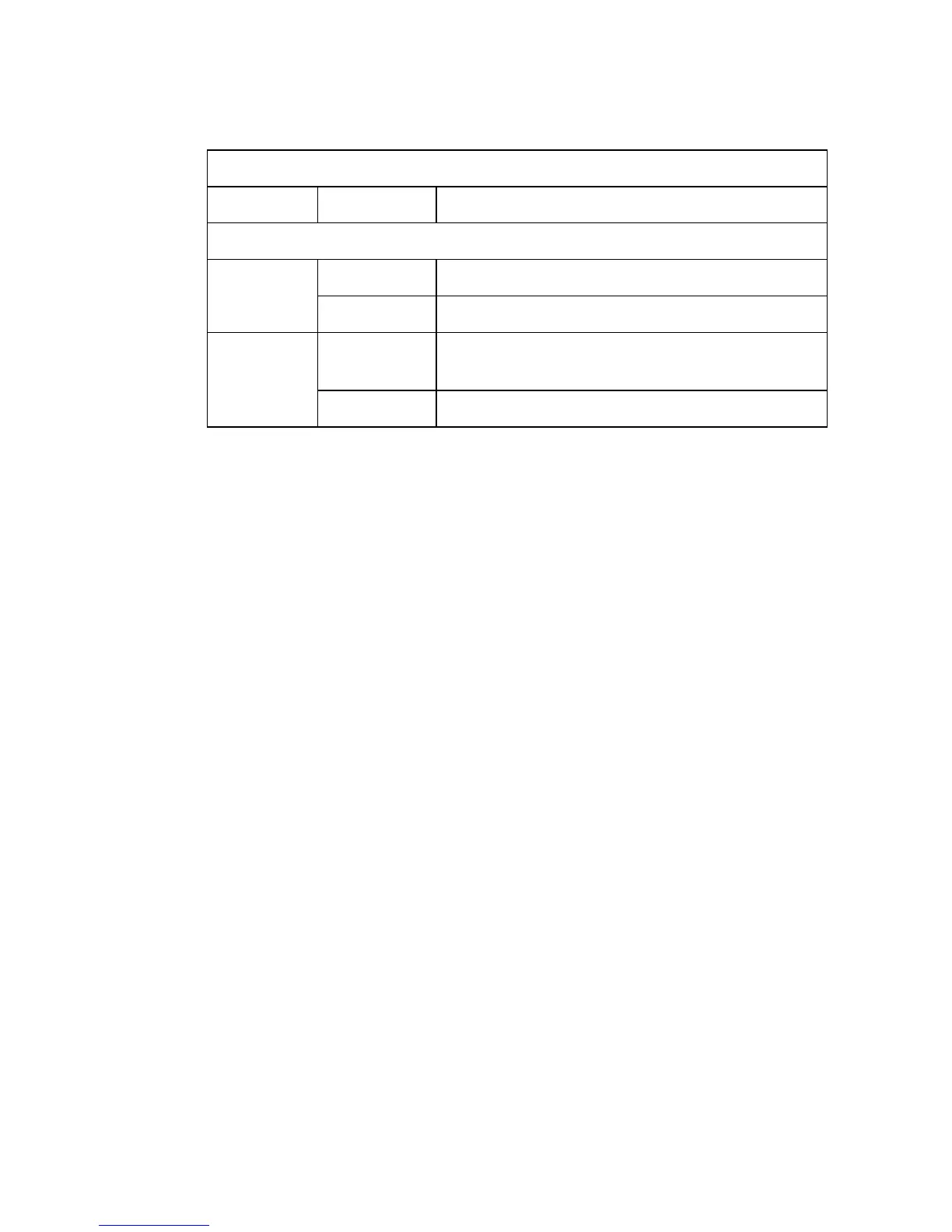D
ESCRIPTION
OF
H
ARDWARE
1-5
Switch Management
This switch includes a built-in management agent that offers a
variety of management options, including SNMP, RMON and a
Web-based interface. The switch also includes an RS-232 serial port
for out-of-band management. A PC may be connected to this port
for configuration and monitoring purposes out-of-band via a
null-modem cable.
The management agent provides a wide range of advanced
performance-enhancing features. Multicast filtering provides
support for real-time network applications. Port-based and tagged
VLANs, plus support for automatic GVRP VLAN registration
provide traffic security and efficient use of network bandwidth.
QoS priority queueing ensures the minimum delay for
moving
real-time multimedia data across the network. Flow control
eliminates the loss of packets due to bottlenecks caused by port
saturation. And broadcast storm control prevents broadcast traffic
storms from engulfing the network.
Some of the switch’s advanced features are described below. For a
detailed description, refer to the Management Guide.
Module Ports
Status On A module is installed in this slot.
Off No module is installed in this slot.
Link On Module has established a valid network
connection.
Off Module has no connection.
Port and System Status LEDs
LED Condition Status