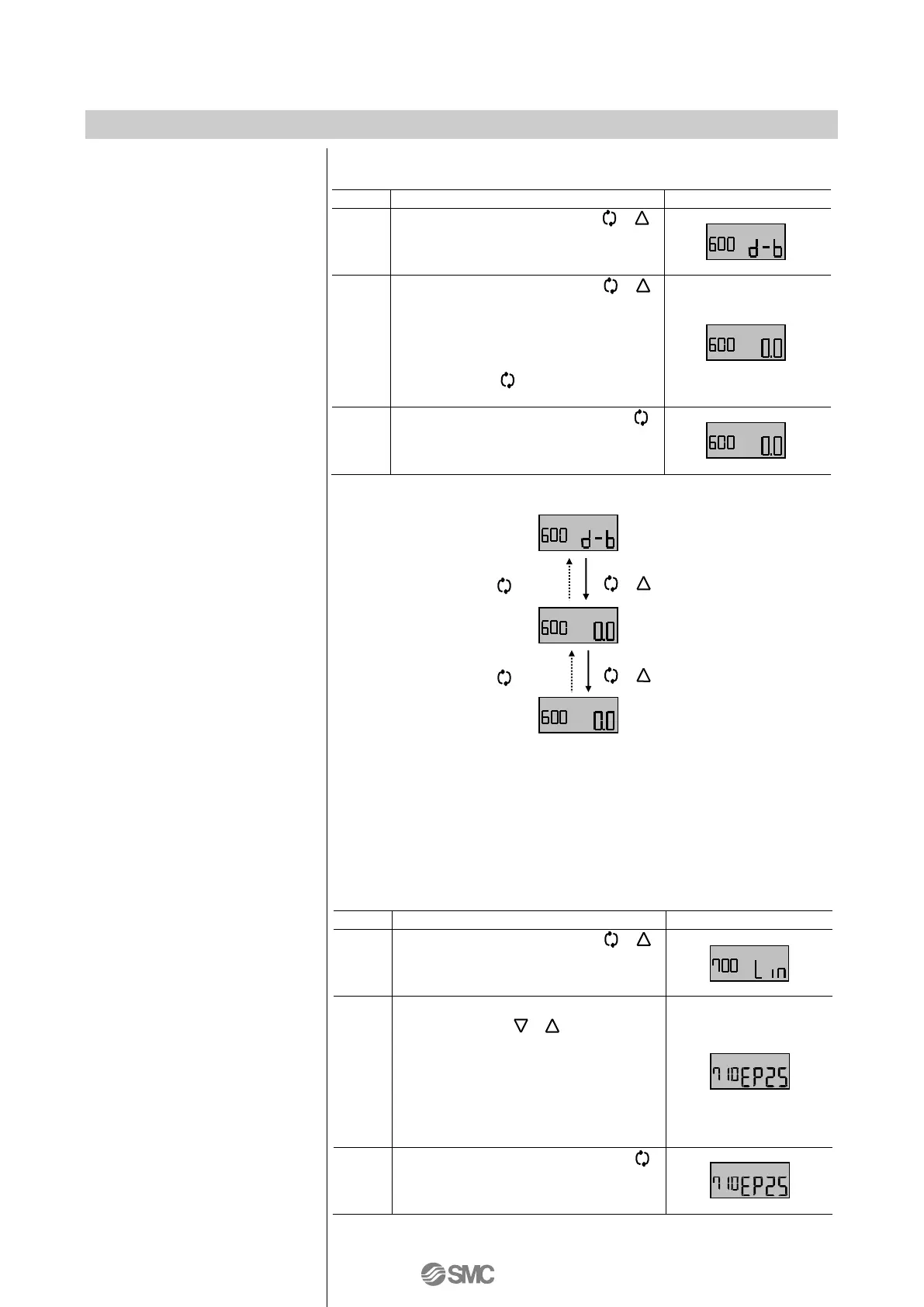(600) Dead band setting
(700) Valve opening
characteristics setting
<(710~740) Selection setting>
Hold down the set button ( )
for 1sec. or longer to start
parameter change mode.
Hold down the set button ( )
for 1sec. or longer. After values
start flashing, change the value
within the range of 0.0 to 10.0%.
After changing, hold down the
mode button ( ) for 1sec. or longer
to set the value.
Hold down the mode button ( )
again for 1sec. or longer to set the
mode.
Valve opening characteristic can be set. The characteristic is
plotted by 11 points as specified by user.
Selected from 5 representative valve open degree characteristic.
Hold down the set button ( )
for 1sec. or longer to start
parameter change mode.
Select from the following by UP or
DOWN button ( ).
- Linear (Lin)
- Equal percent 25 (EP25)
- Equal percent 50 (EP50)
- Quick opening 25 (qO25)
- Quick opening 50 (qO50)
Hold down the mode button ( )
again for 1sec. or longer to set the
mode.