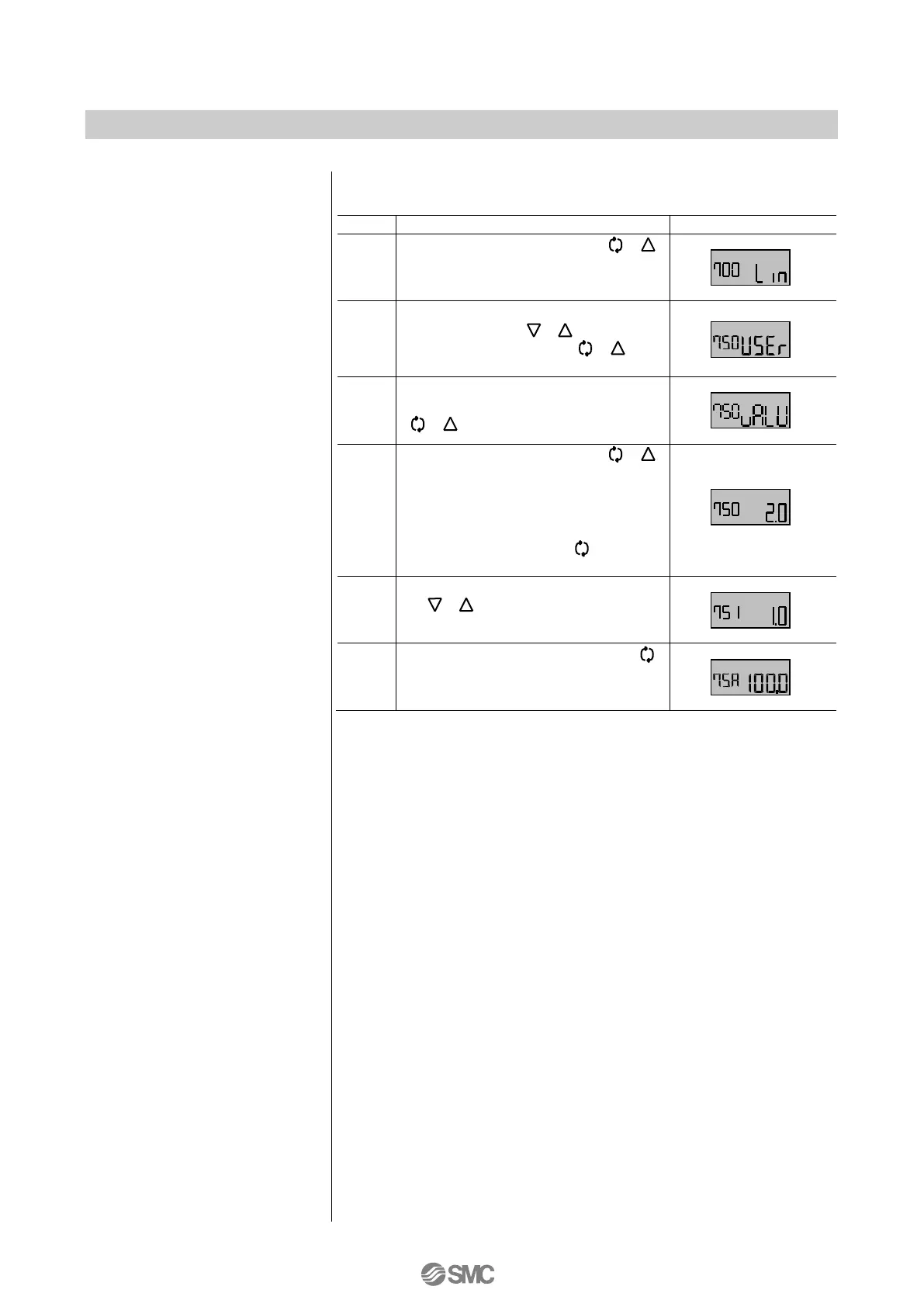<(750) User value setting>
Set line of 11 points curves defined by user by inputting values.
Hold down the set button ( )
for 1sec. or longer to start
parameter change mode.
Select user (USEr) with the DOWN
or UP button ( ), and hold
down the set button ( ) for
1sec. or longer.
Select value (vALU) for Value
setting. Hold down the set button
( ) for 1sec. or longer.
Hold down the set button ( )
for 1sec.or longer at specified input
current parameter. After values
flashing, change value within -20.0
to 120.0%. After the change, hold
down the mode button ( ) for 1sec.
or longer to set.
Press the UP or DOWN button
( ). Set input current
parameter of 10 points as clause 4.
Hold down the mode button ( )
again for 1sec. or longer for 3 times
with some interval.