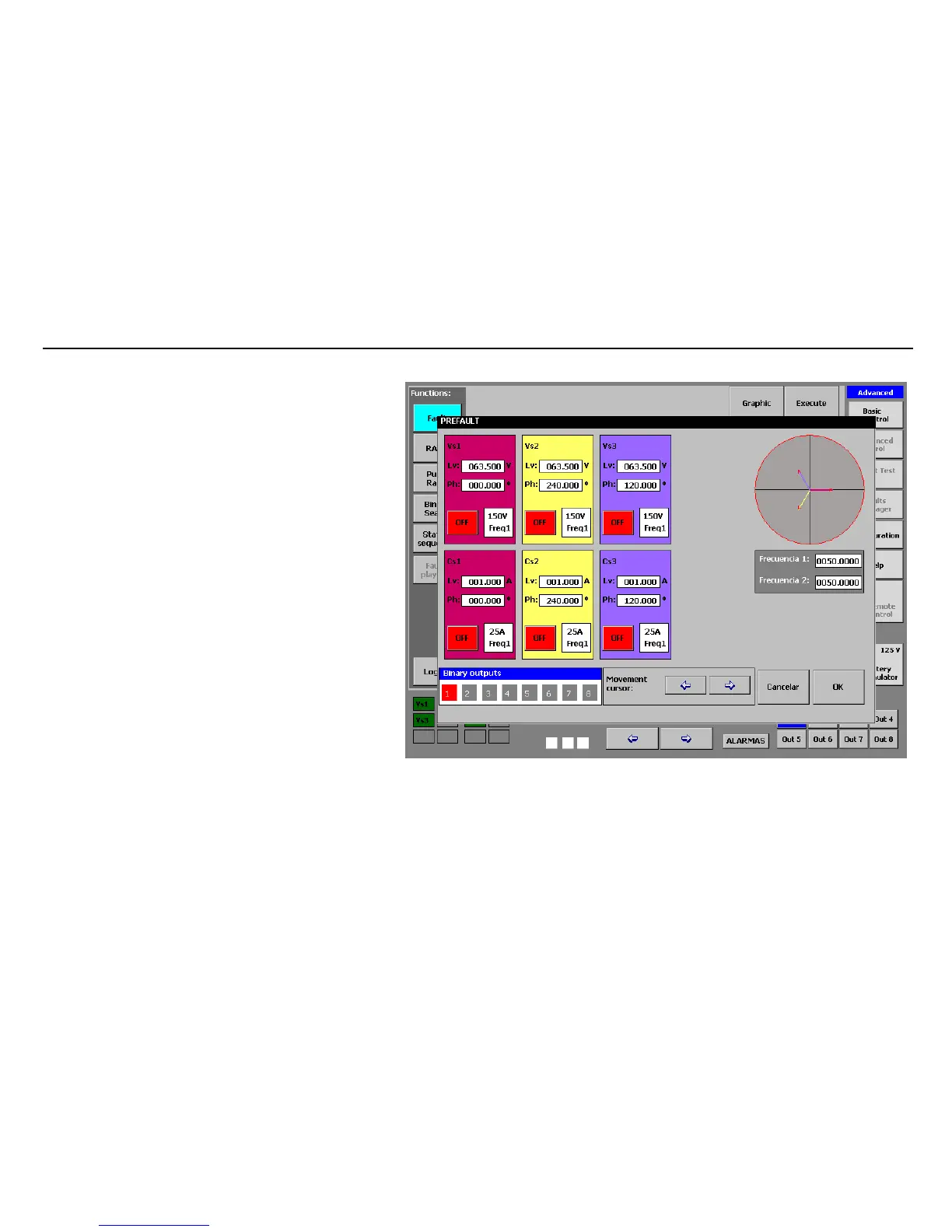MENTOR 12 USER’S MANUAL SECTION 3: ADVANCED CONTROL – Page 50
PRE-FAULT in terms of its electrical parameters (values and
angles) and in the state of the binary outputs (to simulate the
state of any device outside the relay such as the high
voltage switch). Furthermore, the duration of this state can
also be configured in the relative box indicated on the
function graphic. After the preset time has elapsed all the
outputs will change to the next state. This Pre-fault state
usually defines the load conditions of a line in its normal
service state, before a fault occurs. The load parameters
before the fault are often essential to assess the
performance of the protection tested, above all that its
duration is sufficient to “load” the protection tested. A
minimum default value of 1 second is suggested.
You can access the screen to configure these values by
pressing the GREEN colored button, marked “Pre-fault”. A
screen appears where you must enter the desired levels and
angles for the power outputs (See Output Value Selection in
Section 1 Basic Control) and also the logic states for the
digital outputs.